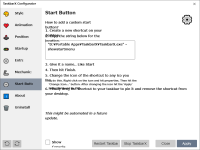- Fix Show desktop can't be clicked on the extreme bottom-right pixel #717
- Add option "Taskbar Segments" -tbsg=1
- Add -showstartmenu command. Allows user to create custom start button shortcut.
Release 1.7.5.0 · ChrisAnd1998/TaskbarX
Fix Show desktop can't be clicked on the extreme bottom-right pixel #717 Add option "Taskbar Segments" -tbsg=1 Add -showstartmenu command. Allows user to create custom start button shortcut. Start...