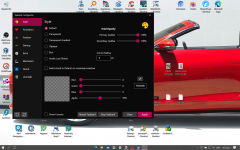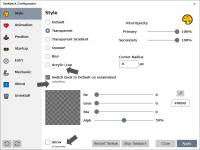Free or premium?I use nexus dock ...
TaskbarX Update Thread
- Thread starter upnorth
- Start date
You are using an out of date browser. It may not display this or other websites correctly.
You should upgrade or use an alternative browser.
You should upgrade or use an alternative browser.
This software is almost useless in terms of functionality; it's all about how you like it to look.
For personalization, appearance is very significant. So i like this.
So i like this.
For personalization, appearance is very significant.
I couldn't even get it to run. Then I tried it with Rainmeter and had a negative experience. All this probably due to unfamiliarity.This software is almost useless in terms of functionality; it's all about how you like it to look.
For personalization, appearance is very significant.So i like this.
I couldn't even get it to run. Then I tried it with Rainmeter and had a negative experience. All this probably due to unfamiliarity.
Yes, just harden more your PC and not even windows will run on it.
Negative experience with rainmeter?
Yes, just harden more your PC and not even windows will run on it.
IDK what happened with RM. I broke my taskbar with TaskbarX.Negative experience with rainmeter?
Last edited by a moderator:
Exactly the same issue I had.TaskbarX seems to have a problem on my laptop (also the previous version)
If stop, the taskbar doesn't revert to full display
The main Windows 11 related issue is still there.

 github.com
github.com
An obvious line when the taskbar is on a white background in Windows 11 · Issue #834 · ChrisAnd1998/TaskbarX
Describe the bug A clear and concise description of what the bug is. To Reproduce Steps to reproduce the behavior: Put a white background and observe a line on the top of the taskbar Expected behav...
@oldschool ,@HarborFront
This may have nothing to do with these issues, but starting with "TaskbarX Configurator.exe" might work. I also ran "TaskbarX.exe" directly several times and failed.
@SeriousHoax
If your PC is an 11, this may be a good idea as well.

 github.com
github.com
This may have nothing to do with these issues, but starting with "TaskbarX Configurator.exe" might work. I also ran "TaskbarX.exe" directly several times and failed.
@SeriousHoax
If your PC is an 11, this may be a good idea as well.
GitHub - RoundedTB/RoundedTB: Add margins, rounded corners and segments to your taskbars!
Add margins, rounded corners and segments to your taskbars! - RoundedTB/RoundedTB
I'm using the TaskbarX Configurator in Win 10@oldschool ,@HarborFront
This may have nothing to do with these issues, but starting with "TaskbarX Configurator.exe" might work. I also ran "TaskbarX.exe" directly several times and failed.
@SeriousHoax
If your PC is an 11, this may be a good idea as well.

GitHub - RoundedTB/RoundedTB: Add margins, rounded corners and segments to your taskbars!
Add margins, rounded corners and segments to your taskbars! - RoundedTB/RoundedTBgithub.com
I just tried it again with Rainmeter and it's now working. I had to first undo my own changes to taskbar via W10 internal settings (I was using the "Link" feature to center icons), re-start Windows Explorer by signing out and now TaskbarX works: centered icons with full transparency.@oldschool ,@HarborFront
This may have nothing to do with these issues, but starting with "TaskbarX Configurator.exe" might work. I also ran "TaskbarX.exe" directly several times and failed.
Update: Ran TaskbarX from ZIP file and it's working fine. Now that I know how to use it.
Last edited:
Hopefully, this procedure will solve the problem of @HarborFront . If the problem is solved, I will take today off from work to celebrate.I just tried it again with Rainmeter and it's now working. I had to first undo my own changes to taskbar via W10 internal settings, re-start Windows Explorer by signing out and now TaskbarX works: centered icons with full transparency.Next, I will try TaskbarX without Rainmeter. Stay tuned.
Always used the configurator.exe file for both start and stop.@oldschool ,@HarborFront
This may have nothing to do with these issues, but starting with "TaskbarX Configurator.exe" might work. I also ran "TaskbarX.exe" directly several times and failed.
So far has the latest version 1.7.3.0 worked fine, but I'm also still using Windows 10.
I finally figured that out after @show-Zi 's comment.Always used the configurator.exe file for both start and stop.
Same here. Seems like a well made app.So far has the latest version 1.7.3.0 worked fine, but I'm also still using Windows 10.
@upnorth ,@oldschool
I also use Win 10, but I think most users use 10 environment with this software.
I don't know if this is the right way to start it because it's my way of using it. Also, I don't really understand the difference between animation effects.
Also, I don't really understand the difference between animation effects.
I also use Win 10, but I think most users use 10 environment with this software.
I don't know if this is the right way to start it because it's my way of using it.
I don't know if this is the right way to start it because it's my way of using it.Also, I don't really understand the difference between animation effects.

How to run TaskbarX on startup? Once you click apply inside the Configurator

TaskbarX | Chris Andriessen
TaskbarX.TaskbarX will give you an original Windows dock like feel. The icons will move to the center or user given position when an icon gets added or removed from the
chrisandriessen.nl
Also the videos point to the configurator so yes, it's for sure the right and correct way.
The different effects always been hard to understand, but that's also why the developer added the easy to test and decide option from within the configuration user interface. Today much easier then the early versions.
- Check if NewsAndInterests button has a valid handle if not skip it.
- Check if Shell_TrayWnd has been found if not request it separately.
- Check if Shell_SecondaryTrayWnd has been found if not request it separately.
- Add SessionSwitch Event to detect user (sign in, sign out, lock, unlock).
- Update TaskScheduler to 2.9.3
Release 1.7.4.0 First Christmas update · ChrisAnd1998/TaskbarX
Check if NewsAndInterests button has a valid handle if not skip it. Check if Shell_TrayWnd has been found if not request it separately. Check if Shell_SecondaryTrayWnd has been found if not request...
@upnorth
I still couldn't use black magic. It may be due to the size of the system font, not the mode difference.
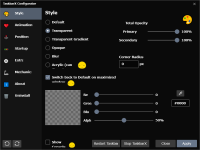
I still couldn't use black magic. It may be due to the size of the system font, not the mode difference.
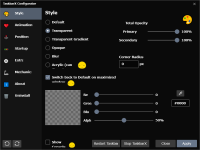
You may also like...
-
New Update Windows 11 24H2 KB5060829 June non-security update
- Started by Gandalf_The_Grey
- Replies: 0
-
Question 2 questions about software setup, and how do I do this...Hasleo and O&O Defrag 29
- Started by tofargone
- Replies: 7
-
-
B
-
BReleasing Windows 10 Build 19045.5435 to the Release Preview Channel
- Started by Brandon LeBlanc
- Replies: 0