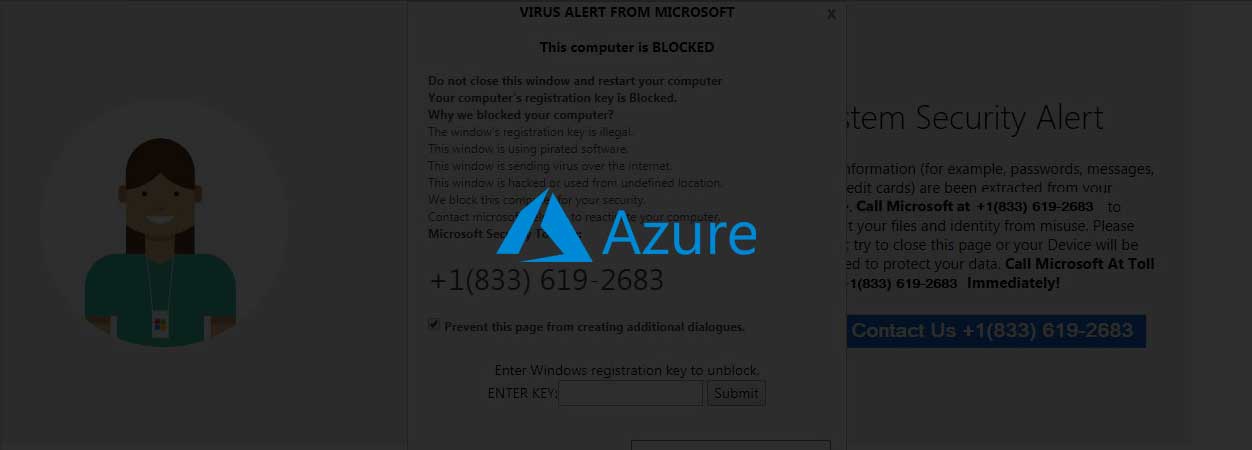Tech support scammers are using iframes to lock web browsers and to trick people into calling their support hotlines posing as legitimate services to have their computers fixed after being presented with a "computer has been blocked" alert.
Crooks use browser pop-ups to display warnings saying that the computer was infected or "blocked" because it was hacked, and designed to look like they're coming from companies like Microsoft, Google, or various security outfits.
This is done by the crooks behind the scam in an attempt to induce a feeling of urgency that would trick the targets into calling a "support" hotline using the phone number included in the fake alert pop-up.
Tech Support Scammers Freeze Browsers Using Iframes
- Thread starter LASER_oneXM
- Start date
You may also like...
-
New Tech Support Scam Uses Microsoft Logo to Fake Browser Lock, Steal Data
- Started by Brownie2019
- Replies: 1
-
New PayPal Scam Sends Verified Invoices With Fake Support Numbers
- Started by Brownie2019
- Replies: 2
-
Facebook login thieves now using browser-in-browser trick
- Started by Parkinsond
- Replies: 0
-
Help TDS Hacks Legitimate Websites, Using PHP Templates to Display Fake Microsoft Security Alerts
- Started by Brownie2019
- Replies: 1
-
New Fake CAPTCHA Scam Abuses Microsoft Tools to Install Amatera Stealer
- Started by Brownie2019
- Replies: 24