@Andy Ful put out a FirewallHardener tool, it is an easy way and effective way to add block rules to Windows firewall for LOL bins that can be dangerous if they have internet access. It is a natural complement to Windows SRP for those who are into system hardening. Just mentioning it as a suggestion.Feel free to give me some advice to improve my system I you feel i need to.
Advanced Plus Security Thales Hard Protected Setup
- Thread starter Thales
- Start date
You are using an out of date browser. It may not display this or other websites correctly.
You should upgrade or use an alternative browser.
You should upgrade or use an alternative browser.
- Last updated
- Jul 31, 2019
- Windows Edition
- Pro
- Log-in security
- Security updates
- Allow security updates and latest features
- User Access Control
- Always notify
- Real-time security
- HMPA
- F-Secure SAFE
- syshardener
- Firewall security
- Microsoft Defender Firewall
- About custom security
- syshardener (Almost everything is checked)
- Periodic malware scanners
- HMPA
- F-Secure SAFE
- Malware sample testing
- I do not participate in malware testing
- Browser(s) and extensions
- Chrome (Portable)
- Adguard
- BitWarden
- Maintenance tools
- Cleaners
- Wise Cleaner (portable)
- Cleanmgr+ (Portable)
- CCleaner (portable)
- Bandizip (portable)
- Geek uninstaller (portable)
- File and Photo backup
- MEGA
- System recovery
- Macrium Reflect Free
- Risk factors
- Gaming
- Logging into my bank account
- Browsing to popular websites
- Streaming audio/video content from shady sites
- Working from home
- Streaming audio/video content from trusted sites or paid subscriptions
- Computer specs
- Acer Aspire 3 A315-41
CPU: AMD Ryzen 3 2200U
GPU: Radeon Vega Mobile Gfx
RAM: 8GB DDR4 2400Mhz
Storage: 128GB SSD
It is a natural complement to Windows SRP for those who are into system hardening.
And for those not using SRP?
@Andy Ful put out a FirewallHardener tool, it is an easy way and effective way to add block rules to Windows firewall for LOL bins that can be dangerous if they have internet access. It is a natural complement to Windows SRP for those who are into system hardening. Just mentioning it as a suggestion.
Is it a standalone program or part of the H_C?
Is it a standalone program or part of the H_C?
Standalone. You can find it here: Discuss - Hard_Configurator - Windows Hardening Configurator
Oh, you mean there are still people in the world not using SRP? They should SURELY use FirewallHardenerAnd for those not using SRP?
Thank you.Standalone. You can find it here: Discuss - Hard_Configurator - Windows Hardening Configurator
I tried it but in my case it's pointless to use because I use WFC in default deny mode. Everything is blocked by default.
Hi,
What Default Security Level did you apply in SRP?
What is your setting under the SRP Enforcement option “Apply software restriction policies to the following users”?
How do you protect shortcuts?
Did you harden Windows subfolders?


What Default Security Level did you apply in SRP?
What is your setting under the SRP Enforcement option “Apply software restriction policies to the following users”?
How do you protect shortcuts?
Did you harden Windows subfolders?
Default Security Level is Disallowed.Hi,
What Default Security Level did you apply in SRP?
What is your setting under the SRP Enforcement option “Apply software restriction policies to the following users”?
How do you protect shortcuts?
Did you harden Windows subfolders?

All Software files except libraries.
I enabled shortcuts because I need them. (Is it too bad?)
Windows folder is disallowed. I didn't put them in the exception list.
There are additional options in Enforcement Window. One of them is “Apply software restriction policies to the following users”. Did you chose settings: 'All users' or 'All users except local administrators'?Default Security Level is Disallowed.
All Software files except libraries.
I enabled shortcuts because I need them. (Is it too bad?)
Windows folder is disallowed. I didn't put them in the exception list.
If you have enabled shortcuts, then you have to be very cautious, because shortcuts can run command lines with script Interpreters or LOLBins (known SRP bypass).
What do you mean by "Windows folder is disallowed"?
Did not you allow even the folder "C:\Windows\system32" ?
Last edited:
Thanks @Andy Ful I didn't know about that shortcut issue. Shortcuts have been disabled.
Here it is my settings.
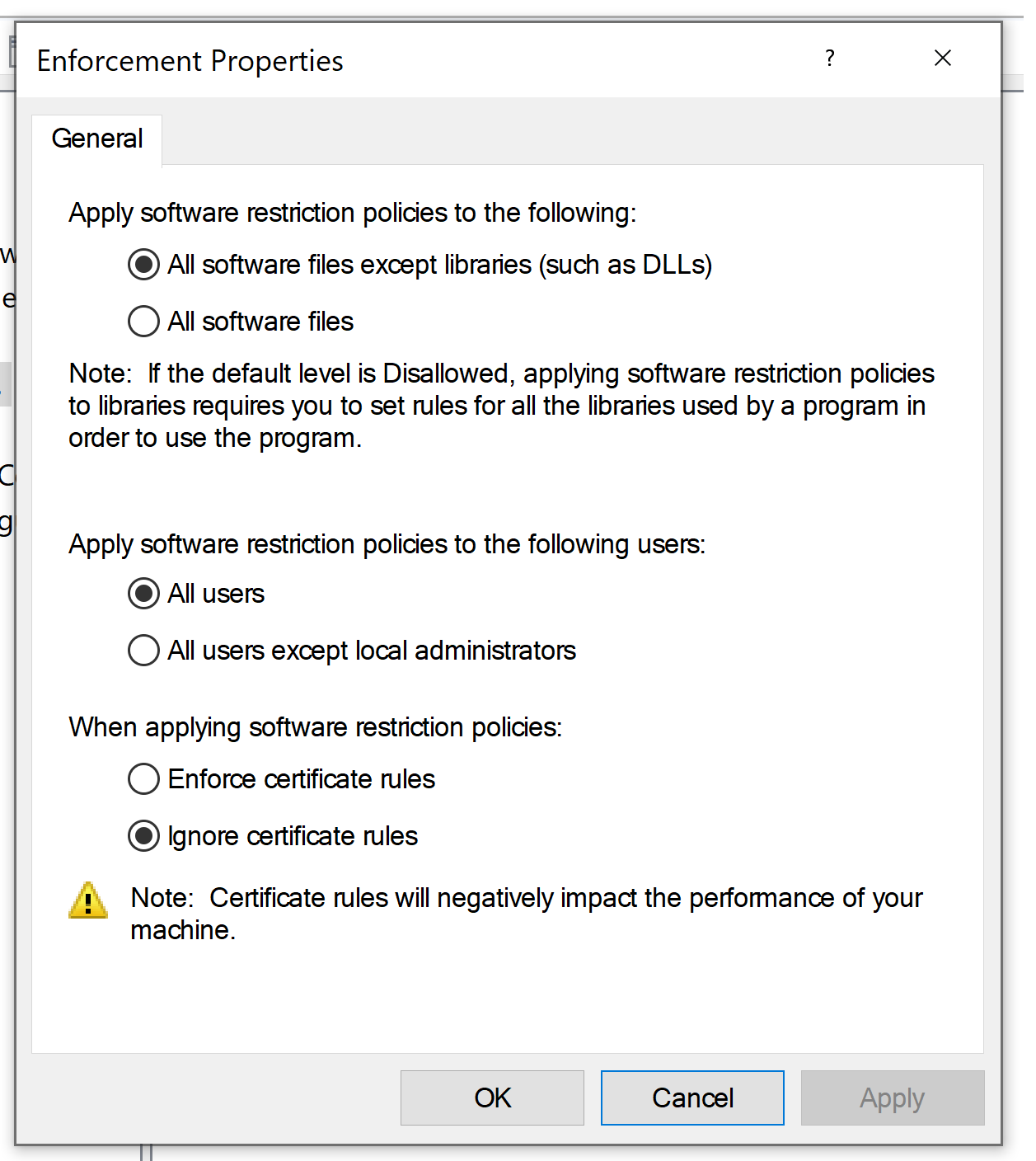
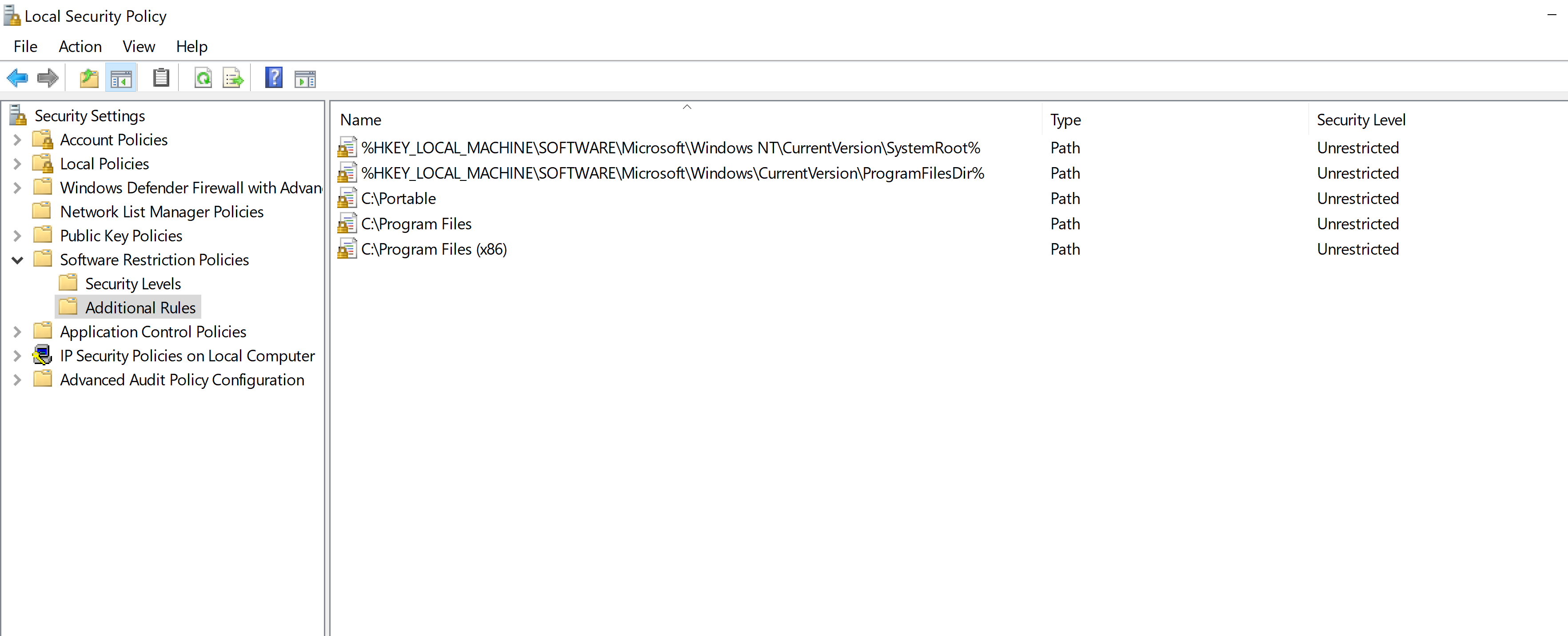
Here it is my settings.
Can you run regedit.exe without SRP block?Thanks @Andy Ful I didn't know about that shortcut issue. Shortcuts have been disabled.
Here it is my settings.
In fact, you whitelisted all Windows folder via the Unrestricted rule:
%HKEY_LOCAL_MACHINE\SOFTWARE\Microsoft\Windows NT\CurrentVersion\SystemRoot%
This is OK, but allows bypassing SRP via writable subfolders of the Windows folder.
Last edited:
The below paths (sometimes only its sub-paths) are usually writable in WIndows (some are actually blocked in Windows 10):
C:\windows\debug\WIA
C:\windows\Registration\CRMLog
C:\windows\servicing\Packages
C:\windows\servicing\Sessions
C:\windows\System32\catroot2\{F750E6C3-38EE-11D1-85E5-00C04FC295EE}
C:\windows\System32\com\dmp
C:\windows\System32\FxsTmp
C:\windows\System32\Microsoft\Crypto\RSA\MachineKeys
C:\windows\System32\spool\drivers\color
C:\windows\System32\spool\PRINTERS
C:\Windows\System32\spool\SERVERS
C:\windows\System32\Tasks
C:\Windows\System32\Tasks_Migrated
C:\Windows\SysWOW64\Com\dmp
C:\Windows\SysWOW64\FxsTmp
C:\Windows\SysWOW64\Tasks
C:\Windows\Tasks
C:\Windows\Temp
C:\Windows\tracing
I am not sure if you can blacklist the path c:\Windows\Temp, because it can be used by some Windows processes. If you would have SRP set to allow processes with admin rights, then this folder can be safely blacklisted. But you have Enforcement setting "All users", so SRP can block also processes run with admin rights.
C:\windows\debug\WIA
C:\windows\Registration\CRMLog
C:\windows\servicing\Packages
C:\windows\servicing\Sessions
C:\windows\System32\catroot2\{F750E6C3-38EE-11D1-85E5-00C04FC295EE}
C:\windows\System32\com\dmp
C:\windows\System32\FxsTmp
C:\windows\System32\Microsoft\Crypto\RSA\MachineKeys
C:\windows\System32\spool\drivers\color
C:\windows\System32\spool\PRINTERS
C:\Windows\System32\spool\SERVERS
C:\windows\System32\Tasks
C:\Windows\System32\Tasks_Migrated
C:\Windows\SysWOW64\Com\dmp
C:\Windows\SysWOW64\FxsTmp
C:\Windows\SysWOW64\Tasks
C:\Windows\Tasks
C:\Windows\Temp
C:\Windows\tracing
I am not sure if you can blacklist the path c:\Windows\Temp, because it can be used by some Windows processes. If you would have SRP set to allow processes with admin rights, then this folder can be safely blacklisted. But you have Enforcement setting "All users", so SRP can block also processes run with admin rights.
Last edited:
I can't run regedit in my currrent settings. To do that I need to change the security level to Unrestricted temporally.Can you run regedit.exe without SRP block?
In fact, you whitelisted all Windows folder via the Unrestricted rule:
%HKEY_LOCAL_MACHINE\SOFTWARE\Microsoft\Windows NT\CurrentVersion\SystemRoot%
This is OK, but allows bypassing SRP via writable subfolders of the Windows folder.
The %HKEY_LOCAL_MACHINE\SOFTWARE\Microsoft\Windows NT\CurrentVersion\SystemRoot% is there in default I think, so I didn't want to delete.
In the past I used most of these rules however I got tons of error messages (maybe the C:\Windows\Temp or the WD). I switched to linux after that for 1 year and then I totally forgot those rules :emoji_cold_sweat:.The below paths (sometimes only its sub-paths) are usually writable in WIndows (some are actually blocked in Windows 10):
C:\windows\debug\WIA
C:\windows\Registration\CRMLog
C:\windows\servicing\Packages
C:\windows\servicing\Sessions
C:\windows\System32\catroot2\{F750E6C3-38EE-11D1-85E5-00C04FC295EE}
C:\windows\System32\com\dmp
C:\windows\System32\FxsTmp
C:\windows\System32\Microsoft\Crypto\RSA\MachineKeys
C:\windows\System32\spool\drivers\color
C:\windows\System32\spool\PRINTERS
C:\Windows\System32\spool\SERVERS
C:\windows\System32\Tasks
C:\Windows\System32\Tasks_Migrated
C:\Windows\SysWOW64\Com\dmp
C:\Windows\SysWOW64\FxsTmp
C:\Windows\SysWOW64\Tasks
C:\Windows\Tasks
C:\Windows\Temp
C:\Windows\tracing
I am not sure if you can blacklist the path c:\Windows\Temp, because it can be used by some Windows processes. If you would have SRP set to allow processes with admin rights, then this folder can be safely blacklisted. But you have Enforcement setting "All users", so SRP can block also processes run with admin rights.
The only reason I don't use 3rd party app for SRP is because I love it in it's current form and I want to know what folders and programs allowed to run and the SRP gives me the safe feeling that an antivirus can't. Added these rules again and I hope not using WD will avoid error messages.
Thank you :emoji_pray:
You have the SRP setup similar to that suited to enterprises. It is not especially useful in the home environment. Anyway, your actual setup is OK. It can be bypassed, but first, something has to be exploited.I can't run regedit in my currrent settings. To do that I need to change the security level to Unrestricted temporally.
The %HKEY_LOCAL_MACHINE\SOFTWARE\Microsoft\Windows NT\CurrentVersion\SystemRoot% is there in default I think, so I didn't want to delete.
In the past I used most of these rules however I got tons of error messages (maybe the C:\Windows\Temp or the WD). I switched to linux after that for 1 year and then I totally forgot those rules :emoji_cold_sweat:.
The only reason I don't use 3rd party app for SRP is because I love it in it's current form and I want to know what folders and programs allowed to run and the SRP gives me the safe feeling that an antivirus can't. Added these rules again and I hope not using WD will avoid error messages.
Thank you :emoji_pray:
I hope that you do not use MS Office or Adobe Acrobat Reader. To make SRP working with WD, you can add Unrestricted rule for:
%HKEY_LOCAL_MACHINE\SOFTWARE\Microsoft\Windows Defender\ProductAppDataPath%
I hope that you do not use MS Office or Adobe Acrobat Reader.
Never :emoji_grimacing:
Removed
Added
I'm thinking about to replace BitLocker with something else but Veracrypt is not offering encryption on used disk space only. I have a 120GB SSD and I don't really want to do a full disk encryption on every 2-3 weeks ( too slow) when I restore the system with Macrium. Disk encryption is crucial to me because I don't live alone and I don't trust anyone.
- Kapsersky cloud free
Added
- H_C
- WD with High settings by H_C
- Switched to SRP using H_C
I'm thinking about to replace BitLocker with something else but Veracrypt is not offering encryption on used disk space only. I have a 120GB SSD and I don't really want to do a full disk encryption on every 2-3 weeks ( too slow) when I restore the system with Macrium. Disk encryption is crucial to me because I don't live alone and I don't trust anyone.
I also just switched back from KSCF to WD.Removed
- Kapsersky cloud free
Added
- H_C
- WD with High settings by H_C
- Switched to SRP using H_C
The reason you switched back?I also just switched back from KSCF to WD.
I had issues with the update service. I got "database is corrupted" error message and nothing could fix it. Also the windows startup was kinda slow (compared to HMPA or WD) on SSD. Removing KSCF has fixed the problem
You may also like...
-
Advanced Plus Security Divine_Barakah's PC Security Config 2026
- Started by Divine_Barakah
- Replies: 20
-
-
Andy Ful's Software + Microsoft Defender + Malwarebytes Antimalware... How my PC Responds.
- Started by annaegorov
- Replies: 18
-
-
Serious Discussion TuxTalk - Eset Smart Security Premium Thread
- Started by TuxTalk
- Replies: 167
