It is apparently the fault of FF, not McAfee.It is not about Edge or Chromium based browsers. The extension has issues in Firefox.
Battle Trend micro or Mcafee ?
- Thread starter vonvon
- Start date
- Featured
You are using an out of date browser. It may not display this or other websites correctly.
You should upgrade or use an alternative browser.
You should upgrade or use an alternative browser.
- Compare list
- Trend Micro or Mcafee
IIRC the McAfee WebAdvisor ext installed ok on Edge, but issues with firefox. IIRC I never got "fixed" with firefox, but did not care to uninstall McAfee or firefox judt to reisntall them for this, so when I do run the win10_VM with McAfee, I run firefox and forget about it. (today running linux -- next week I run win10 w/McAfee)It worked for me just fine on Edge; currently I have no security extensions as they slow browsing down to some extent, and even if I visit a malicious site, I do not download anything from or enter data in.
Just uBOL and DR.
well maybe, or some combination of the both. McAfee wants to "disturb" firefox privacy IIRC, and I initially said no to that, and it stayed "broken"It is apparently the fault of FF, not McAfee.
FF is losing users everyday; Vendors getting less interested in creating custom programs for Gecko; the only hope for FF is to adopt blink engine, and keep its standards for privacy.well maybe, or some combination of the both. McAfee wants to "disturb" firefox privacy IIRC, and I initially said no to that, and it stayed "broken"
McAfee is much lighter than Trend Micro. It has very little impact on download speed. The program has improved greatly in this regard. Both programs provide sufficient protection for home users. I use McAfee Total Protection. The names of the protection packages have changed. Many features are missing from my version. Don't call this product Total Protection anymore. Is Total Protection just VPN and password protection (TrueKey)?
I don't have identity protection. I use Total Protection. I only have VPN and Trukey. They need to organize the package system. Total Protection should include more features.I believe Identity Protection is included in Total Protection too.
These features are not running locally on the device and setup is mot mandatory.
Users have the option to not provide the data for monitoring.
I am using LiveSafe, I can’t really see anything that can be labelled redundant.
McAfee’s focus is less on antivirus bells and whistles (like 200+ setup parameters) and more on modern features that actually add real value to the protection.
The UI is not bad, but yes. Definitely could be improved.
Exclusions are not executed very well, it is almost as if McAfee, due to the Virus Protection pledge (as well as the insurance on more expensive products), doesn’t want curious fingers adding files left and right to exclusions list.
So performance and protection are top notch.
Users that want to stay away from modern features, users needing granular setup, McAfee is just not for them. It is a fundamentally very different concept from Kaspersky, Eset, Bitdefender and so on and it’s not for everyone. It’s one of these concepts that you either love or hate.
Trend Micro has a shiny UI, but under the splash of CSS that adds delightful animations, Trend Micro hides deep disappointment and underdeveloped technologies.
That’s another type of concept that people like me (maximalists and in search of premium) will never settle with.
The identity protections from Both Norton and McAfee are not available in all regions. Initially, it was only the US. Just 2-3 years ago they started doing UK and Germany, followed by Australia. Currently, there may be a few more countries that get identity protection but that’s about it.I don't have identity protection. I use Total Protection. I only have VPN and Trukey. They need to organize the package system. Total Protection should include more features.
The credit monitoring itself requires a credit bureau to be available in the country.
As I said, the extension installs fine on FF if Private mode is NOT enabled, that was from my experience I don't think its anyone's 'fault' - After installation the extension here works OK in private or none private mode. Just for information?
Were you using Private mode at the time the installation failed?well maybe, or some combination of the both. McAfee wants to "disturb" firefox privacy IIRC, and I initially said no to that, and it stayed "broken"
Thank you for reminding me, I just downloaded FF and clicked in the App to add to browser (got a Windows right corner pop up) didn't enable Private Mode, it installed.As I said, the extension installs fine on FF if Private mode is NOT enabled, that was from my experience I don't think its anyone's 'fault' - After installation the extension here works OK in private or none private mode. Just for information?
I just needed to click the extension icon to see a window that asked me to allow McAfee the rights to... disclaimer thing, and it's up and running
Just use COMODO.
Comodo’s bespoke identify protection features will keep all your hard earned monies safe for years to come.Just use COMODO.
Whether you’re in Turkey, Dubai or Madrid,
Comodo will be your safety Pandit!
Felling anxious, viruses ruining your life?
Install Comodo, treat it like your wife.
BSODs, vulnerabilities—ignore!
Pretend Comodo is not a bugs galore!
McAfee and Nortonings forget,
Comodo is your safest bet.
Comodo. The digital equivalent of hiding monies and passwords under the mattress.
good question: I do not specifically recall. Looking at firefox in this linux, every window is opening in Private mode so certainly possible that was the problem or part of it...Were you using Private mode at the time the installation failed?
I actually as I'd done an image so was safe & reinstalled Firefox or moved back to it from Wolf (at least for now) & tried to install the extension & was getting nowhere fast, as I could get through most of the install until I hit a brick wall, I then realised I was in private mode & did wonder if that was the problem & after removing private it installed perfectly - I actually then removed the extension tried again to install it in private mode another brick wall, so removing private mode it again installed OK & no issues since - Whether that is the problem for yourself is unknown but it was interesting & I did remember a while back a user had this problemgood question: I do not specifically recall. Looking at firefox in this linux, every window is opening in Private mode so certainly possible that was the problem or part of it...
The problem with @simmerskool is on the privacy warning, information collection was declined.
Firefox was reinstalled, but McAfee wasn’t.
The rejection of information handling is probably stored in McAfee’s settings files. McAfee needs to he reinstalled for this to be reset and warning to be issued again.
This is not a McAfee failure or user error, the user decides they do not wish to allow McAfee to collect visited sites, which is crucial for the operation of the feature.
@simmerskool , reinstallation of McAfee takes roughly 2 min for the uninstall and 1 more for the install.
There is additional checkmark in the extension settings to allow it to work in private mode.
Firefox was reinstalled, but McAfee wasn’t.
The rejection of information handling is probably stored in McAfee’s settings files. McAfee needs to he reinstalled for this to be reset and warning to be issued again.
This is not a McAfee failure or user error, the user decides they do not wish to allow McAfee to collect visited sites, which is crucial for the operation of the feature.
@simmerskool , reinstallation of McAfee takes roughly 2 min for the uninstall and 1 more for the install.
There is additional checkmark in the extension settings to allow it to work in private mode.
I actually tried that too & as read this a while ago & it still seemed private mode was the problem, as I did an image this morning I will redo the entire install again & refuse info again just out of interest, I may be wrong but the checkmark only appears after the install then private mode is OK.The problem with @simmerskool is on the privacy warning, information collection was declined.
Firefox was reinstalled, but McAfee wasn’t.
The rejection of information handling is probably stored in McAfee’s settings files. McAfee needs to he reinstalled for this to be reset and warning to be issued again.
This is not a McAfee failure or user error, the user decides they do not wish to allow McAfee to collect visited sites, which is crucial for the operation of the feature.
@simmerskool , reinstallation of McAfee takes roughly 2 min for the uninstall and 1 more for the install.
There is additional checkmark in the extension settings to allow it to work in private mode.
And for me, I had to click on the gray icon (wasn't active) and saw another window open to accept the the McAfee disclaimer information then it became active on webpages. Yep, right click the icon/Manage Extension....The problem with @simmerskool is on the privacy warning, information collection was declined.
Firefox was reinstalled, but McAfee wasn’t.
The rejection of information handling is probably stored in McAfee’s settings files. McAfee needs to he reinstalled for this to be reset and warning to be issued again.
This is not a McAfee failure or user error, the user decides they do not wish to allow McAfee to collect visited sites, which is crucial for the operation of the feature.
@simmerskool , reinstallation of McAfee takes roughly 2 min for the uninstall and 1 more for the install.
There is additional checkmark in the extension settings to allow it to work in private mode.
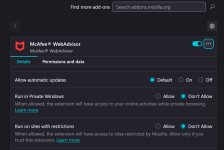
You may also like...
-
App Review Trend Micro Maximum Security 2025
- Started by Shadowra
- Replies: 83
-
Serious Discussion Deep Research: Trend Micro VSAPI and ATSE Release History and Modus Operandi
- Started by Trident
- Replies: 7
-
Serious Discussion Deep Research: McAfee GTI, JTI, Artemis and Other Technologies Explained
- Started by Trident
- Replies: 2
-
App Review Shadowra's Big Comparative : Episode 2 - Paid Antivirus
- Started by Shadowra
- Replies: 198
-
App Review McAfee Protection (Plus Plans, Total Protection, LiveSafe)
- Started by Trident
- Replies: 413





