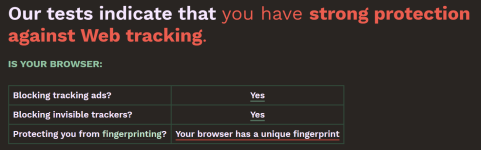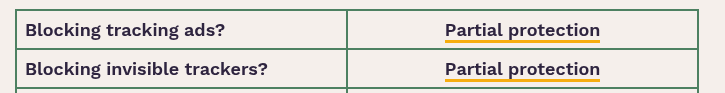Description
Using optional_host_permissions leads to too many pain points,
especially for deployment of uBO Lite.
Once the changes are completed, uBOL will install with broad permissions at install time.
Users who still want to avoid broad permissions can use the extension settings provided by the browser to remove the default broad host permissions:
When the setting is "On click", uBOL will automatically switch the default mode to "Basic", and users will have to explicitly grant host permissions by clicking on the toolbar icon to first enable uBOL on a given site, then again if they want to raise filtering mode to Optimal or Complete on that site.
Browsers are moving toward having users control host permissions for extensions (
source), so it's best to let the browser manage these than try to manage these from within an extension such as uBOL, which is naturally geared toward having broad host permissions.
Changes required:
- Revisit all the store descriptions (tedious)
- Ensure uBOL default to Basic mode when losing broad host permissions
- Ensure uBOL default to Optimal mode when gaining broad host permissions
- Remove the need for automatically opening dashboard at install time
- Remove permissions management in various part of the code, the browser will entirely manage these now -- uBOL will only react to host permission changes to configure itself in a way that matches the available hosts permissions
This will lead to some worries when uBOL update with these changes due to the scary warning, but it is what it is.

2