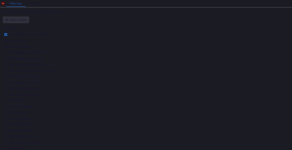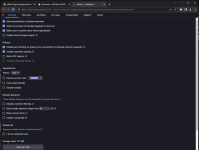Releases · gorhill/uBlock dev. v. 1.44.3b5 and scroll down a bit to 'Details' under uBO Lite etc.., then click on it. Last entry above "Fixes"Can you tell me where to get it?
New Update uBlock Origin update thread
- Thread starter Gandalf_The_Grey
- Start date
You are using an out of date browser. It may not display this or other websites correctly.
You should upgrade or use an alternative browser.
You should upgrade or use an alternative browser.
- Add-on/Extension Page
- https://github.com/gorhill/uBlock#installation
Oh wow, OK, I actually had this installed and then disabled it b/c I wasn't sure it was the right one you were referencing (no "lite" in the title).
Anyway, in Chrome it's fine--a very abbreviated Settings page but it's def. there. Now, there are NO other ext. in Chrome, just this one. And no internal settings enabled besides defaults.
Anyway, in Chrome it's fine--a very abbreviated Settings page but it's def. there. Now, there are NO other ext. in Chrome, just this one. And no internal settings enabled besides defaults.
Are you sure you have the right one? That image looks like regular uBO. If you hover over the extension badge in the toolbar you'll see uBO LiteOh wow, OK, I actually had this installed and then disabled it b/c I wasn't sure it was the right one you were referencing (no "lite" in the title).
Anyway, in Chrome it's fine--a very abbreviated Settings page but it's def. there. Now, there are NO other ext. in Chrome, just this one. And no internal settings enabled besides defaults.
Well jeez, not exactly accessible, is it? OK, reinstalled Chrome JUST FOR YOU, oldschool, and I want you to understand what trial and tribulation this was to have this software besmirching my machine here. 
Are you right or not? Let's see...
Edit: wondering if Mr. Hill is replacing Lite with the Development build 1.44.3b7? It works in Chrome, it's what you saw earlier.
Are you right or not? Let's see...
Edit: wondering if Mr. Hill is replacing Lite with the Development build 1.44.3b7? It works in Chrome, it's what you saw earlier.
Well jeez, not exactly accessible, is it? OK, reinstalled Chrome JUST FOR YOU, oldschool, and I want you to understand what trial and tribulation this was to have this software besmirching my machine here.
Are you right or not? Let's see...
This is the regular MV2 µBO dev, not the MV3 version.Development build 1.44.3b7
Off-topic but try this instead. If you want to have Chrome on your device for testing purpose but don't want to install it then just use the portable version. Try them from this link. It's probably the easiest way to install and update portable editions of Chrome, Edge, Firefox, Opera, Thunderbird. You can also install any builds like stable/beta/canary.reinstalled Chrome JUST FOR YOU
A problem for the Edge portable is that it auto logins with your windows account. I would prefer to have an Edge portable version that don't do that. No issues with the other ones.
UndertakerBen - Overview
UndertakerBen has 13 repositories available. Follow their code on GitHub.
- Aug 17, 2014
- 12,729
- 123,838
- 8,399
I guess we can get the latest version of uBO Lite from Chrome web store link, does anyone know it's always updated automatically like other stable browser extensions?

 chrome.google.com
chrome.google.com
uBlock Origin Lite - Chrome Web Store
An efficient content blocker. Blocks ads, trackers, miners, and more immediately upon installation.
The update was just a minor one, same as the developer version. I belive it updates as usual.I guess we can get the latest version of uBO Lite from Chrome web store link, does anyone know it's always updated automatically like other stable browser extensions?

uBlock Origin Lite - Chrome Web Store
An efficient content blocker. Blocks ads, trackers, miners, and more immediately upon installation.chrome.google.com
- Aug 17, 2014
- 12,729
- 123,838
- 8,399
Users of the content blocker uBlock Origin may add a single custom line to it, to block web fonts. Open the Settings, switch to My Filters, and add the line *$font,third-party. Select Save, and you are all set. The content blocker includes an even stricter option, which blocks all remote fonts. To activate it, select "Block remote fonts" in the extension's settings. Sites that do not display correctly may be excluded from the blocking.
This blocks the use of web fonts on third-party sites only. First party sites are still allowed to load them.
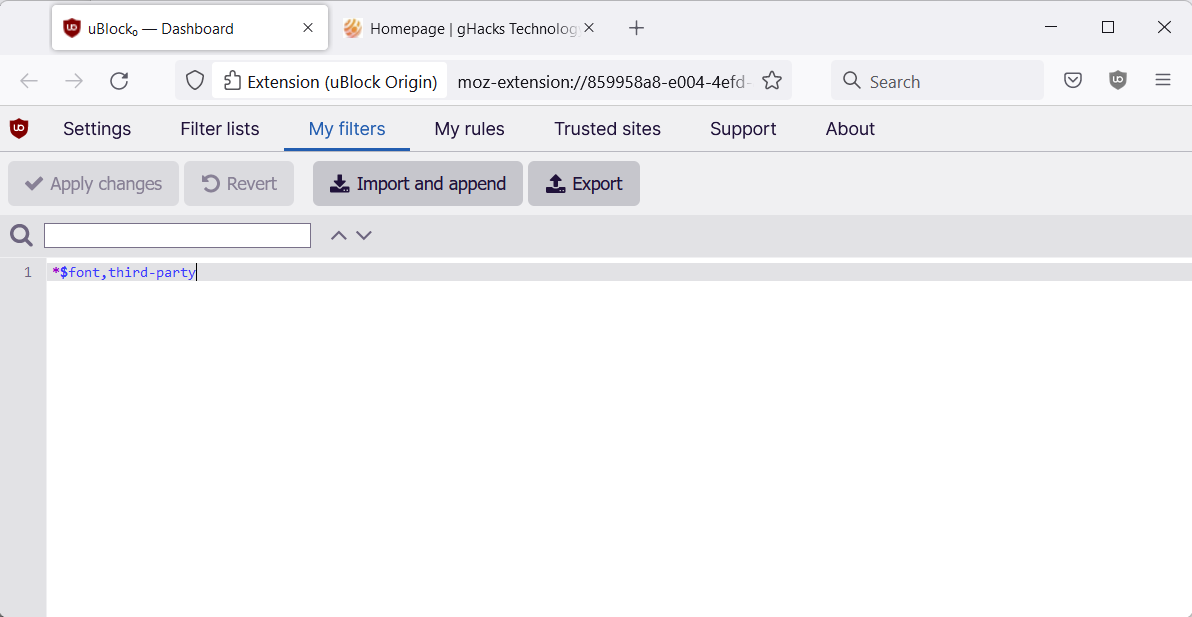
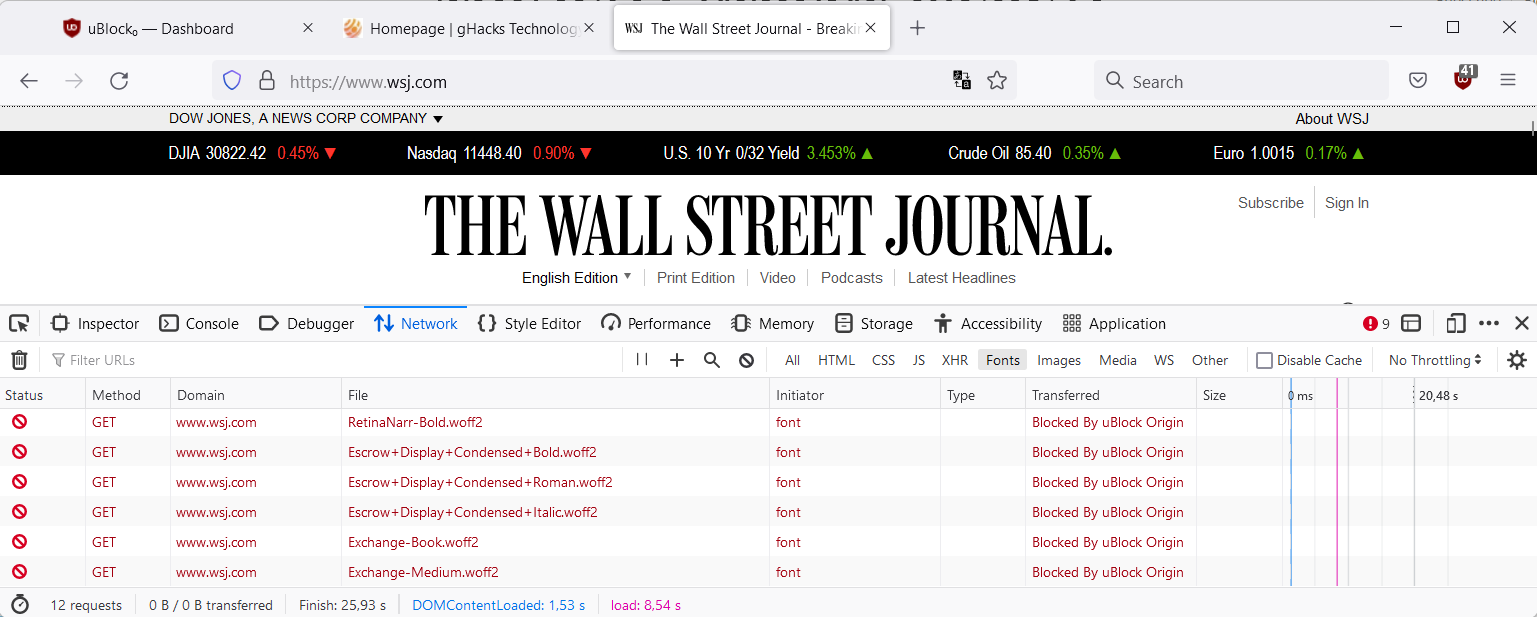
How to block web fonts to improve privacy - gHacks Tech News
Find out how to block web fonts in your browser of choice to improve your privacy and speed up the loading of sites.
www.ghacks.net
- Aug 17, 2014
- 12,729
- 123,838
- 8,399
uBO Lite "Pre-release" has added something more, NOTE: I have installed manually this version from github, not available yet on Chrome web store 
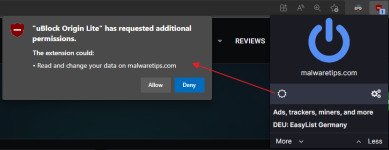

 github.com
github.com
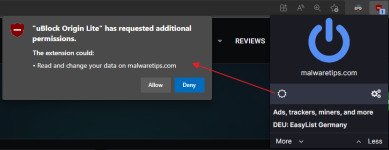
MV3
- Renamed "uBO Lite" from "uBO Minus"
- Added ability to enable/disable filter lists
- Added support for i18n
- Added support for optional permissions through new button in popup panel. Consequences:
- Added support for specific plain CSS-based cosmetic filtering
- Added support for scriptlet-based filtering (json-prune, set-constant, abort-current-script)
- Fixed dark theme issue
- Improved reliability of cosmetic filtering
Release 1.44.3b8 · gorhill/uBlock
Commits to master since this release To install the developer build: Firefox: Click uBlock0_1.44.3b8.firefox.signed.xpi uBO works best on Firefox. Chromium: Install from the Chrome Web Store (C...
Gandalf_The_Grey
Level 85
Thread author
Verified
Honorary Member
Top Poster
Content Creator
Well-known
Forum Veteran
That is good news @silversurfer 
I will wait for the Chrome web store update.
Not seeing any updates for the AdGuard MV3 extension, so I will try uBO Lite soon.
I will wait for the Chrome web store update.
Not seeing any updates for the AdGuard MV3 extension, so I will try uBO Lite soon.
gorhill4
MOD·1 day ago·Stickied comment·edited 23 hr. ago
The latest release (0.1.22.9167) should block Youtube ads once you explicitly allows uBOL additional permissions on Youtube. The Chrome Web Store takes very long to clear review when I submit a new version, so it might take a while before it appears there.
I know a lot of people like to compare to AdGuard MV3, so here some realities to take into account:
Yes, uBOL still does not have all what AdGuard offers now, but it's quite early and my goal in the end is different at this point though it shares the same care for resource efficiency as there is with uBO: I want a permission-less content blocker, equipped as well as can be with this constraint. I always had in mind to create a lite version of uBO, so there is the opportunity, it will be good enough for a lot of people, for others uBO works very well on Firefox, and I will continue to improve on that platform.
- I started to work ~2 weeks ago on all this, AdGuard started to work months ago on MV3 (mid-2021 as per their blog).
- I am a lone volunteer developer, AdGuard has a team of paid developers (same for ABP, AdBlock).
- Open the Task Manager in Chromium (in the browser's Task Manager, shift-esc) and keep an eye on both AdGuard MV3 and uBOL service worker's memory and CPU usage
- AdGuard's service worker uses significant amount of memory, between 100-200 MB. It is constantly evicted and respawned at regular interval by the browser, thus causing spikes in CPU usage.
- uBO's service worker is rarely respawned if you do not interact with the popup menu or option pages, everything is enforced declaratively so there is no uBO code to execute to enforce network, cosmetic or scriptlet-based filtering (this last one is what takes care of Youtube ads). The new scripting API in MV3 is a great improvement over MV2.
- Compare the memory usage of Example Domain (in the browser's Task Manager, shift-esc) with either AdGuard MV3 then uBOL (not both at the same time). It's a very simple page and I see that with AdGuard it consumes an extra 10MB. There is no extra memory consumed by uBOL.
- uBO consumes considerably less DNR rules out of its allowance to enforce more network filters.
- For example, it currently consumes ~21K DNR rules to enforce the network filters from uBO's default filter lists (minus Online Malicious URL Blocklist). You can even enable Steven Black's hosts list which I added as an option, which contains ~140K network filters, but consumes only 2 DNR rules.
- AdGuard consumes 46K DNR rules (thus over the browser-set allowance) to enforce network filters to just block ads specifically. This climbs to 71K DNR rules if you enable "block trackers" to get the equivalent of uBOL's default configuration.
Anyone knows why µblock origin not updating the lists in Edge ( 105.0.1343.42)?
Last edited:
Anyone knows why µblock origin not updating the lists in Edge ( 105.0.1343.42)?
If I'm not mistaken, this might be one of the current constraints of MV3.
Gandalf_The_Grey
Level 85
Thread author
Verified
Honorary Member
Top Poster
Content Creator
Well-known
Forum Veteran
If it is the MV3 version then @wat0114 is right,If I'm not mistaken, this might be one of the current constraints of MV3.
For an update of the list you need a new (extension) version.
Is MV3 now active in Edge 105.xxx?
Hmmm, the new µblock lite is a joke. Can`t block Ads on twitch.
Hmmm, the new µblock lite is a joke. Can`t block Ads on twitch.
Is MV3 now active in Edge 105.xxx?
Hmmm, the new µblock lite is a joke. Can`t block Ads on twitch.
It's a work in progress in its very early stages. Did you check out the Reddit comment made by gorhill4 that @oldschool linked to in his post #113?
- Aug 17, 2014
- 12,729
- 123,838
- 8,399
uBO latest stable build 1.44.4

 github.com
github.com
To install the stable build:
- Firefox: Click uBlock0_1.44.2.firefox.signed.xpi
- Chromium: Install from the Chrome store (CWS): uBlock Origin
- Edge: Install from Microsoft Store: Microsoft Edge Addons
- The Microsoft Store version of uBO is published by Nicole Rolls
- Opera: Submission pending
Fixes:
Release 1.44.4 · gorhill/uBlock
Commits to master since this release Commits since last release To install the stable build: Firefox: Click uBlock0_1.44.4.firefox.signed.xpi uBO works best on Firefox. Chromium: Install from t...
uBOLite_0.1.22.9196
Pre-release
Better action name
Description
uBO Lite, an experimental permission-less MV3 API-based content blocker.
uBO Lite is entirely declarative, meaning there is no need for a permanent uBO Lite process for the filtering to occur, and css/js injection-based content filtering is performed reliably by the browser itself rather than by the extension.
uBO Lite does not require broad "read/modify data" permission at install time, hence its limited capabilities out of the box compared to uBlock Origin or other content blockers requiring broad "read/modify data" permissions at install time.
More...
Release notes
- Renamed "uBO Lite" from "uBO Minus"
- Added ability to enable/disable filter lists
- Added support for i18n
- Added support for optional permissions through new button in popup panel. Consequences:
- Support for specific plain CSS-based cosmetic filtering
- Support for scriptlet-based filtering (json-prune, set-constant, abort-current-script)
- Fixed dark theme issue
- Improved reliability of cosmetic filtering
- However, uBO Lite allows you to *explicitly* grant extended permissions on specific sites of your choice so that it can better filter on those sites using declarative cosmetic and scriptlet injections.
To grant extended permissions on a given site, open the popup panel and click the "sun" icon.
When the "sun" icon is blue, this means you explicitly granted extended permissions on the current site. The badge number beside the "sun" icon represents the number of distinct CSS/JS resources which will be injected on the current site, leading to better content filtering on that site.
You can revoke a formerly granted permission by simply clicking the "sun" icon again. You can view/manage all the sites for which you granted extended permissions by clicking the "Details" button of uBO Lite in your browser's extensions page.
The default ruleset corresponds to uBlock Origin's default filterset:
- uBlock Origin's built-in filter lists
- EasyList
- EasyPrivacy
- Peter Lowe’s Ad and tracking server list
- You can add more rulesets by visiting the options page -- click the "cogs" icon in the popup panel.
Keep in mind this is still a work in progress, with these goals:
- No broad host permissions at install time -- extended permissions are granted explicitly by the user on a per-site basis.
- Entirely declarative for reliability and CPU/memory efficiency -- uBO Lite's service worker process is required only when you interact with the popup panel or the option pages.
Last edited:
You may also like...
-
New Update uBlock Origin Lite - MV3-based content blocker
- Started by silversurfer
- Replies: 251
-
Question YouTube still showing ads with uBlock Origin enabled? Here is a fix!
- Started by vtqhtr413
- Replies: 80
-
Advanced Plus Security ErzCrz Security Config 2025
- Started by ErzCrz
- Replies: 389
-
-
New Update Virus scanning service VirusTotal releases VT4Browsers extension for Chrome and Firefox
- Started by Gandalf_The_Grey
- Replies: 1