Windows_Security
Level 24
Thread author
Verified
Honorary Member
Top Poster
Content Creator
Well-known
- Mar 13, 2016
- 1,298
Disclaimer: "misuse" of AVAST is for members looking for a real easy to use Anti-Executable and quiet HIPS, not for average anti-virus user.
Install AVAST free with file shield only
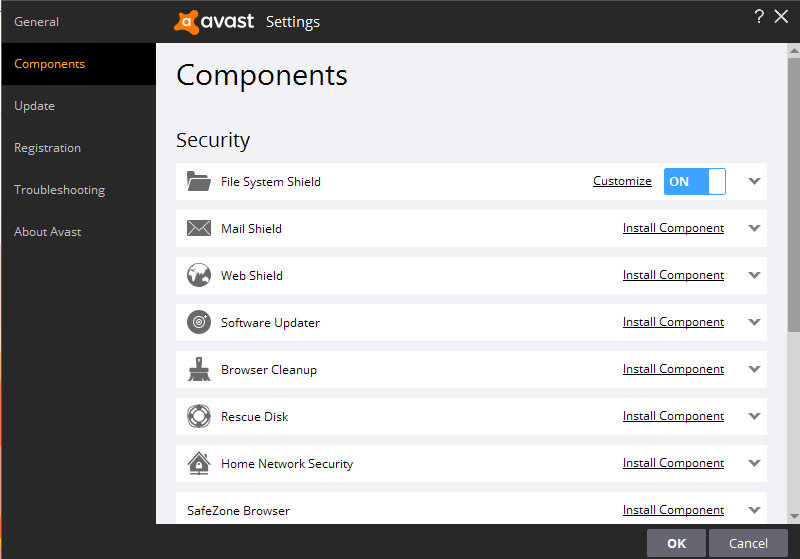
Make it a easy to use ANTI-EXECUTABLE with a cloud based white-list
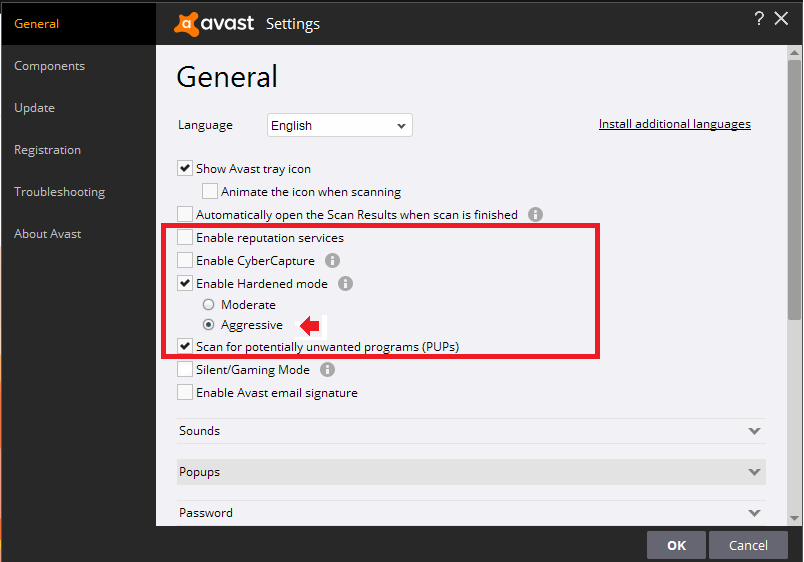
Make it run super light with near zero delay in program startup (apply tweak only when you have UAC on)
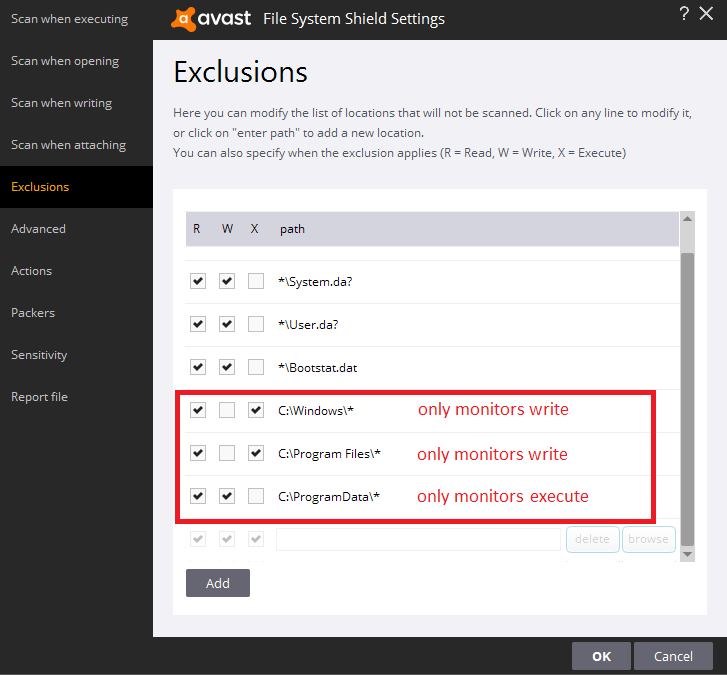
Increase sensitivity of HIPS (tweak is only for seasoned forum members)
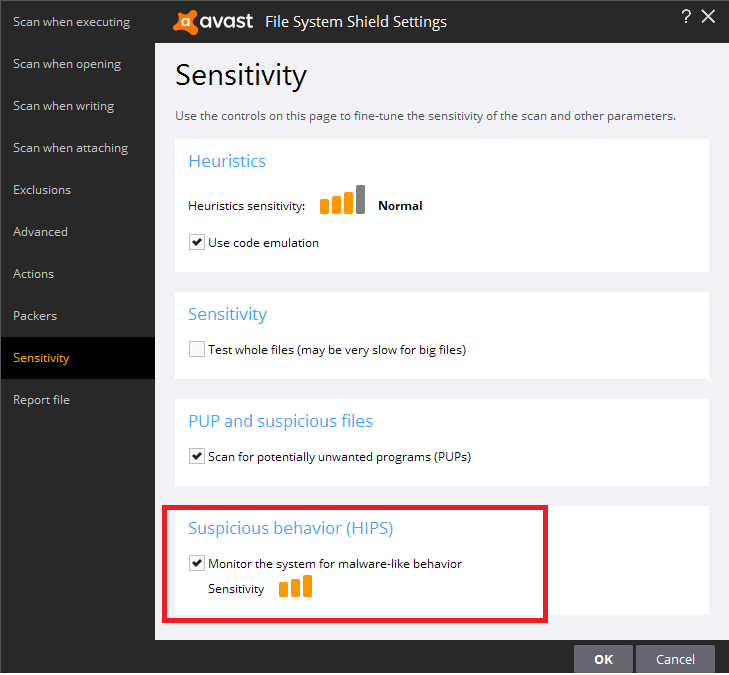
Tweaks turn modest PC (dual core Celeron)
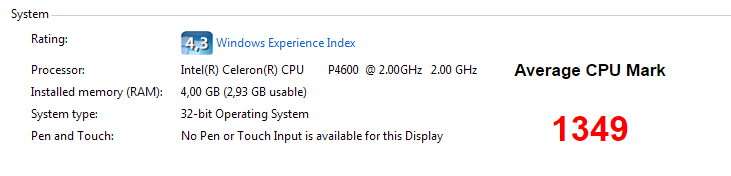
Into a six year laptop with reasonable enough performance for browsing and office tasks
C:\Program Files\Chromium\chrome.exe - 5 executions with MSE on default
2.4337 (cold start after reboot)
0.8923 (consecutive cached starts)
0.9246
0.8755
0.9103
C:\Program Files\Chromium\chrome.exe - 5 executions with tweaked AVAST
1.2320 (cold start after reboot)
0.4052 (consecutive cached starts)
0.3933
0.3543
0.3739
Note: I use @RejZoR tips to make Avast more silent
Install AVAST free with file shield only
Make it a easy to use ANTI-EXECUTABLE with a cloud based white-list
Make it run super light with near zero delay in program startup (apply tweak only when you have UAC on)
Increase sensitivity of HIPS (tweak is only for seasoned forum members)
Tweaks turn modest PC (dual core Celeron)
Into a six year laptop with reasonable enough performance for browsing and office tasks
C:\Program Files\Chromium\chrome.exe - 5 executions with MSE on default
2.4337 (cold start after reboot)
0.8923 (consecutive cached starts)
0.9246
0.8755
0.9103
C:\Program Files\Chromium\chrome.exe - 5 executions with tweaked AVAST
1.2320 (cold start after reboot)
0.4052 (consecutive cached starts)
0.3933
0.3543
0.3739
Note: I use @RejZoR tips to make Avast more silent
Last edited: