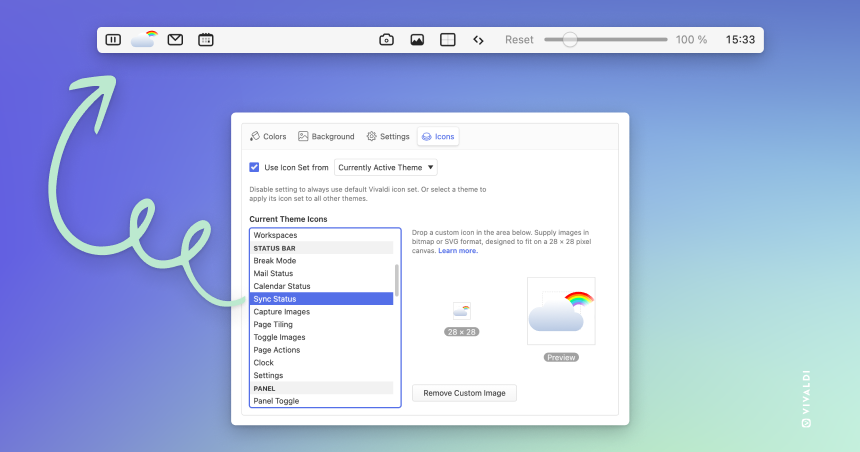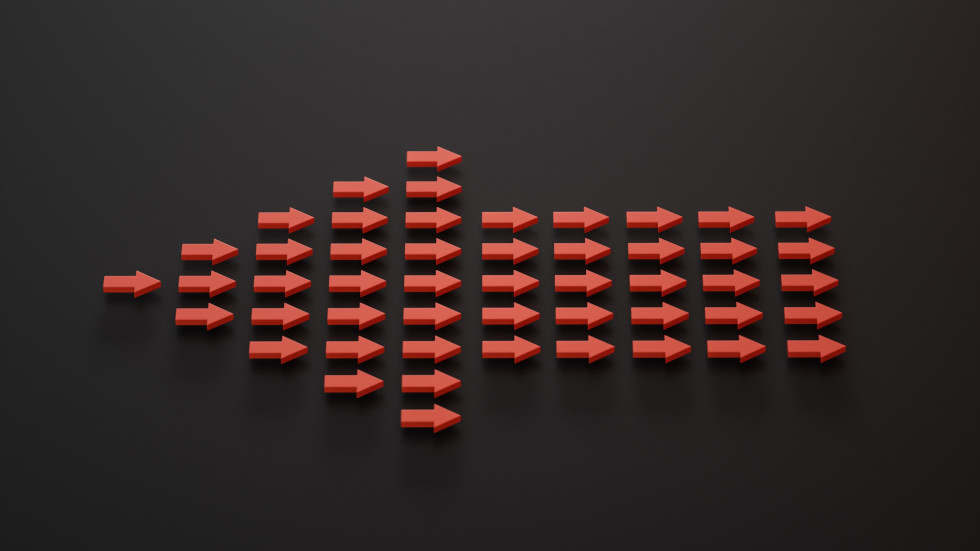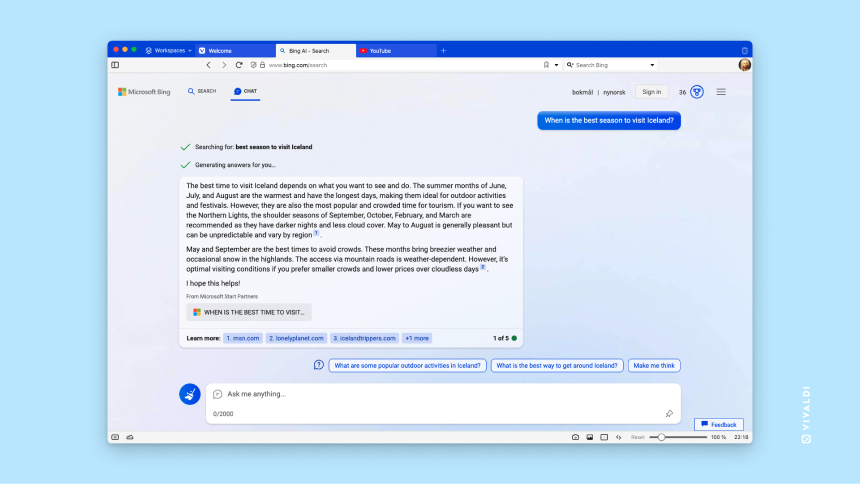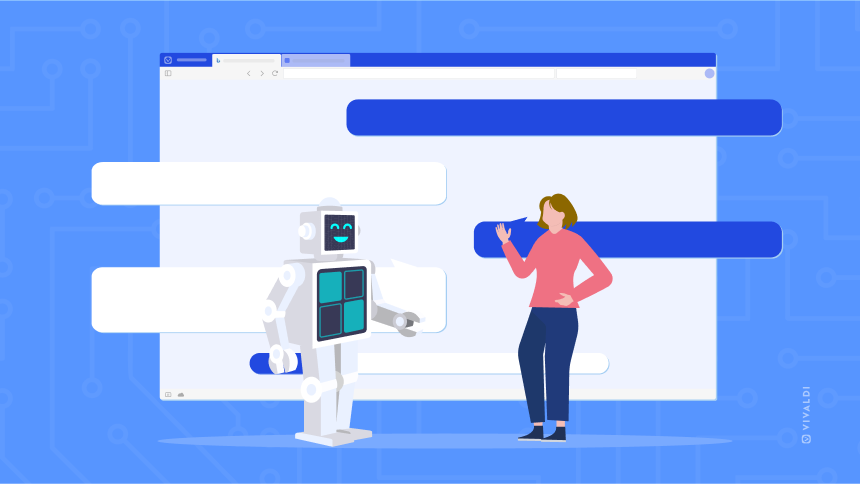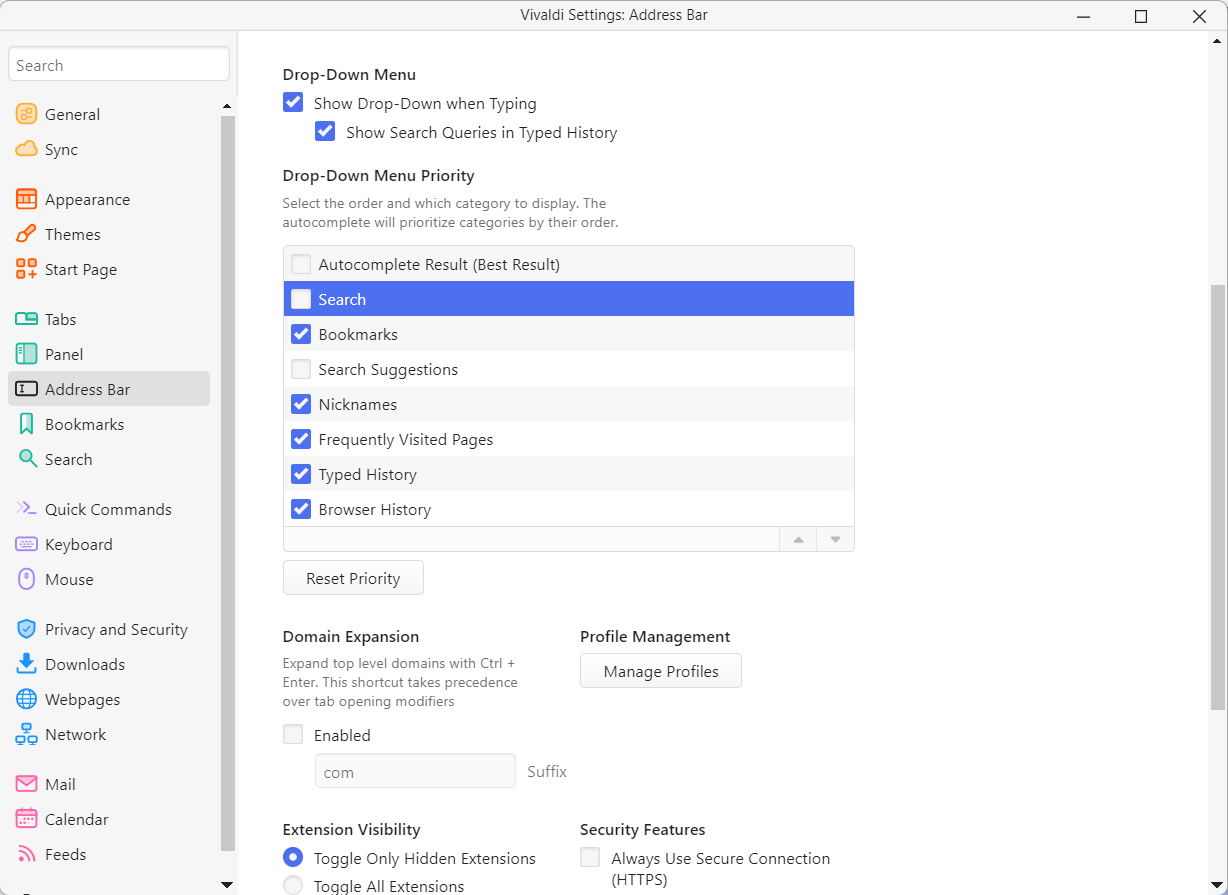silversurfer
Super Moderator
Thread author
Verified
Top Poster
Staff Member
Malware Hunter
Forum Veteran
- Aug 17, 2014
- 12,743
- 123,908
- 8,399
Vivaldi 6.0.2979.23 only for users on macOS

 vivaldi.com
vivaldi.com
This update fixes issues with video and audio sites that use Digital Rights Management (DRM), such as Netflix and Disney+, for users on macOS. Only the macOS packages have been upgraded.
The following improvements were made since the third 6.0 minor update:
- [macOS][Widevine] DRM’d videos from Netflix, Disney+, etc. will not play (VB-97598)

Minor update (4) for Vivaldi macOS Desktop Browser 6.0
This update fixes issues with video and audio sites that use Digital Rights Management (DRM), such as Netflix and Disney+, for users on macOS. Only the macOS packages have been upgraded.