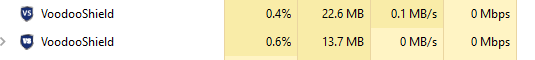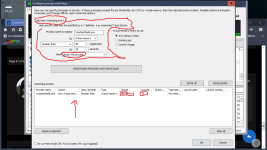BTW
4.09 is faster on the mark than the past 3 or 4 betas.
VS 5 stable soon then?
VoodooShield discussion
- Thread starter Evjl's Rain
- Start date
You are using an out of date browser. It may not display this or other websites correctly.
You should upgrade or use an alternative browser.
You should upgrade or use an alternative browser.
- Status
- Not open for further replies.
@danb
Dan good to see VS is close to fnal release. V4 has a lot of improvements over V3.
I did have a look at shadowserver, they tell on their website that "Each vendor can run anywhere from ten times to over a hundred depending on the quantity of binaries and the capability of the scanner." So it does not seem to execute the samples, but only scan the samples. Also with all vendors sharing samples, running the scanner at different intervals, increases the chance that another AV product has put the sample on VT, so the tested scanner might block it. This probably disturbes the results of the scan also.
But I agree with your message: it is better to whitelist than to blacklist.
Regards Kees
Dan good to see VS is close to fnal release. V4 has a lot of improvements over V3.
I did have a look at shadowserver, they tell on their website that "Each vendor can run anywhere from ten times to over a hundred depending on the quantity of binaries and the capability of the scanner." So it does not seem to execute the samples, but only scan the samples. Also with all vendors sharing samples, running the scanner at different intervals, increases the chance that another AV product has put the sample on VT, so the tested scanner might block it. This probably disturbes the results of the scan also.
But I agree with your message: it is better to whitelist than to blacklist.
Regards Kees
I managed to read the post before the "correction" he he.
Yeah, people in general need to relax and quite being so uptight and uppityI know its lil off topic but I am glad your here even over at Wilders you made me laugh, a great addition to the MT community imho.
**And no, he did not pay me to say that,.
PS I will shoot you my PayPal info later,
And work a little harder instead of complaining that things did not work out as they expected
Hey Kees@danb
Dan good to see VS is close to fnal release. V4 has a lot of improvements over V3.
I did have a look at shadowserver, they tell on their website that "Each vendor can run anywhere from ten times to over a hundred depending on the quantity of binaries and the capability of the scanner." So it does not seem to execute the samples, but only scan the samples. Also with all vendors sharing samples, running the scanner at different intervals, increases the chance that another AV product has put the sample on VT, so the tested scanner might block it. This probably disturbes the results of the scan also.
But I agree with your message: it is better to whitelist than to blacklist.
Regards Kees
How are you? I certainly agree... and the actual number falls somewhere in the middle
But please keep in mind, as in our "recent project", not executing the samples is the exact same as the sandbox not having the dependencies / other files to run the malware.
The file is still malware.
It has malicious code. It is malware.
Gandalf_The_Grey
Level 85
Verified
Honorary Member
Top Poster
Content Creator
Well-known
Forum Veteran
Thanks Dan, 4.09 Beta is running fine here, no issues to report.Hey everyone… here is 4.09. The two main issues fixed in this version are:
1. The 32 bit bug should be fixed
2. I think most of the unnecessary blocks that people were experiencing were command line blocks… this should be fixed as well.
https://www.voodooshield.co/Download/InstallVoodooShield409beta.exe
Thank you everyone, have a great weekend, talk to you soon!
BTW... the multi-user settings feature has been implemented since 4.00... it is under Settings / Utility... then it is the big ass button at the bottom.
Have a great weekend
So far so good w/409. Had to re-register after upgrading.
Otherwise, all is quiet.
Prior to upgrading, I cleaned up the whitelist, deleting duplicates (conhost, six instances) and updated executables.
Otherwise, all is quiet.
Prior to upgrading, I cleaned up the whitelist, deleting duplicates (conhost, six instances) and updated executables.
Last edited:
Running well on fall creators update.Hey everyone… here is 4.09. The two main issues fixed in this version are:
1. The 32 bit bug should be fixed
2. I think most of the unnecessary blocks that people were experiencing were command line blocks… this should be fixed as well.
https://www.voodooshield.co/Download/InstallVoodooShield409beta.exe
Thank you everyone, have a great weekend, talk to you soon!
BTW... the multi-user settings feature has been implemented since 4.00... it is under Settings / Utility... then it is the big ass button at the bottom.
I really like the multiple users settings, which I didn't even know about until you mentioned it.
If I untick allow program folders or windows processes, it slows down launching of processes.
Gandalf_The_Grey
Level 85
Verified
Honorary Member
Top Poster
Content Creator
Well-known
Forum Veteran
When I started my laptop this morning I got a prompt to register VS... The first time this happened.
I had that after installation but not on restart. If I remember well it used to do that with the first one or two 4.0 b.
Gandalf_The_Grey
Level 85
Verified
Honorary Member
Top Poster
Content Creator
Well-known
Forum Veteran
Yes that's correct I happened before with one of the first 4.0 betas.I had that after installation but not on restart. If I remember well it used to do that with the first one or two 4.0 b.
Hi, I am just trying to understand the behavior you want to see.I see a lot of new windows processes in the Fall Creator's Update, like when UAC is supposed to open I get system32\consent.exe, and many others for different areas, are these added / going to be added to the allowed "specific critical Windows processes" (not automatically with some rule like if they come from system32 or syswow64 but actually reviewed if they're really needed)? Cuz we saw what happened with lsass.exe, I don't want things automatically allowed if I don't actually use them, but I also want things that I do actually use automatically allowed
When VS is toggled "On", by default it monitors the majority of the areas in the Windows folder, but not system32 or syswow64. When it is toggled "Off", it does not monitor the Windows folder, only user space.
I only saw prompts for system32\consent.exe and things like that when I unticked "specific critical Windows processes".
Are you saying that you want to untick "specific critical Windows processes", but still have automatic whitelisting for common Windows processes? I personally think that would defeat the purpose of unticking it. A person would only untick that setting if he was a tester or a paranoid, and he loves prompts, the more the merrier.
Hi Gandalf.When I started my laptop this morning I got a prompt to register VS... The first time this happened.
Had the same registration prompt this morning. The good thing is that nothing was changed, as far as my settings goes, upon registration.
Dan
Last edited:
Exactly, and this is how Dan designed it, he may want to leave that ticked, and untick the auto allow from Program files option, if i am understanding what he is getting at.I only saw prompts for system32\consent.exe and things like that when I unticked "specific critical Windows processes".
Only issue I am having is the process use seems excessive, no app or MS process uses what VS is displaying as far as system impact.
Even DA is using between 6 & 23MB, see SS. (I have never seen DA above 23MB)
This is a relatively new OS installation and a clean VS install so some of the more common causes can be dismissed, anyone else seeing similar numbers ?
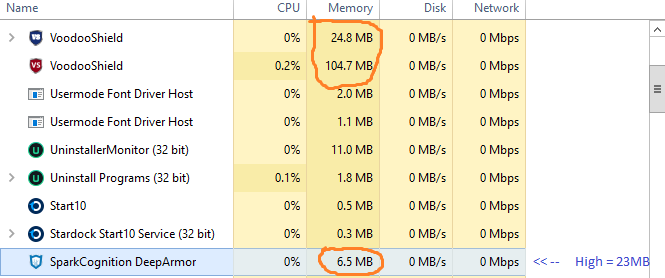
This is not effecting my system in a negative manner, I have tons of memory, but for those that don't, VS will cause issues with that high consumption ?
@danb
I never allow Process Lasso to monkey with or restrain VS but I think for now I am going to make an exception and set its max usage to something like 60MB then start throttling back ?
What number do you suggest Dan ?
Even DA is using between 6 & 23MB, see SS. (I have never seen DA above 23MB)
This is a relatively new OS installation and a clean VS install so some of the more common causes can be dismissed, anyone else seeing similar numbers ?
This is not effecting my system in a negative manner, I have tons of memory, but for those that don't, VS will cause issues with that high consumption ?
@danb
I never allow Process Lasso to monkey with or restrain VS but I think for now I am going to make an exception and set its max usage to something like 60MB then start throttling back ?
What number do you suggest Dan ?
Ok, I am going to throttle it to 40MB and leave it there I think that is a safe number, I also want to see what VS does when throttled, it may freak out, so I am going to clone, just in case. lol
- Status
- Not open for further replies.
You may also like...
-
Security News ZDI: The December 2025 Security Update Review
- Started by Gandalf_The_Grey
- Replies: 4
-
New Update KB5058499 optional update finally makes Windows 11 24H2 stable for gaming
- Started by Gandalf_The_Grey
- Replies: 8
-
App Review Siyano Antivirus Total Security 2025
- Started by Shadowra
- Replies: 69
-
Advice Request Help: Comodo 2025 - cmdguard.sys - boot fail with newer Nvidia drivers
- Started by Something-x2
- Replies: 33
-
Persistant MDM enrollment/Enterprise management/Autopilot on my personal desktop
- Started by frostyfruits43
- Replies: 3