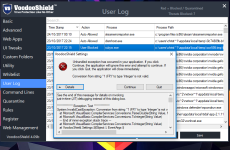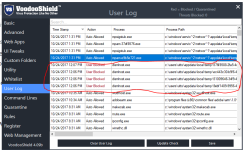Wow very low, good job my friendLook rofl: View attachment 170586
From creating this in Process Lasso, seems VS is happy having a baby sitter
View attachment 170587
VoodooShield discussion
- Thread starter Evjl's Rain
- Start date
You are using an out of date browser. It may not display this or other websites correctly.
You should upgrade or use an alternative browser.
You should upgrade or use an alternative browser.
- Status
- Not open for further replies.
I didn't think I would get those results, and VS so far is stable.Wow very low, good job my friend
I expected at least a warning from VS thinking that something was amiss, but no VS said, "thats cool" lol
PS: and notice that there are no other rules in there, only VS :X3:
Luckily my reading are low, no need for me to use such tools. I wouldn't know where to start anyway...Look rofl: View attachment 170586
From creating this in Process Lasso, seems VS is happy having a baby sitter
View attachment 170587
This is this easy to do with Process Lasso and VS seems to not mind.
PS: I do not recommend doing this for the "service" I am only messing with the .exe or "app"
NOT the service
Can i use Avast free ( with Hardened mode enabled ) and Voodooshield?
It will work. If you get a block from Avast hardened mode (it might not recognize new versions?), just allow Voodooshield to run, and you are good.Can i use Avast free ( with Hardened mode enabled ) and Voodooshield?
Gandalf_The_Grey
Level 85
Verified
Honorary Member
Top Poster
Content Creator
Well-known
Forum Veteran
And again this evening on a cold boot of my laptop I had to register VS again.Yes that's correct I happened before with one of the first 4.0 betas.
@danb What is going on?
Smooth sailing this morning but will it happen again? Not a big deal, still...And again this evening on a cold boot of my laptop I had to register VS again.
@danb What is going on?
Dan must be busy.
Last edited:
Hiya Dan!
I'm getting a recurring issue with the latest VoodooShield beta. I use a VPN called Private Internet Access, and it generates a file named 'rubyw.exe'. VoodooShield blocked this file before I could allow it through and it comes up as 'user blocked', as you'll see in the attached picture (the file entry is highlighted). Whenever I right click and select 'whitelist item' VoodooShield immediately throws up an error message and then crashes completely. I've also attached a picture of this error message for you. Any ideas?
Thanks kindly!
I'm getting a recurring issue with the latest VoodooShield beta. I use a VPN called Private Internet Access, and it generates a file named 'rubyw.exe'. VoodooShield blocked this file before I could allow it through and it comes up as 'user blocked', as you'll see in the attached picture (the file entry is highlighted). Whenever I right click and select 'whitelist item' VoodooShield immediately throws up an error message and then crashes completely. I've also attached a picture of this error message for you. Any ideas?
Thanks kindly!
Attachments
Just guessing here... but exit VS. Connect via PIA and then open VS and take a snapshot. Then, go to your whitelist and see if "rubyw.exe" got added. I'm not sure what is causing the crashes. Maybe Dan will chime in (you should grab a copy of the developer log in the meantime).Any ideas?
Last edited:
Another idea, besides the good idea that @Telos mentioned, is to put VS in learning mode and then start up your program. That helps a lot of times.Hiya Dan!
I'm getting a recurring issue with the latest VoodooShield beta. I use a VPN called Private Internet Access, and it generates a file named 'rubyw.exe'. VoodooShield blocked this file before I could allow it through and it comes up as 'user blocked', as you'll see in the attached picture (the file entry is highlighted). Whenever I right click and select 'whitelist item' VoodooShield immediately throws up an error message and then crashes completely. I've also attached a picture of this error message for you. Any ideas?
Thanks kindly!
Just guessing here... but exit VS. Connect via PIA and then open VS and take a snapshot. Then, go to your whitelist and see if "rubyw.exe" got added. I'm not sure what is causing the crashes. Maybe Dan will chime in (you should grab a copy of the developer log in the meantime).
I hadn't actually thought of that but I'll try it alongside shumu26's suggestion to see if I can get it whitelisted that way.
Hiya Dan!
I'm getting a recurring issue with the latest VoodooShield beta. I use a VPN called Private Internet Access, and it generates a file named 'rubyw.exe'. !
I used to use PIA (Pain in A... I used to call it!). rubyw.exe generates a different command line each time the prog starts and so you might want to look at the log and replace the changing portion of the command line with wildcards and then whitelist that line.
HTH
I used to use PIA (Pain in A... I used to call it!). rubyw.exe generates a different command line each time the prog starts and so you might want to look at the log and replace the changing portion of the command line with wildcards and then whitelist that line.
HTH
Interesting! I didn't know that. You weren't fond of it using it? I only really use it now and again and not very often, so hopefully it doesn't become a persistent issue but I'm going to look into the wildcards idea.
Just guessing here... but exit VS. Connect via PIA and then open VS and take a snapshot. Then, go to your whitelist and see if "rubyw.exe" got added. I'm not sure what is causing the crashes. Maybe Dan will chime in (you should grab a copy of the developer log in the meantime).
This seems to have worked! The crash itself is a mystery that hopefully Dan can solve, but I'll be trying out the wildcards idea to make sure the command line doesn't keep being flagged every time it changes.
I've just remembered this link. It might explain the issue better and offers a solution. It's old and so PIA might have changed things since the page was published.This seems to have worked! The crash itself is a mystery that hopefully Dan can solve, but I'll be trying out the wildcards idea to make sure the command line doesn't keep being flagged every time it changes.
Only issue I am having is the process use seems excessive, no app or MS process uses what VS is displaying as far as system impact.
Even DA is using between 6 & 23MB, see SS. (I have never seen DA above 23MB)
This is a relatively new OS installation and a clean VS install so some of the more common causes can be dismissed, anyone else seeing similar numbers ?
View attachment 170583
This is not effecting my system in a negative manner, I have tons of memory, but for those that don't, VS will cause issues with that high consumption ?
@danb
I never allow Process Lasso to monkey with or restrain VS but I think for now I am going to make an exception and set its max usage to something like 60MB then start throttling back ?
What number do you suggest Dan ?
I am also getting high ram 150mb which I have never seen before ,will this ease off or is there a fix? Thks
409b, when Opera browser is installed, VS desktop icon takes a couple minutes to show up, although well before that I can see in Task Manager that 2 VS processes are running.
Uninstall Opera, and VS icon shows up fast.
Uninstall Opera, and VS icon shows up fast.
Very cool, thank you for letting me know. Yeah, that is another conversion error. VS is trying to convert a string type variable that contains "(FP)" to an integer, so it does not like that very much. It should be an easy fix.Hiya Dan!
I'm getting a recurring issue with the latest VoodooShield beta. I use a VPN called Private Internet Access, and it generates a file named 'rubyw.exe'. VoodooShield blocked this file before I could allow it through and it comes up as 'user blocked', as you'll see in the attached picture (the file entry is highlighted). Whenever I right click and select 'whitelist item' VoodooShield immediately throws up an error message and then crashes completely. I've also attached a picture of this error message for you. Any ideas?
Thanks kindly!
BTW, someone emailed me the other day and said that they only recently discovered the horizontal scroll bar near the bottom of the Whitelist page in Settings... it has tons of info on the whitelist that can be helpful.
Thank you guys for letting me know about the high CPU utilization... I am noticing that too. I think it is fixed, and I am testing now. There are still a few bugs that you guys have reported that I have not had a chance to respond to, but I hope to be able to do so soon.
I've just remembered this link. It might explain the issue better and offers a solution. It's old and so PIA might have changed things since the page was published.
Thanks for this. Very interesting reading, though I'm not sure I feel quite comfortable downloading someone else's file at this point. Is there are any instructions for how to make this command line with a wildcard? I do keep getting prompted for it every time I start the PC.
- Status
- Not open for further replies.
You may also like...
-
Security News ZDI: The December 2025 Security Update Review
- Started by Gandalf_The_Grey
- Replies: 4
-
New Update KB5058499 optional update finally makes Windows 11 24H2 stable for gaming
- Started by Gandalf_The_Grey
- Replies: 8
-
App Review Siyano Antivirus Total Security 2025
- Started by Shadowra
- Replies: 69
-
Advice Request Help: Comodo 2025 - cmdguard.sys - boot fail with newer Nvidia drivers
- Started by Something-x2
- Replies: 33
-
Persistant MDM enrollment/Enterprise management/Autopilot on my personal desktop
- Started by frostyfruits43
- Replies: 3