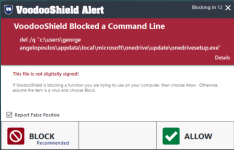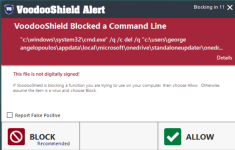Gandalf_The_Grey
Level 85
Verified
Honorary Member
Top Poster
Content Creator
Well-known
Forum Veteran
@danb When using Internet Explorer Mode in Microsoft Edge I get a block/warning for iesettingsync.exe.
I reported it as false positive.
I reported it as false positive.
| 24-9-2021 08:50 | Gebruiker Toegestaan | iesettingsync.exe | c:\windows\system32\iesettingsync.exe | 5EAD300DC7E4D637948ECB0ED829A072BD152E17 | b3080a8e73f05b1139f6315bcead3a726cb6432a33de2ecc189ab371e36025af | "c:\windows\system32\iesettingsync.exe" | 539648 | iexplore.exe | c:\program files\internet explorer\iexplore.exe |