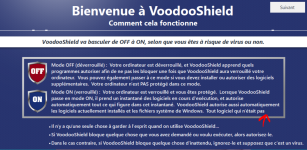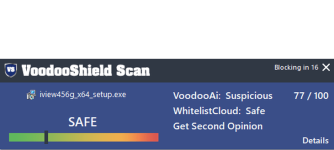Yeah, we had to get a new digital sig, so it is going to take a week or so to gain enough rep to not be flagged by SS. And actually, the next couple of releases will be signed with the old signature for now... long storyTrying version 6.45 with F-Secure Safe. So far so good. I received a smart screen warning during installation...
VoodooShield Latest
- Thread starter vtqhtr413
- Start date
You are using an out of date browser. It may not display this or other websites correctly.
You should upgrade or use an alternative browser.
You should upgrade or use an alternative browser.
Yeah, there are some little issues with the various languages that we will work out over time. The main goal is to just get to the point where all 25 or so languages are at least usable, and we will refine them over time.I hope @danb will read posts like this one.
Maybe attach a screenshot so that he can see the problem?
In the email he mentioned there could be some cosmetic bugs.
Interesting... we might need to make Light Mode the default. There is a setting under VoodooShield Settings / UI Tweaks for Dark Mode, and it is currently only user adjustable for VS Pro users. For now, the dark mode settings does not apply to the Settings screen, but it applies to the prompts and the rules wizard. I hope this makes sense, if not please let me know.When the free version of VS 6.45 creates a prompt drawing my attention to the need to allow/block/sandbox a new action by an app/software the prompt now has a black background, formerly it has always been black text on a white background on all of the devices I've ever used VS on. I set my browsers to be in dark mode and I have a series of black and white photos that are my desktop background - the icons stand out well against this type of background. Windows Colours setting is 'Dark'. I kept missing the initial prompt by VS notifying me that action was required. I had not been paying much attention to the desktop shield previously, the prompt was enough to gain my attention, now the shield flashes and I notice that before the prompt with a dark background.
I cannot see any way of changing the background colour for that prompt. I'm guessing that VS now follows my settings for Windows - dark theme but it is now too well camouflaged for my tired eyes to notice. Is there any way to change the setting in VS that has escaped my attention? I've changed my desktop theme and background photos so that I see it for now, but I'd rather not have to keep those changes permanent. "Yes, I am currently working on language localizations and a new gui, and it will include a light / dark mode. It might be a couple of months though ;(." was mentioned in the thread at

DataDefender
Thank you CS, I appreciate you taking the time to test DD! Your results make perfect sense and help tremendously! The cloud backup feature in DD is not ready yet, and I was putting it off for now because I was wanting to see what suggestions people had for cloud storage, because we either need...malwaretips.com
Yes, that is the issue... it is very difficult to accommodate all of the different languages, but over the next few months everything should be pretty close to being correct.There was no problem with the Japanese translation because there was no unnatural use of words.
In addition to the text, I think that the relationship between the window and the number of characters can be a rather troublesome problem. I think that multilingualization of software is not a simple translation, but a task of understanding the content and replacing it with another short word. In that respect as well, I felt that the Japanese translation of vs was well organized.
Gandalf_The_Grey
Level 85
Verified
Honorary Member
Top Poster
Content Creator
Well-known
Forum Veteran
I agree with the Light Mode as default optionInteresting... we might need to make Light Mode the default. There is a setting under VoodooShield Settings / UI Tweaks for Dark Mode, and it is currently only user adjustable for VS Pro users. For now, the dark mode settings does not apply to the Settings screen, but it applies to the prompts and the rules wizard. I hope this makes sense, if not please let me know.
It is much better to read.
Thanks for the response, am happy to feedback on a product that I like. I get why you restrict tweaking VS to paying customers.Interesting... we might need to make Light Mode the default. There is a setting under VoodooShield Settings / UI Tweaks for Dark Mode, and it is currently only user adjustable for VS Pro users. For now, the dark mode settings does not apply to the Settings screen, but it applies to the prompts and the rules wizard. I hope this makes sense, if not please let me know.
Hey Guys,
I think we are ready for a public release, please let me know if you find anything!
VS 6.50
SHA-256: dfdfe2a5825def3177bffb3b5e4ae1740b748ea926afc873471264978043fbcc
Thank you!
I think we are ready for a public release, please let me know if you find anything!
VS 6.50
SHA-256: dfdfe2a5825def3177bffb3b5e4ae1740b748ea926afc873471264978043fbcc
Thank you!
Have installed version 6.50 on Windows 21H1. Was not flagged by Smart Screen. Use it in smart mode. So far doing nicely.
Last edited:
Hey guys,
Here is the latest, there are just a few minor bug fixes, mainly in the new language translations.
VS 6.52
SHA-256: 10b69915a3819f71e149d2878e3cbc1b9269ee49209be90fce7df964996c87d8
Thank you!
Here is the latest, there are just a few minor bug fixes, mainly in the new language translations.
VS 6.52
SHA-256: 10b69915a3819f71e149d2878e3cbc1b9269ee49209be90fce7df964996c87d8
Thank you!
Last edited by a moderator:
Gandalf_The_Grey
Level 85
Verified
Honorary Member
Top Poster
Content Creator
Well-known
Forum Veteran
Got mail form @danb today:
Hey Guys,
We released the latest version (6.55) to the public, thanks again for all of your help!
VS 6.55
https://voodooshield.com/Download/InstallVoodooShield.exe
SHA-256: a76870261cf575d68c90c86a3e39a1afc043a6a1a95d1f7e0add42cb6bb4c4a0
Thank you,
Dan
@danb
I am now using the Free version of VS v6.55 and I noticed two things:
One, within the VS popup notification that appears in the lower right, and above the taskbar in my Windows 10 machine, below ON appears "usb". Am I correct in assuming that is because I have connected the USB dongles for my wireless keyboard and mouse? I notice you have a setting to deactivate this feature but it is for paid customers. As a suggestion, maybe this can be made accessible for the free version because the message is misleading if the intent is to protect USB Drives.
Secondly, maybe you can also allow access to just the Moderate Security Posture in this version for those users who want to reduce the block frequency or as to strike a balance?
These two observations and suggestions aside, great product which I am using alongside WD+CD+SWH.
Thanks for your continued hard work in VS development!
I am now using the Free version of VS v6.55 and I noticed two things:
One, within the VS popup notification that appears in the lower right, and above the taskbar in my Windows 10 machine, below ON appears "usb". Am I correct in assuming that is because I have connected the USB dongles for my wireless keyboard and mouse? I notice you have a setting to deactivate this feature but it is for paid customers. As a suggestion, maybe this can be made accessible for the free version because the message is misleading if the intent is to protect USB Drives.
Secondly, maybe you can also allow access to just the Moderate Security Posture in this version for those users who want to reduce the block frequency or as to strike a balance?
These two observations and suggestions aside, great product which I am using alongside WD+CD+SWH.
Thanks for your continued hard work in VS development!
Gandalf_The_Grey
Level 85
Verified
Honorary Member
Top Poster
Content Creator
Well-known
Forum Veteran
Mail from @danb :
Hey Guys,
There was a bug in the WLC scan in the last version, here is the fixed version, I just released it to the public as well.
VS 6.57
https://voodooshield.com/Download/InstallVoodooShield.exe
SHA-256: d631e8b1a2ddfbd7efd979dbafa8bcdf783d018e562e98d7197fa33e043b2619
Thank you guys!
Dan
Good to know! My WhitelistCloud was permanently scanning ... and the taskbar icon red, though no unsafe items listed.Mail from @danb :
Fixed now.
does voodoo shield ever get stuck while analyzing files, I have attached a photo of the screen it gets stuck on
Attachments
Last edited:
Gandalf_The_Grey
Level 85
Verified
Honorary Member
Top Poster
Content Creator
Well-known
Forum Veteran
Mail from @danb :
Hey Guys!
Here is the latest. There were just a few small bug fixes and we also added Turkish as a language.
I think we are pretty close to being bug free, but if you guys find anything please let me know!
VS 6.60
https://voodooshield.com/Download/InstallVoodooShield660.exe
SHA-256: a4eb7648532e4f95555e3f2b905dee0c3723504c6cabda5057cd753f013765fe
Thank you,
Dan
Gandalf_The_Grey
Level 85
Verified
Honorary Member
Top Poster
Content Creator
Well-known
Forum Veteran
Mail from @danb :
Hey Guys,
Here is latest and it should be ready for public release, but if you find anything please let me know.
There were quite a few optimizations to the Offline Mode feature, but that is about all of the changes for this version.
VS 6.62
https://voodooshield.com/Download/InstallVoodooShield662.exe
SHA-256: 80f90f94e00739e7a806a1da7af09e7a9deb8e8038afff91867ac632070d23cc
Thank you,
Dan
Decided to once again check out the "magical" (thank you @Vitali Ortzi  ) VS Pro and so far the latest Beta is running very smooth with all core features enabled. Kudos to @danb.
) VS Pro and so far the latest Beta is running very smooth with all core features enabled. Kudos to @danb. 

User tip: I like to keep the desktop shield hidden to prevent disabling VS with an unintentional click. Users will always see VS running in the task bar.
User tip: I like to keep the desktop shield hidden to prevent disabling VS with an unintentional click. Users will always see VS running in the task bar.
Last edited:
The desktop shield is the first thing I disable immediately.Decided to once again check out the "magical" (thank you @Vitali Ortzi) VS Pro and so far the latest Beta is running very smooth with all core features enabled. Kudos to @danb.
User tip: I like to keep the desktop shield hidden to prevent disabling VS with an unintentional click. Users will always see VS running in the task bar.
You can always right-click the taskbar icon to change settings so I still can't understand the use for the shield.
It only disrupts my screen space and workflow. It should be disabled by default with the option to be enabled for someone that needs it.
Interesting; I quite like the shield. I've got it positioned so as it is located on the edges of both monitors in a dual screen setup, in the middle of the two. I tend to keep my browser windows open so as they are slightly smaller size than full screen, so unless I have something open across both screens the shield does not distract me. I keep the shield because for some reason it attracts my attention better than the pop-up dialogue box does when action is required by VS, which opens in the bottom right of my (#1) screen.The desktop shield is the first thing I disable immediately.
You can always right-click the taskbar icon to change settings so I still can't understand the use for the shield.
It only disrupts my screen space and workflow. It should be disabled by default with the option to be enabled for someone that needs it.
You may also like...
-
Security News Critical Dolby Codec Vulnerability Exposes Android Devices to Code Execution Attacks
- Started by Brownie2019
- Replies: 2
-
New Update F-secure protection introducing firewall in the latest updates?
- Started by RRlight
- Replies: 3
-
SOpera presents Early Bird mode in Opera One to test upcoming features
- Started by Santiago Benavides García
- Replies: 0
-
Hot Take Latest Windows Update Problems and How to Fix Them
- Started by lokamoka820
- Replies: 3
-