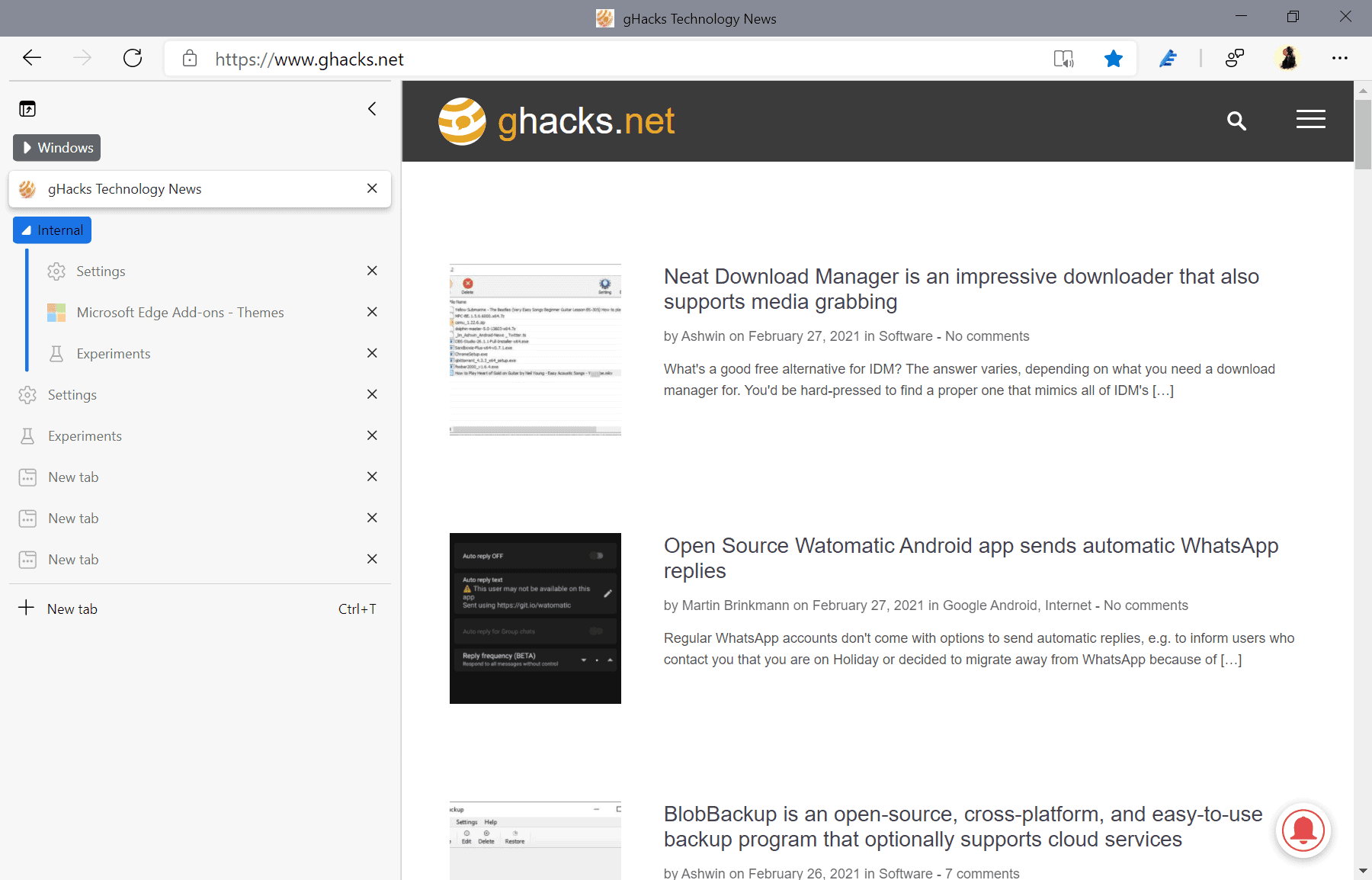- Jan 8, 2011
- 22,361
Please provide comments and solutions that are helpful to the author of this topic.
edge://flags/#edge-vertical-tabsIt's on the stable channel of Edge.I will wait so it will officially roll out and be available.
I know but for now, only can be enabled with flags. Isn't it?It's on the stable channel of Edge.
You already have it enabled, you did it yourself.I know but for now, only can be enabled with flags. Isn't it?
I already got this notification in Edge 88 but not for Vertical Tabs yet, anyway I enabled Vertical Tabs via flags.
This is a website preview in the taskbar, but not in the side panel. With all that space it occupies on hover/press they could've added a preview. Also, this design is not in line with any other design Microsoft is currently trying to promote.That's not true. By the way: I prefer vertical tabs on the right side of the screen, sadly not possible.
View attachment 253993
Most recent stable version.Which version of Edge?
is it 88.0.705.63? its officialMost recent stable version.
Now not behind my laptop, so I can't look at it. I have edited my previous post. You have to change a flag setting, to activate the preview.is it 88.0.705.63? its official
What is official?
Yes sir, that's my official build.is it 88.0.705.63? its official
Support is still in an experimental stage as certain features are not implemented at this point in time. One of these features, the ability to resize the tabs sidebar, has now been implemented in the latest Edge Canary build.
All you need to do is move the mouse cursor over the sidebar border; the icon changes and you may click and drag to resize the sidebar. You may reduce the size to make up more room for the display of websites, or increase it to make sure all page titles are displayed properly, even in lower levels of the hierarchical structure.