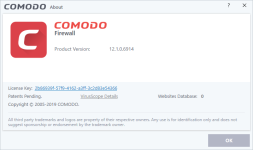@Gandalf_The_Grey, are there problems with Comodo 11.0.0.6606? I just installed it yesterrday.
@shmu26 and some of you other guys might like this story. In a strange series of events recently, I found I have installed within a backup image NVT ERP 3.1 that keeps the settings in SUA. OK, that was the good, and I wish I knew the secret of how to make this happen. However, how I found ERP was not so good. It all started when Comodo/Qihoo/and NVT OSArmor disappeared from the desktop on boot and didn't run. I thought they were just breaking somehow, but nope...turns out their entire directories were GONE...I mean everything and even the Program files directory for Comodo and its Program Data directories too. The Qihoo directories that had been in the x86 Program Files folder in W7? Completely gone too, and OSArmor in Program Files also. OK, weeeeell, that's when you know it's "time to get out da house". So to respond, each time this happened I restored from an image a few days old to see if it would solve the problem...yet it happened again and again after a couple of days or even a couple of hours.
All in all this exact same scenario happened a total of 5 times, including the first one, the last two really me trying to get any kind of read on what was happening to see if it's a file or a person or a program or what. Anyway, so finally I went back to an image about 4 months old, and you know what? Well, first at least ERP 3.1 worked in SUA, that was good, but...after about 4 hours I get "Comodo has encountered a fatal error and cannot open" when I try to open the settings <insert

laugh

here>. Well, at least the program directory was still there, so I uninstalled it and went to Comodo for the 11 beta, but, Comodo, could you please not have such a weird program?