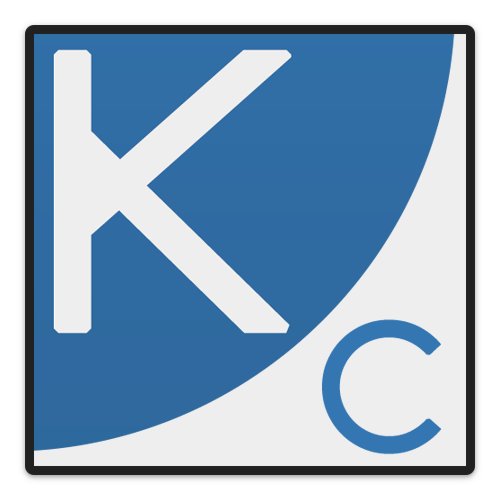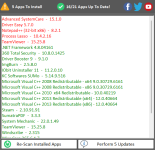RoboMan
Level 38
Thread author
Verified
Honorary Member
Top Poster
Content Creator
Well-known
High Reputation
Forum Veteran
Hello folks, my question for y'all today is quite simple:
- Which software in Windows do you use to update your installed programs?
- Is it an automatic process? Or do you have to manually search for updates?
- Does it all happen in the background or do you have to manually hit "next" in each installation window?