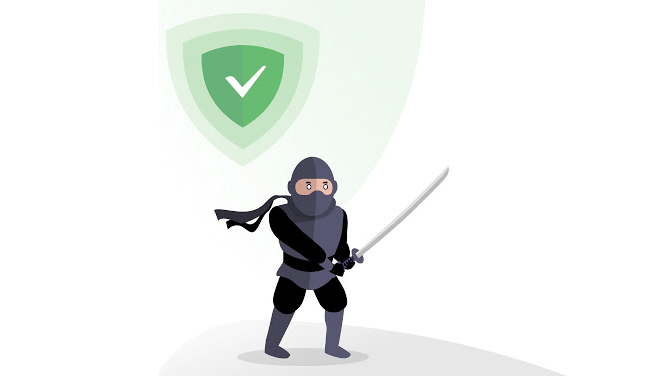Why does my internet connection slow down with FREEDOME?
By Sami_OLast Updated:
Mar 6, 2020
Why does my internet connection slow down with FREEDOME?
When you start using F-Secure FREEDOME, your network traffic is handled in a very different way than before. F-Secure FREEDOME is a Virtual Private Network (VPN) product which takes over all the network traffic, encrypts it and routes it through the virtual location you've selected to use or which has been automatically selected by the product. Without FREEDOME, all your network accesses go directly to wherever you're trying to go.
As FREEDOME encrypts and routes all your network traffic to whatever virtual location you're using, the distance in the network will bring some overhead to the observed network speed. In principle, the further the virtual location is network-wise, the more time it takes to transfer the data through there. Note that the data needs to come back through the same route. If you reside in, for example Sweden and select to use our Australian virtual location, all your network traffic will go through Australia even if you'd be reading a Swedish news site.
Sometimes the nearest virtual location may not be obvious, so it is worth trying different virtual locations if speed seems to be an issue. We're not imposing speed limitations on our users but if one of the virtual locations is used very actively by other users, it may slow down the network speed too.
On Windows, Mac and Android, FREEDOME uses OpenVPN to secure the network traffic. Because of the technical limitations in OpenVPN, the maximum throughput will be around 150 Mbit/s, provided that the network connection allows this fast connectivity. On Apple iOS devices, FREEDOME uses the built-in IPSec VPN instead of OpenVPN, and is not tied to the limitations of OpenVPN. This allows faster throughput, again provided that the network connection is fast enough.