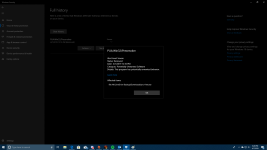That's very fair and I agree.
My main point really is that while a 3rd part may be a little better than WD, if the user doesn't practice safe habits, at some point they will be showing up at your door asking you to help them with their malware infection. The way I see it, no product should be a substitute for poor security habits. We shouldn't be recommending that people use either x or y, because they practice unsafe habits. What we really should be focusing on is educating them and helping them improve their security 101 and it doesn't have to be complicated. Also, if someone really wants whatever program they think they want, they will get it, even if it means turning of their AV, at that point the 3rd party is useless. When I hear people say they get got infected by using x product, I often want to go, actually no, they didn't get infected by using x product, they got infected because they were doing things like opening/downloading email attachments from unknown sources, clicking on every link/ad they see, etc...
I see it no different than someone driving in the winter and crashing into a snow bank and going, stupid car, it's traction control didn't work. Mean while you find out that it was a blizzard, they weren't driving to the conditions and were going well over the speed limit. So in reality, whose really to blame, the car, or the individual driving? Problem is, like in security, no one wants to admit, or take the blame for their own doing.