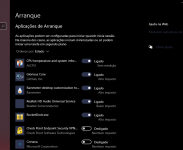- Mar 25, 2021
- 515
Hi, guys. Recently I found that my computer takes about 1min no the shutting down screen, anyone know why? I won't say that it affect me, but it is defiantly a probren.

 www.windowscentral.com
www.windowscentral.com
I disabled fast start up but it still doesn't seem any fast tho.I would recommend having a look at this article and consider turning off Fast startup
and see if you notice a difference in shutdown times.

How to disable Windows 10 fast startup (and why you'd want to)
If Windows 10 fast startup is not something you want to be enabled, you can disable it with relative ease.www.windowscentral.com

what system specs? Here is a few genral ones
Overall | |
| General | |
| Operating System | Microsoft Windows 10 Pro |
| Central Processor | Intel(R) Core(TM) i5-1035G1 CPU @ 1.00GHz |
| User Name | peter |
| Graphics | |
| Video Adapter | Intel(R) UHD Graphics |
| Video Memory | 1.0 GB |
| Screen Resolution | 1920 x 1080 |
| Storage | |
| Total Memory | 7.8 GB |
| Free Memory | 2.5 GB |
| Total Hard disk | 1049.7 GB |
| Free Hard disk | 925.4 GB |
| I/O | |
| Mouse | Synaptics PrecisionTouchpad Filter Driver |
| Keyboard | HID Keyboard Device |
Operating System | |
| Computer System | |
| Computer Name | Envy-17 |
| User Name | Peter |
| Organization | N/A |
| Operating System | |
| OS Name | Microsoft Windows 10 Pro |
| OS Version | 10.0.19042 |
| Product ID | |
| System Up Time | 2021-04-22 8:37:31 AM |
| Internet Explorer Version | 11.789.19041.0 |
| Microsoft DirectX Version | DirectX 12 |
| OpenGL Version | 10.0.19041.928 (WinBuild.160101.0800) |
| Registry | |
| Maximum Size | 4095 MB |
| Current Size | 174 MB |
| Status | OK |
Processor & Motherboard | |
| Central Processor | |
| CPU Name | Intel(R) Core(TM) i5-1035G1 CPU @ 1.00GHz |
| Number of logical processors | 8 |
| Code Name | N/A |
| Manufacturer | GenuineIntel |
| Current Clock Speed | 991 Mhz |
| Max Clock Speed | 1190 Mhz |
| Voltage | 0.6V |
| External Clock | 100 Mhz |
| Serial Number | BFEBFBFF000706E5 |
| CPU ID | Intel64 Family 6 Model 126 Stepping 5 |
| Socket Designation | U3E1 |
| L1 Cache | 192 KB |
| L1 Cache | 128 KB |
| L2 Cache | 2048 KB |
| L3 Cache | 6144 KB |
| Motherboard | |
| Model | 875C |
| Manufacturer | HP |
| Serial Number | PJUAEK21WDTE0J |
| BIOS Name | F12 |
| BIOS Vendor | Insyde |
| SMBIOS Version | F12 |
| BIOS Date | 2020-11-10 |
| BIOS Features | |
| PCI is supported | Yes |
| BIOS is Upgradable (Flash) | Yes |
| BIOS shadowing is allowed | Yes |
| Boot from CD is supported | Yes |
| Selectable Boot is supported | Yes |
| EDD (Enhanced Disk Drive) Specification is supported | Yes |
| Int 13h - Japanese Floppy for NEC 9800 1.2mb (3.5, 1k Bytes/Sector, 360 RPM) is supported | Yes |
| Int 13h - Japanese Floppy for Toshiba 1.2mb (3.5, 360 RPM) is supported | Yes |
| Int 13h - 5.25 / 360 KB Floppy Services are supported | Yes |
| Int 13h - 5.25 /1.2MB Floppy Services are supported | Yes |
| Int 13h - 3.5 / 720 KB Floppy Services are supported | Yes |
| Int 13h - 3.5 / 2.88 MB Floppy Services are supported | Yes |
| Int 9h, 8042 Keyboard services are supported | Yes |
| Int 10h, CGA/Mono Video Services are supported | Yes |
| ACPI supported | Yes |
| USB Legacy is supported | Yes |
Memory Device | |
| Memory Resource | |
| Total Memory | 7.8 GB |
| Used Memory | 5.3 GB |
| Free Memory | 2.5 GB |
| Memory Usage | 67% |
| Physical Memory | |
| Memory Bank | BANK 0 |
| Description | Physical Memory 0 |
| Device Locator | Bottom - Slot 1 (left) |
| Capacity | 4.0 GB |
| Speed | 3200 Mhz |
| Manufacturer | Micron |
| Data Width | 64 bit |
| Memory Type | Unknown |
| Form Factor | SODIMM |
| Physical Memory | |
| Memory Bank | BANK 2 |
| Description | Physical Memory 1 |
| Device Locator | Bottom - Slot 2 (right) |
| Capacity | 4.0 GB |
| Speed | 3200 Mhz |
| Manufacturer | Micron |
| Data Width | 64 bit |
| Memory Type | Unknown |
| Form Factor | SODIMM |
Has tuned it offDisabling hibernation if you don't use it probably solves your shutdown time issue.

How to disable and re-enable hibernation - Windows Client
Explains how to turn off the hibernation feature in Windows.docs.microsoft.com
what system specs? Here is a few genral ones
what system specs? Here is a few genral ones
General Operating System Microsoft Windows 10 Pro Central Processor Intel(R) Core(TM) i5-1035G1 CPU @ 1.00GHz User Name peter Graphics Video Adapter Intel(R) UHD Graphics Video Memory 1.0 GB Screen Resolution 1920 x 1080 Storage Total Memory 7.8 GB Free Memory 2.5 GB Total Hard disk 1049.7 GB Free Hard disk 925.4 GB I/O Mouse Synaptics PrecisionTouchpad Filter Driver Keyboard HID Keyboard Device
Top
Computer System Computer Name Envy-17 User Name Peter Organization N/A Operating System OS Name Microsoft Windows 10 Pro OS Version 10.0.19042 Product ID 00330-80000-00000-AA651 System Up Time 2021-04-22 8:37:31 AM Internet Explorer Version 11.789.19041.0 Microsoft DirectX Version DirectX 12 OpenGL Version 10.0.19041.928 (WinBuild.160101.0800) Registry Maximum Size 4095 MB Current Size 174 MB Status OK
Top
Central Processor CPU Name Intel(R) Core(TM) i5-1035G1 CPU @ 1.00GHz Number of logical processors 8 Code Name N/A Manufacturer GenuineIntel Current Clock Speed 991 Mhz Max Clock Speed 1190 Mhz Voltage 0.6V External Clock 100 Mhz Serial Number BFEBFBFF000706E5 CPU ID Intel64 Family 6 Model 126 Stepping 5 Socket Designation U3E1 L1 Cache 192 KB L1 Cache 128 KB L2 Cache 2048 KB L3 Cache 6144 KB Motherboard Model 875C Manufacturer HP Serial Number PJUAEK21WDTE0J BIOS Name F12 BIOS Vendor Insyde SMBIOS Version F12 BIOS Date 2020-11-10 BIOS Features PCI is supported Yes BIOS is Upgradable (Flash) Yes BIOS shadowing is allowed Yes Boot from CD is supported Yes Selectable Boot is supported Yes EDD (Enhanced Disk Drive) Specification is supported Yes Int 13h - Japanese Floppy for NEC 9800 1.2mb (3.5, 1k Bytes/Sector, 360 RPM) is supported Yes Int 13h - Japanese Floppy for Toshiba 1.2mb (3.5, 360 RPM) is supported Yes Int 13h - 5.25 / 360 KB Floppy Services are supported Yes Int 13h - 5.25 /1.2MB Floppy Services are supported Yes Int 13h - 3.5 / 720 KB Floppy Services are supported Yes Int 13h - 3.5 / 2.88 MB Floppy Services are supported Yes Int 9h, 8042 Keyboard services are supported Yes Int 10h, CGA/Mono Video Services are supported Yes ACPI supported Yes USB Legacy is supported Yes
Top
Memory Resource Total Memory 7.8 GB Used Memory 5.3 GB Free Memory 2.5 GB Memory Usage 67% Physical Memory Memory Bank BANK 0 Description Physical Memory 0 Device Locator Bottom - Slot 1 (left) Capacity 4.0 GB Speed 3200 Mhz Manufacturer Micron Data Width 64 bit Memory Type Unknown Form Factor SODIMM Physical Memory Memory Bank BANK 2 Description Physical Memory 1 Device Locator Bottom - Slot 2 (right) Capacity 4.0 GB Speed 3200 Mhz Manufacturer Micron Data Width 64 bit Memory Type Unknown Form Factor SODIMM
128 C:ssd 1T D: hhdLaptop right? i guess, HDD or SSD?
yea laptop, hp envy 17128 C:ssd 1T D: hhd
Please hide sensitive information like Windows product ID.
Which AV do you have? In the latest Windows releases I noticed any 3rd party AV causes boot up and shutdown times to increase compared with Defender
tried disabling its protection, and drivers are all up up date(both windows and thisHave you tried uninstalling Bitdefender just for troubleshooting? 3rd party AVs sometimes cause issue. Also are Intel chipset drivers installed and updated?
tried disabling its protection, and drivers are all up up date(both windows and thisView attachment 257229
deleted all Bitdefender, deleted the things in temp, and leave only windows defender and some system apps. After restart it feels faster, thanks.Not disable it, try uninstall it then restart it and see what happens.
Task manager > Startup disable some apps are high.
edit: go to start menu type "Run'' then type ''%temp%'' the folder show up so delete all of them...
You've updated drivers through a software like Driver Booster? You may have a wrong driver installed. Those programs are trash, they will only make a mess in your system.tried disabling its protection, and drivers are all up up date(both windows and thisView attachment 257229
deleted all Bitdefender, deleted the things in temp, and leave only windows defender and some system apps. After restart it feels faster, thanks.
well... I mean search it up, I found a lot of peoples saying it is safe, so I used it. Also, it got so build in troubleshooters that helped me out a lot, and I normally install drives using device manger(auto update for DB is not enabled) I check what I am downloading, so I think the problem is not drivers.You've updated drivers through a software like Driver Booster? You may have a wrong driver installed. Those programs are trash, they will only make a mess in your system.
How hard is it to go you your motherboard's page, download and install drivers/utilities?


But why does BT cause so much delay?Are you sure? Maybe its because of Bitdefender..
They may be doing their final patrol within the limited time just before the store closes.But why does BT cause so much delay?
But why does BT cause so much delay?