For 2 weeks, when the computer is idle most of the time? In comparison, Panda's scan takes 5 minutes.After a clean install that's normal and every AV take a long time on first scan.
Windows 10 version 2004 rollout imminent
- Thread starter oldschool
- Start date
You are using an out of date browser. It may not display this or other websites correctly.
You should upgrade or use an alternative browser.
You should upgrade or use an alternative browser.
The good news is that some issues have been resolved today, but the bad news is that the upgrade blocks are staying in place. That's because today's update was optional, and it's not going to be bundled into the Windows 10 version 2004 installation package. If you're affected by one of the issues, you'll have to wait for Patch Tuesday.
The two issues listed as being resolved in this update are as follows:
There's also one issue that's listed as mitigated, and Microsoft says that it will be fixed in mid-August, which is likely Patch Tuesday:
- Difficulty connecting to more than one Bluetooth device
Windows 10 devices with certain Realtek drivers might be unable to connect to more than one Bluetooth device.
- Variable refresh rate not working as expected on devices with Intel iGPU
Enabling VRR on affected devices will not enable the VRR for games using Direct X 9.
Finally, Microsoft introduced a brand new issue today, which is still being investigated:
- Issue with older drivers for Nvidia display adapters (GPU)
You might have issues if you are using an Nvidia display adapter (GPU) and drivers with a version below 358.00.
If you're affected by one of the issues that were fixed today, you could theoretically force install version 2004 on your PC, and then make sure you install the optional update. Of course, this is not recommended. You might be better off just waiting for the blocks to be lifted next month.
- Issues updating or starting up devices when aksfridge.sys or aksdf.sys is present
Devices with apps or drivers using certain versions of aksfridge.sys or aksdf.sys might have issues updating or starting

Microsoft resolves more issues blocking the Windows 10 May 2020 Update
Microsoft pushed out an update that resolved more of the issues that are plaguing the Windows 10 May 2020 Update, but since it's an optional cumulative update, the blocks stay in place for now.
I have noticed in 2004: shutdown has been nicely optimized. It's much faster now, right?
Preview!!!
Microsoft resolves more issues blocking the Windows 10 May 2020 Update
Microsoft pushed out an update that resolved more of the issues that are plaguing the Windows 10 May 2020 Update, but since it's an optional cumulative update, the blocks stay in place for now.www.neowin.net
F
ForgottenSeer 85179
"Preview" ist the new name for old "optional" updates.
They're included in next update patch day so I just wait
According to this article published on their website by Softpedia, we've only got 4 more issues to be fixed in Win 10 2004. Somehow, something tells me from various previous experiences that there may well be at least one more issue waiting to be found! Go get it bug-hunters!
"Microsoft Fixes Large Batch of Windows 10 Version 2004 Bugs
Only four more issues and version 2004 is done
Microsoft’s most recently optional cumulative update for Windows 10 version 2004 brought plenty of fixes, helping the company further improve the reliability of its latest operating system version.
And according to the software giant itself, there are only four more glitches to fix right now, after which Windows 10 May 2020 Update should become much more reliable, possibly becoming available for more users..."

 news.softpedia.com
news.softpedia.com
"Microsoft Fixes Large Batch of Windows 10 Version 2004 Bugs
Only four more issues and version 2004 is done
Microsoft’s most recently optional cumulative update for Windows 10 version 2004 brought plenty of fixes, helping the company further improve the reliability of its latest operating system version.
And according to the software giant itself, there are only four more glitches to fix right now, after which Windows 10 May 2020 Update should become much more reliable, possibly becoming available for more users..."

Microsoft Fixes Large Batch of Windows 10 Version 2004 Bugs
Only four more issues and version 2004 is done
How to get the new Start Menu with an Optional Update and Registry tweak
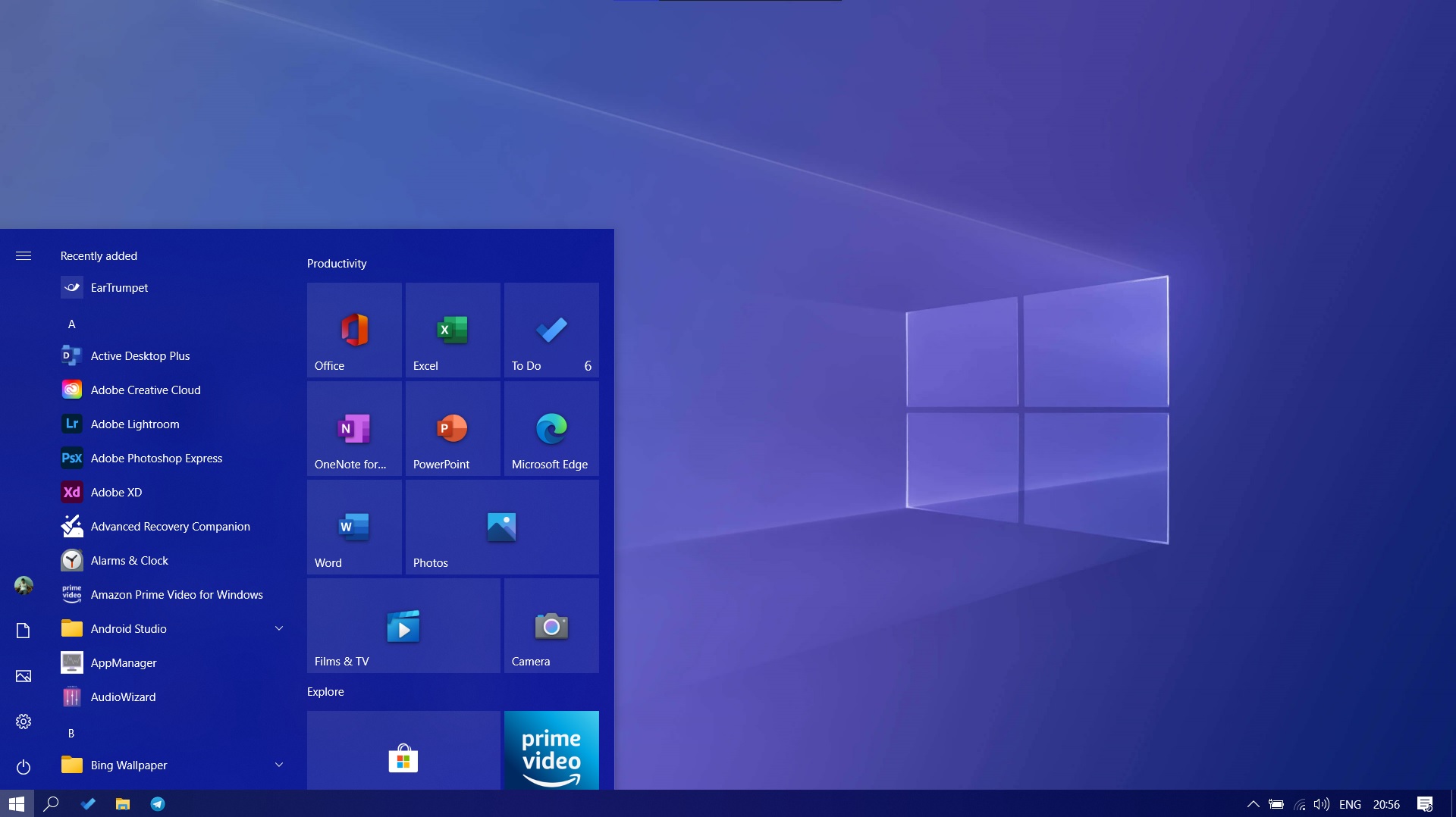
 www.windowslatest.com
www.windowslatest.com
Optional KB - https://support.microsoft.com/en-gb/help/4568831/windows-10-update-kb4568831
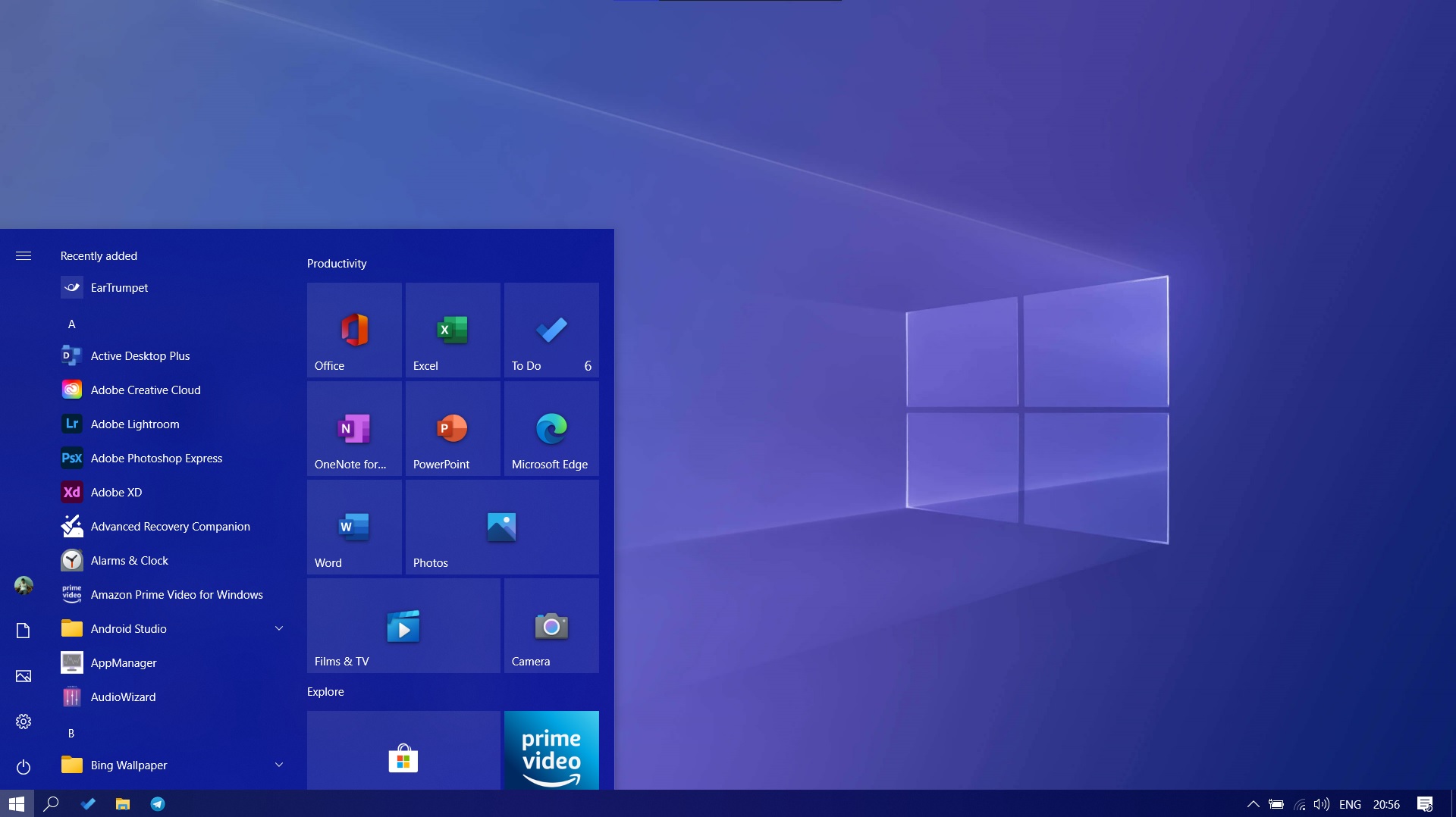
How to enable the new Start Menu in Windows 10 version 2004
You can now begin enabling and configuring the new Start Menu in May 2020 Update for Windows 10, thanks to new optional update and Registry hack. Windows 10’s next update 20H2 is expected to be a service pack style upgrade and it’s supposed to land later this year. Like Windows 10 November 2019...
Optional KB - https://support.microsoft.com/en-gb/help/4568831/windows-10-update-kb4568831
I was trying to enable top banner in Settings, unfortunately, it did not work for me. 
imo, worth it. Small but decent change to Start Menu. The little icons for Camera, etc are an improvement over the plain blue stuff.
You have to run a .reg file (in the article) to activate (after the possible Servicing Stack kb and the preview kb).
Many users didn’t agree with this aggressive approach and criticized Microsoft for forcing the new browser on then, some turning to the Edge Blocker Toolkit to prevent the app from being installed.
But leaving all this controversy aside, it looks like there’s something else to worry about when it comes to update KB4559309: users on Microsoft’s forums are now complaining that this update causes performance issues, including slow booting and massive slowdowns every once in a while.
Spotted by WL, the thread also reveals that Microsoft is currently investigating the problem, but for now, no information as to whether a fix is on its way or not is available.
The Microsoft Edge team needs more details on what exactly is happening before it can share an ETA for the fix.
Some of the issues reported after installing update KB4559309 on a Windows 10 device include the following:
Needless to say, some of the problems that are mentioned here might not be directly caused by the Edge update, but users say that they noticed them after installing it.
- Slow boot
- Failed installation of the update
- PC slow at random times
- Wireless network disabled
- Slow network connection
- Video and audio freezing
- Huge memory usage
Windows Update KB4559309 Causing Performance Issues on Windows 10
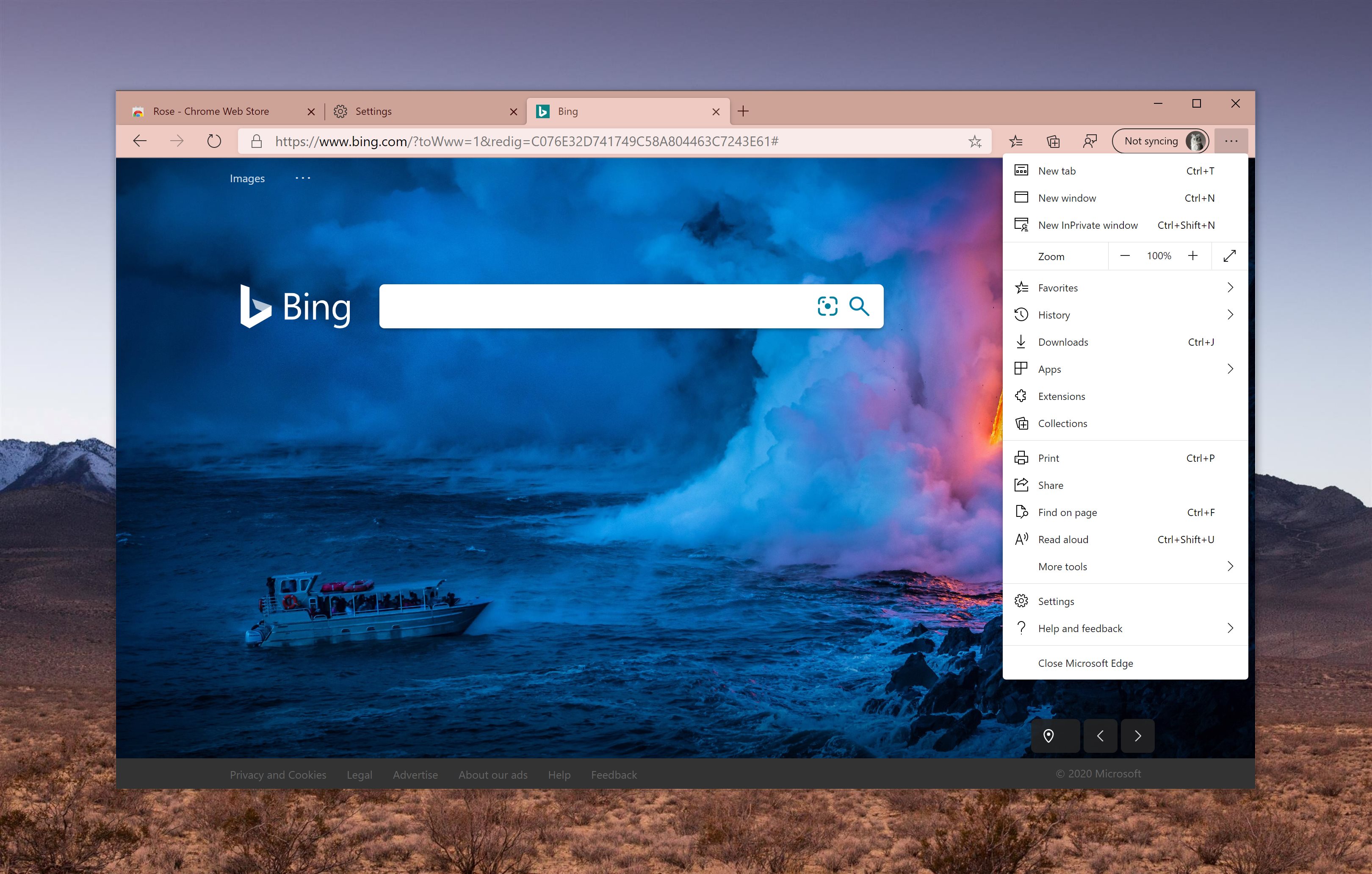
Windows Update KB4559309 Causing Performance Issues on Windows 10
Microsoft is investigating the reports, it seems
Microsoft fixes 'No Internet' bug in latest Windows 10 Dev build
"Microsoft today fixed the "No Internet access" known issue affecting Windows 10 2004 devices with the release of Windows 10 Build 20185 for Windows Insiders in the Dev Channel.
Microsoft said that it has addressed this issue which, as BleepingComputer previously reported, was causing the "No Internet access" tray indicator to show up in the Windows taskbar on affected devices even though they are connected to the Internet.
On some of the impacted Windows 10 systems, users might also see "Please connect your device to the internet" error messages when launching apps that rely on Windows APIs to detect Internet connection status (for instance, in some cases Windows Update is unable to connect to update servers and Office does not load)
Microsoft customers have reported encountering this issue after upgrading to Windows 10 2004, with system reboots, router resets, and driver updates not fixing the problem...."

 www.bleepingcomputer.com
www.bleepingcomputer.com
"Microsoft today fixed the "No Internet access" known issue affecting Windows 10 2004 devices with the release of Windows 10 Build 20185 for Windows Insiders in the Dev Channel.
Microsoft said that it has addressed this issue which, as BleepingComputer previously reported, was causing the "No Internet access" tray indicator to show up in the Windows taskbar on affected devices even though they are connected to the Internet.
On some of the impacted Windows 10 systems, users might also see "Please connect your device to the internet" error messages when launching apps that rely on Windows APIs to detect Internet connection status (for instance, in some cases Windows Update is unable to connect to update servers and Office does not load)
Microsoft customers have reported encountering this issue after upgrading to Windows 10 2004, with system reboots, router resets, and driver updates not fixing the problem...."

Microsoft fixes 'No Internet' bug in latest Windows 10 Dev build
Microsoft today fixed the "No Internet access" known issue affecting Windows 10 2004 devices with the release of Windows 10 Build 20185 for Windows Insiders in the Dev Channel.
Is this for Win 10 2004? I didn't see KB4559309 in 1909.Windows Update KB4559309 Causing Performance Issues on Windows 10
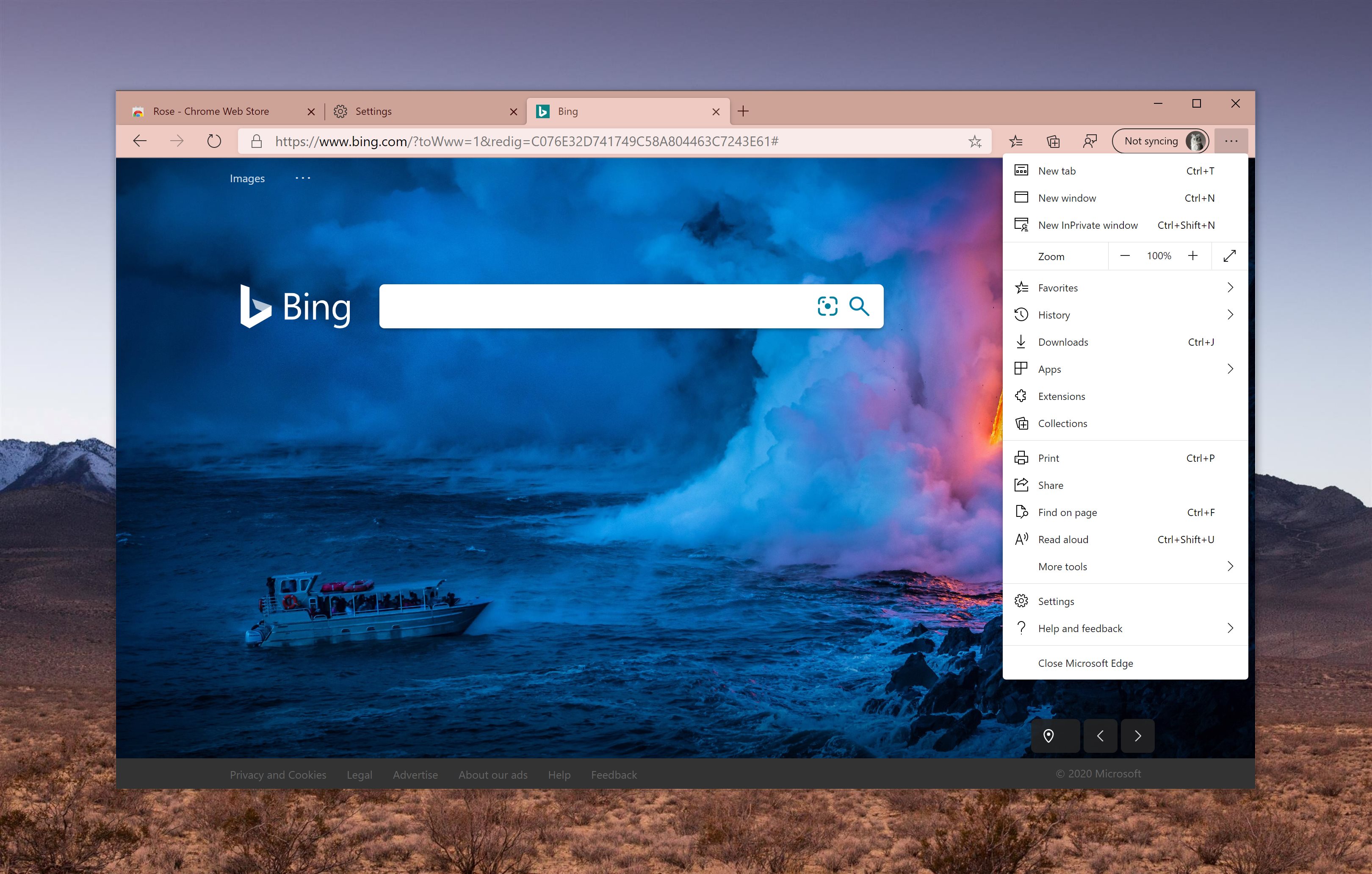
Windows Update KB4559309 Causing Performance Issues on Windows 10
Microsoft is investigating the reports, it seemsnews.softpedia.com
Is this for Windows 10 2004? I didn't see KB4559309 in 1909.
1803 and above..
edit: read the article
MS Security Baseline Windows 10 and Windows Server v2004
Download Microsoft Security Compliance Toolkit 1.0 from Official Microsoft Download Center
This set of tools allows enterprise security administrators to download, analyze, test, edit and store Microsoft-recommended security configuration baselines for Windows and other Microsoft products, while comparing them against other security configurations.
www.microsoft.com
F
ForgottenSeer 85179
Did you use them?MS Security Baseline Windows 10 and Windows Server v2004
Download Microsoft Security Compliance Toolkit 1.0 from Official Microsoft Download Center
This set of tools allows enterprise security administrators to download, analyze, test, edit and store Microsoft-recommended security configuration baselines for Windows and other Microsoft products, while comparing them against other security configurations.www.microsoft.com
I just use it to check for policies, reg tweaks and such.Did you use them?
Attachments
F
ForgottenSeer 85179
Microsoft also provide a policy compare tool (in the Microsoft Security Compliance Toolkit) called PolicyAnalyzer.
I use this in the past, even with LGPO tool from that package but their policy's break too much.
What's why i ask. I switched already to Group Policy's and do same settings by myself.
I use this in the past, even with LGPO tool from that package but their policy's break too much.
What's why i ask. I switched already to Group Policy's and do same settings by myself.
Thanks, it's not in my case, since I installed Edge Stable the day that it was released.1803 and above..
edit: read the article
You may also like...
-
New Update Windows 10 Patch Tuesday December 2025 (KB5071546, KB5071544, KB5071543)
- Started by Gandalf_The_Grey
- Replies: 2
-
New Update Windows 10 KB5062649 July non-security preview update
- Started by Gandalf_The_Grey
- Replies: 1
-
New Update Windows 10 Patch Tuesday September 2025 (KB5065429 / KB5065428 / KB5065427 / KB5065430)
- Started by Gandalf_The_Grey
- Replies: 6
-
New Update KB5066791: Microsoft shares details on Windows 10 support end with final October 2025 Patch
- Started by silversurfer
- Replies: 9
-
New Update Windows 10 Patch Tuesday July 2025 (KB5062554 / KB5062557 / KB5062560 / KB5062561)
- Started by Gandalf_The_Grey
- Replies: 0


