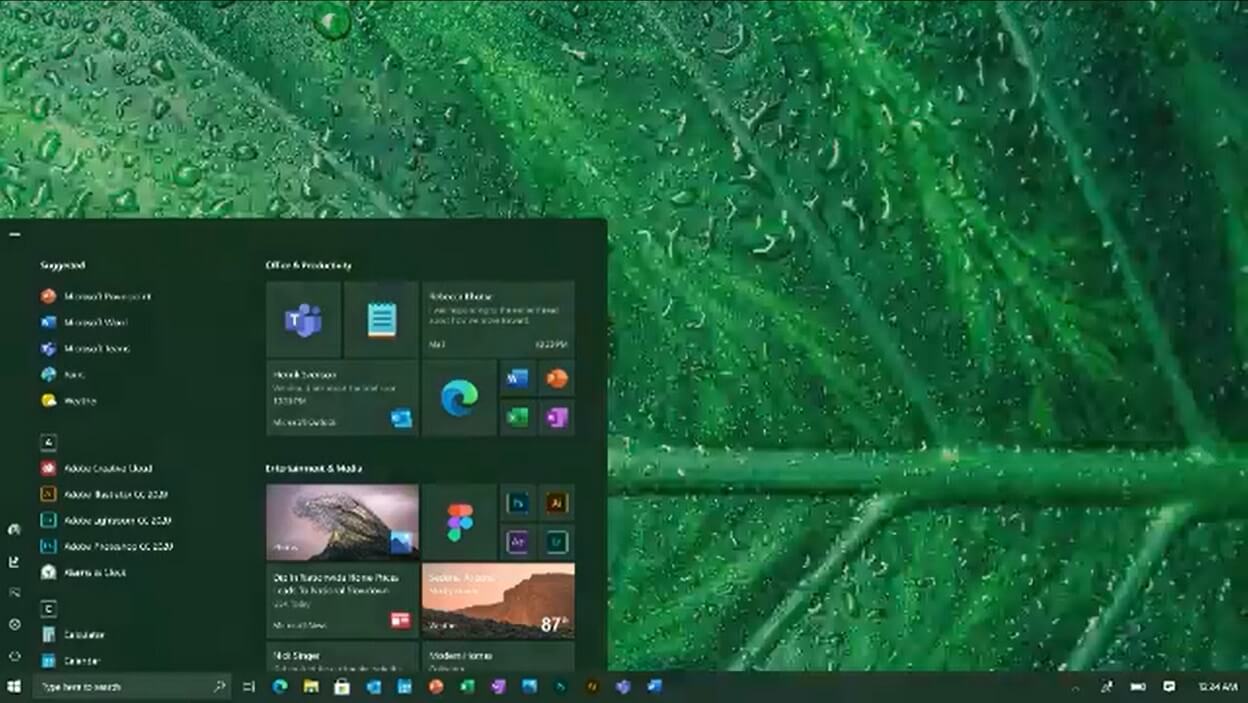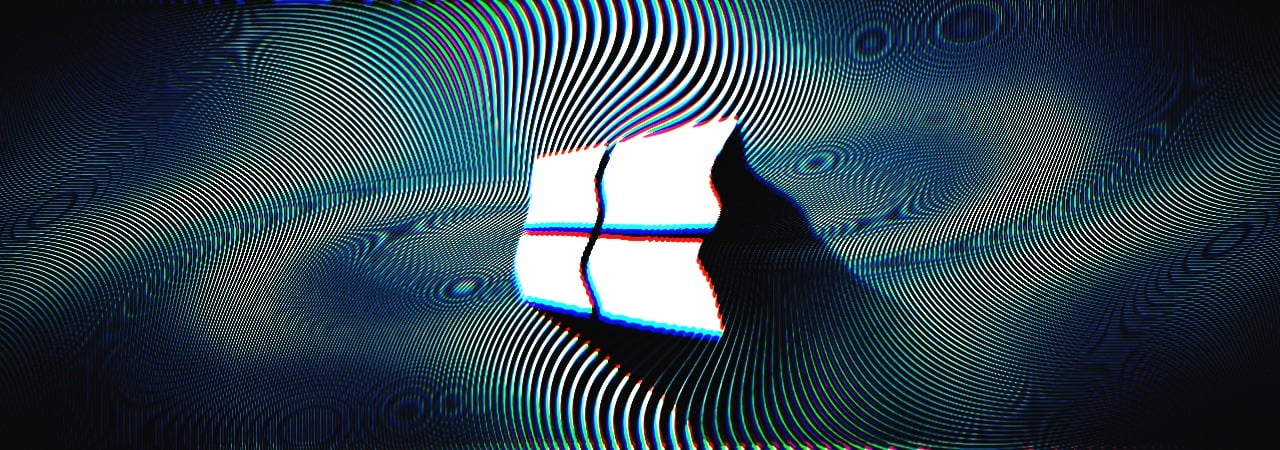I was going to post that above. 
Why you went back to 1909 then?No. About a month ago I installed 2004 with MCT and then went back to 1909 with an image. I received several driver updates, etc. in the following days and then was offered 2004 via Windows Update. I still waited a number of weeks before recently updating. You should be fine if it's being offered now.