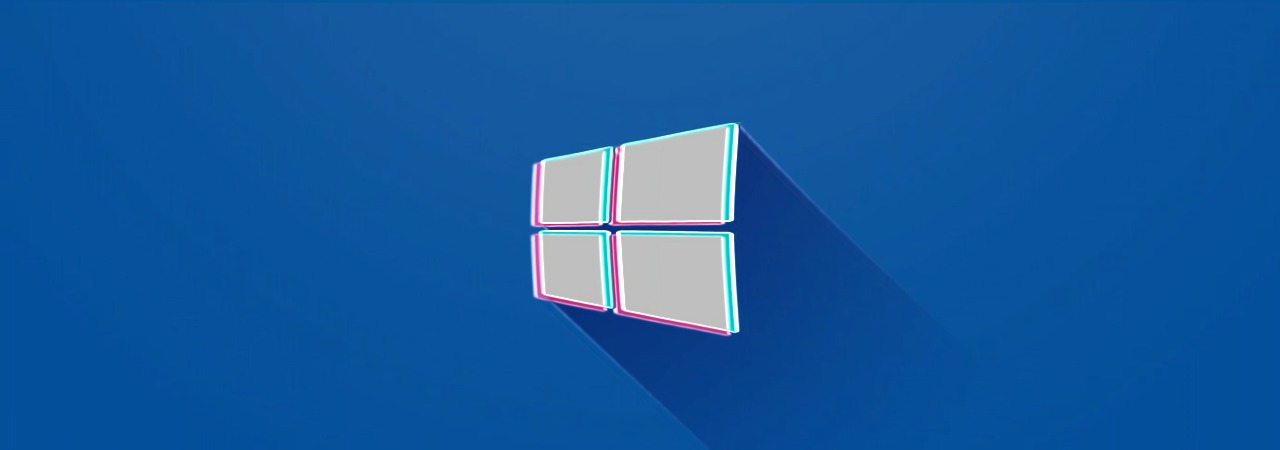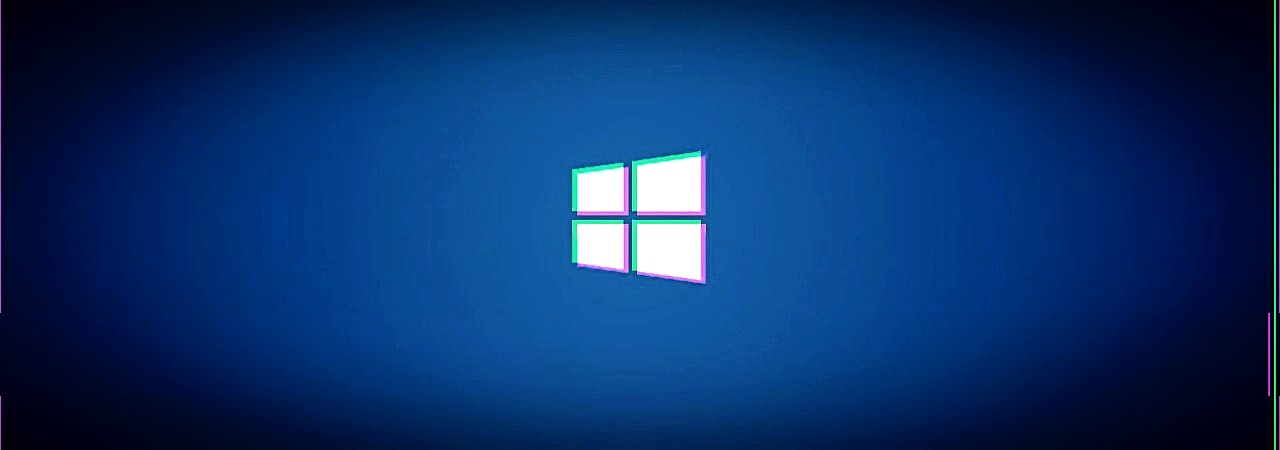Microsoft installs Windows 10 version 2004 on more devices automatically - gHacks Tech News
"Administrators who don't want their devices upgraded automatically need to block Windows Update functionality. It is also possible to install an earlier version of Windows 10, e.g. Windows 10 version 1909, on devices if that is preferred.
Now You: How do you handle operating system upgrades?"
"Administrators who don't want their devices upgraded automatically need to block Windows Update functionality. It is also possible to install an earlier version of Windows 10, e.g. Windows 10 version 1909, on devices if that is preferred.
Now You: How do you handle operating system upgrades?"