Thanks, I thought that might be the answer, fortunately I have a copy of 1909 on another computer to use for this installation.I think the install process just fails, but hopefully gives you a clue why it failed...
You will have to hunt down an older version of Windows 10 yourself.
Windows 10 version 2004 rollout imminent
- Thread starter oldschool
- Start date
You are using an out of date browser. It may not display this or other websites correctly.
You should upgrade or use an alternative browser.
You should upgrade or use an alternative browser.
If you try a fresh install of 2004, it might work even on a computer that cannot upgrade, even if it is an older computer. You can try 2004, and see if it agrees to install or not. If you already tried, just ignore my post. If not, it's worth a try, so you won't have to go through another painful upgrade in the near future.In the vast majority of cases that is probably very sound advice, unless you have insights to all of the build 2004 issues.
I checked for 2004 yesterday on a fairly recent i5 desktop, its not available for it yet either. I suspect this has a lot to do with it -
I'm not going to change any of my settings just to suit Microsoft and get 2004 now. I'll wait for them to release a version which can work with all of the options we choose to take up, or not, when setting W10 up in the way that we choose.
If Microsoft are trying to rein in some of the options we have been able to take up until now, that is a different matter. Not that I have any proof that this is the case, its just my long standing cynicism of what big tech companies might really be up to.
I've just used the MediaCreationTool to download W10 for a friend's family PC, it got messed around by their kids downloading crap. Windows Explorer amongst other things does not work and they have no recent backup (I've told them many a time to do that regularly! ). A brand new install seemed like the best way to go. I had to use MediaCreationTool 2004 on another PC and I've got a version of 2004 for 'a different device', there were no options to choose 1909. The PC in question is quite old and I really doubt whether it will cope with 2004, and vice-versa, or indeed whether it will install properly. Fortunately I have a backed-up copy of 1909 to use. It seems like Microsoft haven't covered all bases with the current download options available yet. I know that the W10 installation process checks for updates etc, I'm not sure if it will rollback to an earlier version of W10 during the install process if it detects that the device is not ready for 2004, and vice-versa. Does anyone know if that happens?
Edit - punctuation error!
I haven't tried the install yet, thanks for the advice. I'm inclined to go that way and find out whether it works. I've not done it yet as I'm actually backing up their files before taking the plunge, they'll just owe me a better meal in return than if it was just a straight re-install, if I back up what they were advised to do before their PC got zapped!If you try a fresh install of 2004, it might work even on a computer that cannot upgrade, even if it is an older computer. You can try 2004, and see if it agrees to install or not. If you already tried, just ignore my post. If not, it's worth a try, so you won't have to go through another painful upgrade in the near future.
Yes, people are not very diligent about backups. Then they come to us crying. Yesterday someone called me about his external hard drive with 20 years of data stored on it, and it started malfunctioning, and he gave it to someone who reformatted it, and now he wants me to wave my magic wand and restore his data.I haven't tried the install yet, thanks for the advice. I'm inclined to go that way and find out whether it works. I've not done it yet as I'm actually backing up their files before taking the plunge, they'll just owe me a better meal in return than if it was just a straight re-install, if I back up what they were advised to do before their PC got zapped!
20 years of data! If you're going to try and get it back for him I just hope its not as much data as I've built up over 20 years - photos, videos music and all the documents.Yes, people are not very diligent about backups. Then they come to us crying. Yesterday someone called me about his external hard drive with 20 years of data stored on it, and it started malfunctioning, and he gave it to someone who reformatted it, and now he wants me to wave my magic wand and restore his data.
I am not going to touch it because if I fail I will just make it worse like the other two guys who tried. He needs professional data recovery services.20 years of data! If you're going to try and get it back for him I just hope its not as much data as I've built up over 20 years - photos, videos music and all the documents.
Windows 10 2004 upgrade gets blocked due to unsupported settings
Microsoft blocking Windows 10 2004 upgrade with “Your PC Settings aren’t supported” error
Some users who are trying to update to Windows 10 version 2004 are receiving a new Windows 10 Setup error “Your PC settings aren’t supported”. The error doesn’t give any clue what specific settings are blocking the upgrade to Windows 10 May 2020 Update. Windows 10 May 2020 Update is available...techdows.com
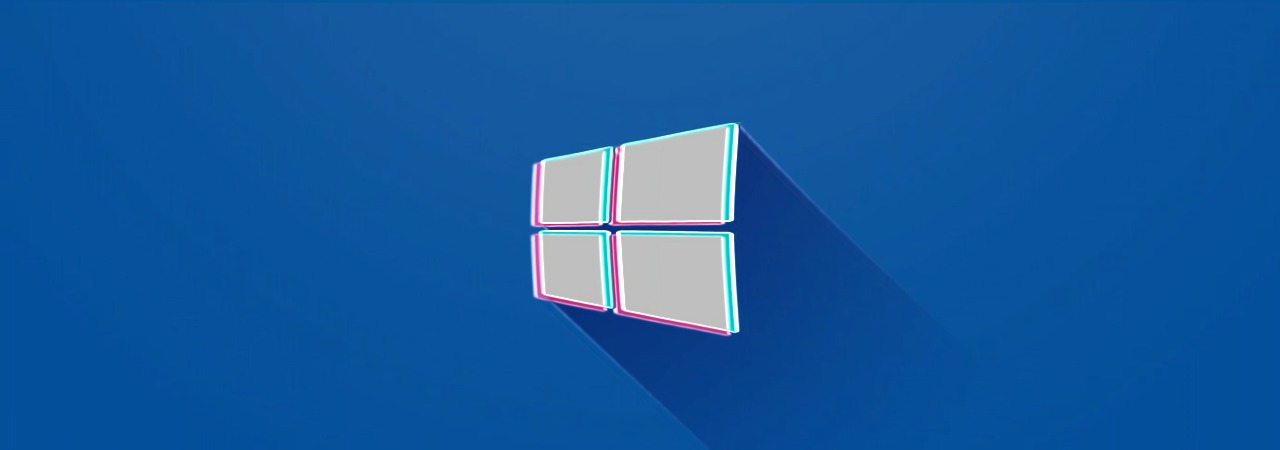
Windows 10 2004 upgrades blocked by useless "What needs your attention" alerts
Some Windows 10 users are being blocked from applying the May 2020 Update when manually seeking to upgrade through Windows Update due to unsupported settings on Windows 10 2004.
One of the issues holding back the update, as cited on
 is about intel integrated graphics:
is about intel integrated graphics:
"Variable refresh rate not working as expected on devices with Intel iGPU
Intel and Microsoft have found incompatibility issues when using a monitor with Variable refresh rate (VRR) plugged into an Intel integrated graphics processing unit (iGPU) display adapter and Windows 10, version 2004 (the Windows 10 May 2020 Update). Enabling VRR on affected devices will not enable the VRR for games using Direct X 9.
To safeguard your update experience, we have applied a compatibility hold on Windows 10 devices with affected drivers or firmware from being offered Windows 10, version 2004."
But that means the majority of Windows PCs in the world, AFAIK.

Windows 10, version 2004 and Windows Server, version 2004
View announcements and review known issues and fixes for Windows 10 version 2004 and Windows Server 2004
docs.microsoft.com
"Variable refresh rate not working as expected on devices with Intel iGPU
Intel and Microsoft have found incompatibility issues when using a monitor with Variable refresh rate (VRR) plugged into an Intel integrated graphics processing unit (iGPU) display adapter and Windows 10, version 2004 (the Windows 10 May 2020 Update). Enabling VRR on affected devices will not enable the VRR for games using Direct X 9.
To safeguard your update experience, we have applied a compatibility hold on Windows 10 devices with affected drivers or firmware from being offered Windows 10, version 2004."
But that means the majority of Windows PCs in the world, AFAIK.
The advice to disable internet seems to work. I mounted the ISO and it agrees to install, whereas before, it refused. I am not worried about the Intel GPU issue because I don't have a monitor with variable refresh rate. That's a gaming feature, according to what I read. So I should be okay. If not, Macrium Reflect has my back...
The advice to disable internet seems to work. I mounted the ISO and it agrees to install, whereas before, it refused. I am not worried about the Intel GPU issue because I don't have a monitor with variable refresh rate. That's a gaming feature, according to what I read. So I should be okay. If not, Macrium Reflect has my back...
I updated my drivers, downloaded Windows10Upgrade9252.exe; it downloaded the new version of Windows. Then I disabled internet and it worked. I could install version 2004. I had 3 fails before....
Last edited:
I was also able to successfully go through the entire update process by disabling my ethernet connection. The update reenabled it, but that wasn't a problem.I updated my drivers, downloaded Windows10Upgrade9252.exe; it downloaded the new version of Windows. Then I disabled internet and it worked. I could install version 2004. I had 3 fails before....
Now my problem is to get the cumulative updates. Windows update ends with an error, no updates installed. When I go by browser to catalog.update.microsoft, in order to manually download it, the page is unavailable. It seems like Windows updates are down right now, at least for my region.
I used an old ISO from a couple months ago, so there must be updates.
Something to look forward to with Windows 10 (or very possibly not!) -

 www.bleepingcomputer.com
www.bleepingcomputer.com

Microsoft's new Windows 10 Alt+Tab plan looks like a mess
In what is being called a productivity enhancement, Microsoft is testing a change to the Windows 10 Alt+Tab feature so that it also shows open Microsoft Edge browser tabs.
I was also able to successfully go through the entire update process by disabling my ethernet connection. The update reenabled it, but that wasn't a problem.
Now my problem is to get the cumulative updates. Windows update ends with an error, no updates installed. When I go by browser to catalog.update.microsoft, in order to manually download it, the page is unavailable. It seems like Windows updates are down right now, at least for my region.
I used an old ISO from a couple months ago, so there must be updates.
I was able to get the cumulative updates ....after the installation...KB4557957 and KB4561600
Turns out my ISP thought they were doing me a favor to save me bandwith. Now updates works.I was able to get the cumulative updates ....after the installation...KB4557957 and KB4561600
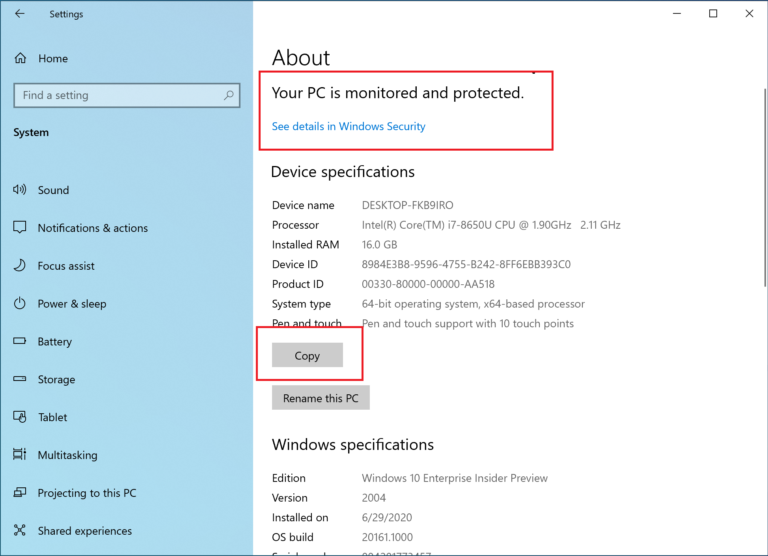
Microsoft has started testing the removal of the venerable System control panel on Windows 10 and instead redirecting users to the modern About page.
The System control panel allows users to get a brief overview of the operating system version, network configuration and installed hardware.
Commonly used to determine the Windows 10 version, computer name, and workgroup, and installed CPU and memory, the System control panel has been an often-used tool since it was introduced in Windows NT 3.51 and Windows 95.
As spotted by WindowsLatest, in Windows 10 Insider build 20161, Microsoft is rolling out a change that redirects users to the Windows 10 About page when trying to open the System control panel.
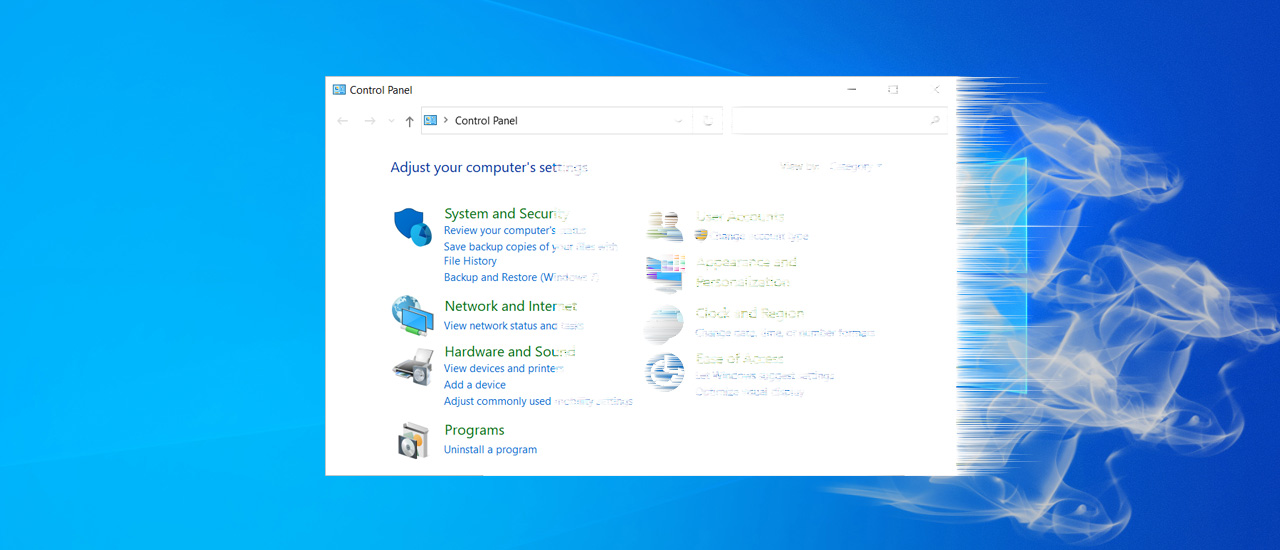
Windows 10: The beginning of the end for Control Panel
Microsoft has started testing the removal of the venerable System control panel on Windows 10 and instead redirecting users to the modern About page.
I guess they want to remove the illusion and misconception that the user has control over his Windows computer...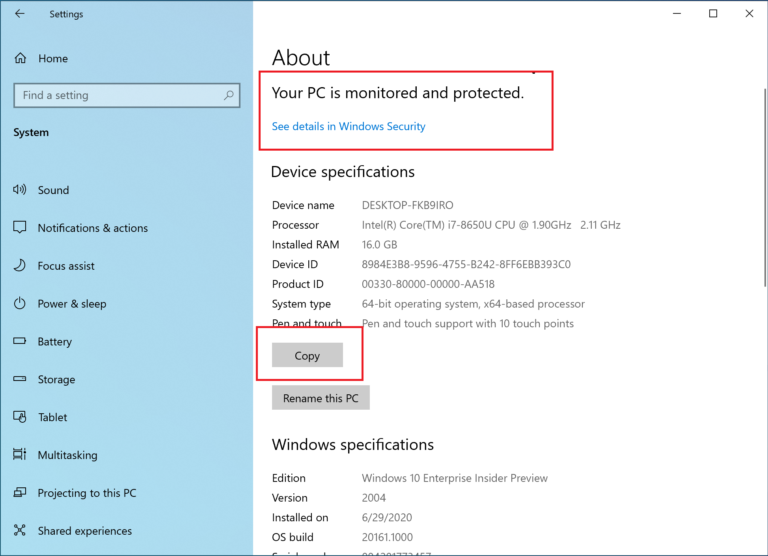
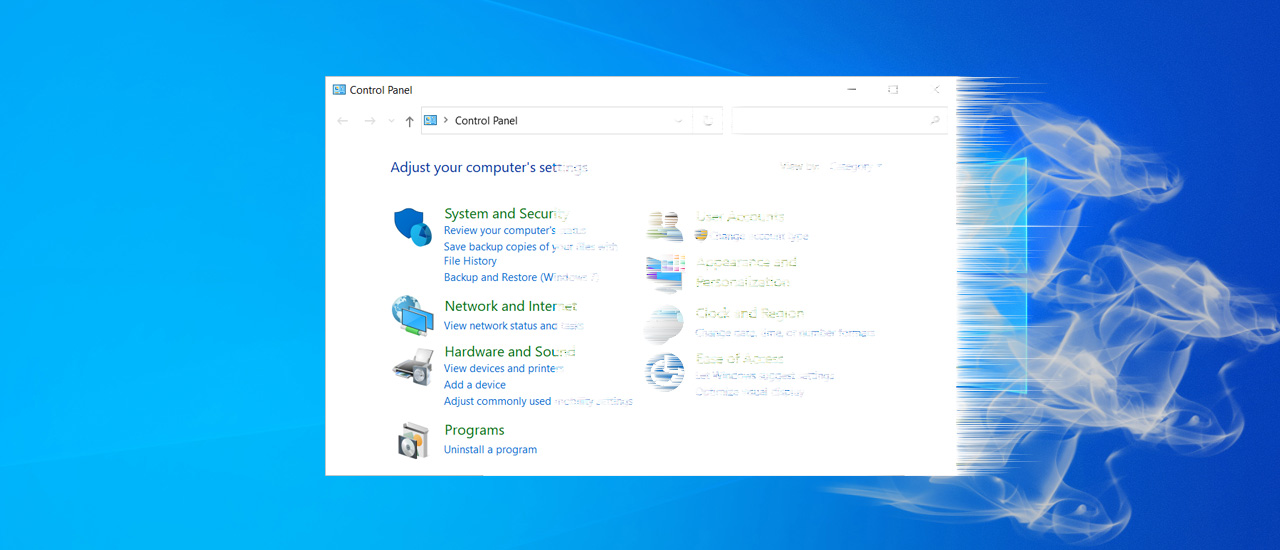
Windows 10: The beginning of the end for Control Panel
Microsoft has started testing the removal of the venerable System control panel on Windows 10 and instead redirecting users to the modern About page.www.bleepingcomputer.com
While Microsoft recently acknowledged the on-demand issue, it looks like the OneDrive app itself is preventing users from upgrading to May 2020 Update. According to reports on Reddit (via Windows Latest), uninstalling the OneDrive app from Windows 10 is allowing users to unblock their systems and install the May 2020 Update.
If you are unable to install May 2020 Update then you can follow the steps below to uninstall OneDrive from your system:
Once done, you can go back to Settings > Update & Security > Windows Update and click on 'Check for Updates' to download and install Windows 10 May 2020 Update. Once the update is installed, you can head to the Microsoft Store to download and install OneDrive.
- Open Start Menu and type 'programs'
- Click on 'Add or remove programs'
- Type 'OneDrive' in the search bar under 'Apps & Features'
- Select 'OneDrive' and click on 'Uninstall' to remove OneDrive from the system

OneDrive app is preventing Windows 10 users from upgrading to May 2020 Update
Since the release of May 2020 Update Microsoft has been blocking devices from receiving the update. Now it looks like the company has blocked some PCs with OneDrive from receiving version 2004 update.
edit: @RejZoR you made it! i found you in the comments section
- Dec 4, 2014
- 3,504
- 1
- 19,047
- 4,479
- 52
I've got a few computers on which the update isn't available in Windows Update. There is no message about the update not being available yet, Windows Update just shows that there are no updates available.
This is what I get on a PC here:I've got a few computers on which the update isn't available in Windows Update. There is no message about the update not being available yet, Windows Update just shows that there are no updates available.
Clicking on'Check for updates' brings this up:
Clicking on 'Learn more' goes to this page:

Windows 10, version 2004 and Windows Server, version 2004
View announcements and review known issues and fixes for Windows 10 version 2004 and Windows Server 2004
docs.microsoft.com
which starts like this:
Under 'Known issues' there are a series of issues going back to May 2020.
Edit - capitilisation typo!
- Dec 4, 2014
- 3,504
- 1
- 19,047
- 4,479
- 52
You may also like...
-
New Update Windows 10 Patch Tuesday December 2025 (KB5071546, KB5071544, KB5071543)
- Started by Gandalf_The_Grey
- Replies: 2
-
New Update Windows 10 KB5062649 July non-security preview update
- Started by Gandalf_The_Grey
- Replies: 1
-
New Update Windows 10 Patch Tuesday September 2025 (KB5065429 / KB5065428 / KB5065427 / KB5065430)
- Started by Gandalf_The_Grey
- Replies: 6
-
New Update KB5066791: Microsoft shares details on Windows 10 support end with final October 2025 Patch
- Started by silversurfer
- Replies: 9
-
New Update Windows 10 Patch Tuesday July 2025 (KB5062554 / KB5062557 / KB5062560 / KB5062561)
- Started by Gandalf_The_Grey
- Replies: 0

