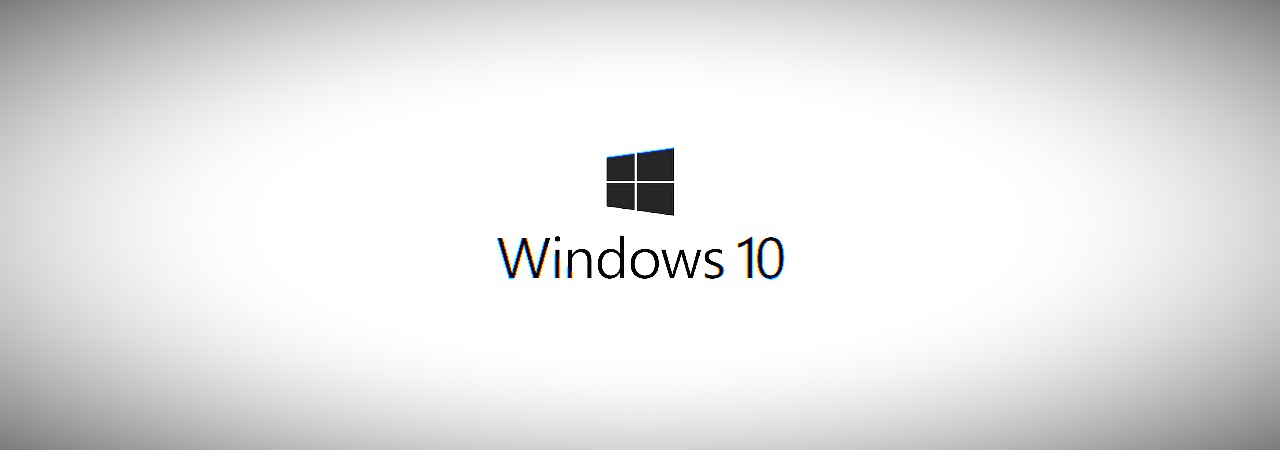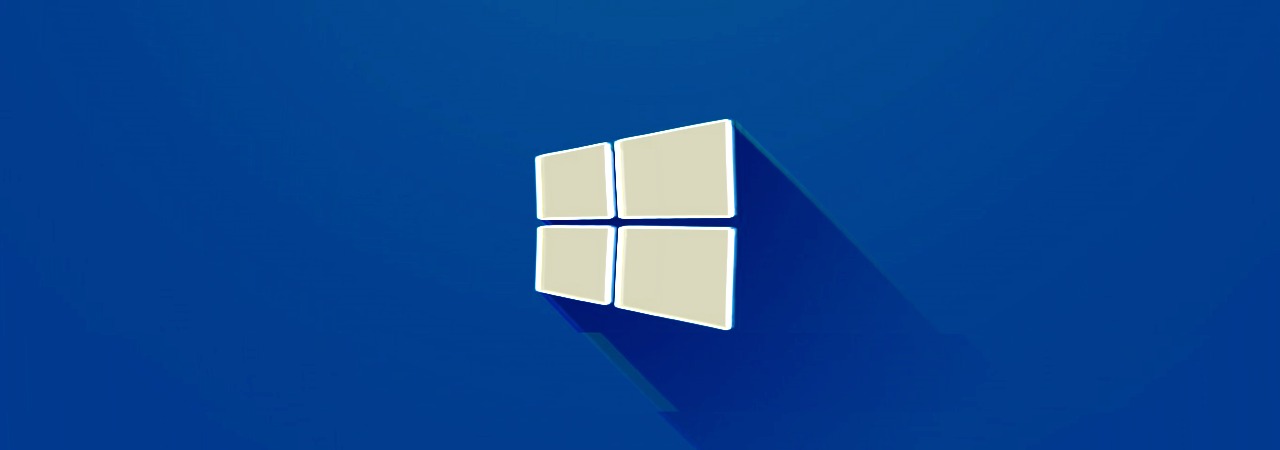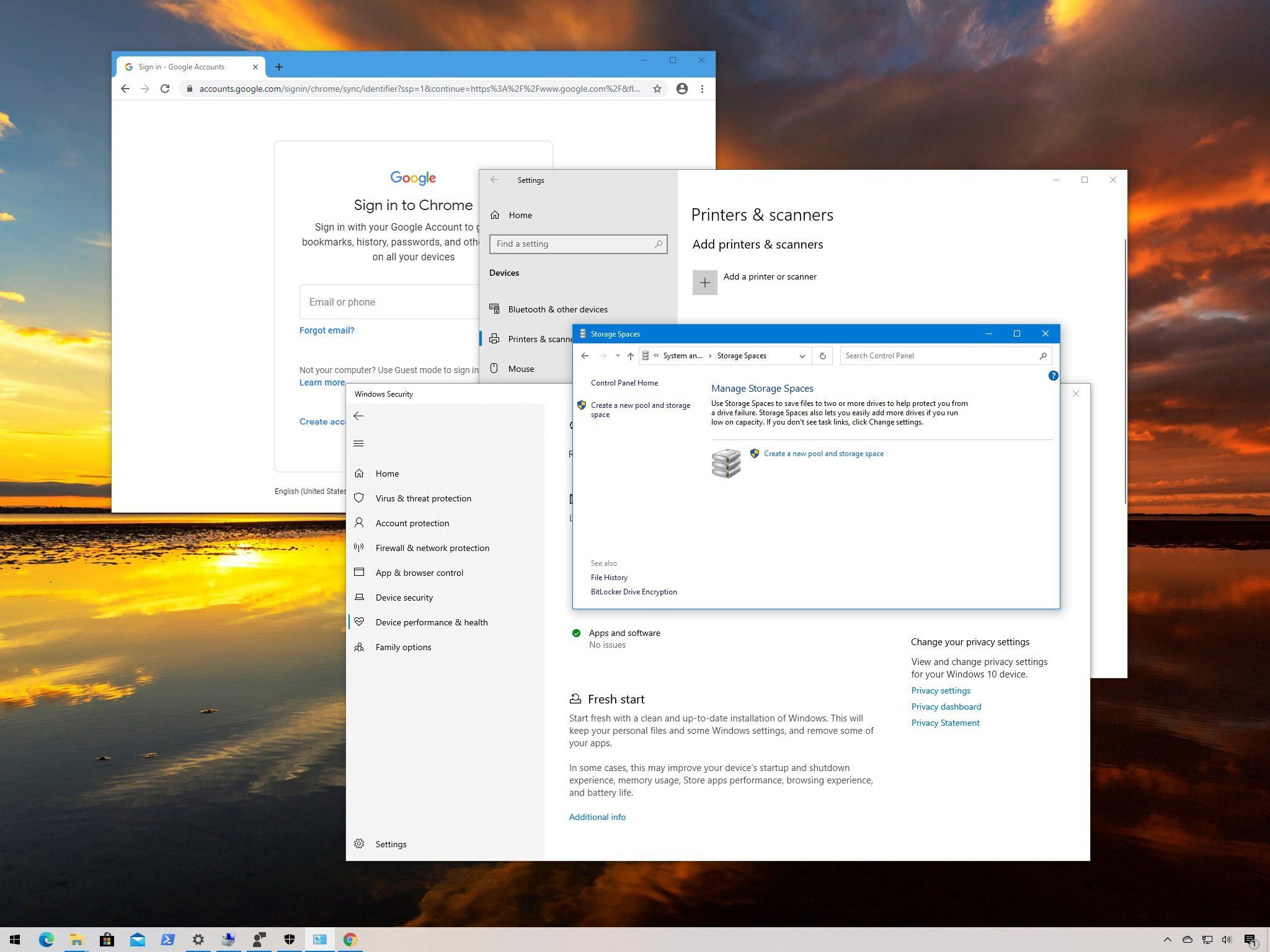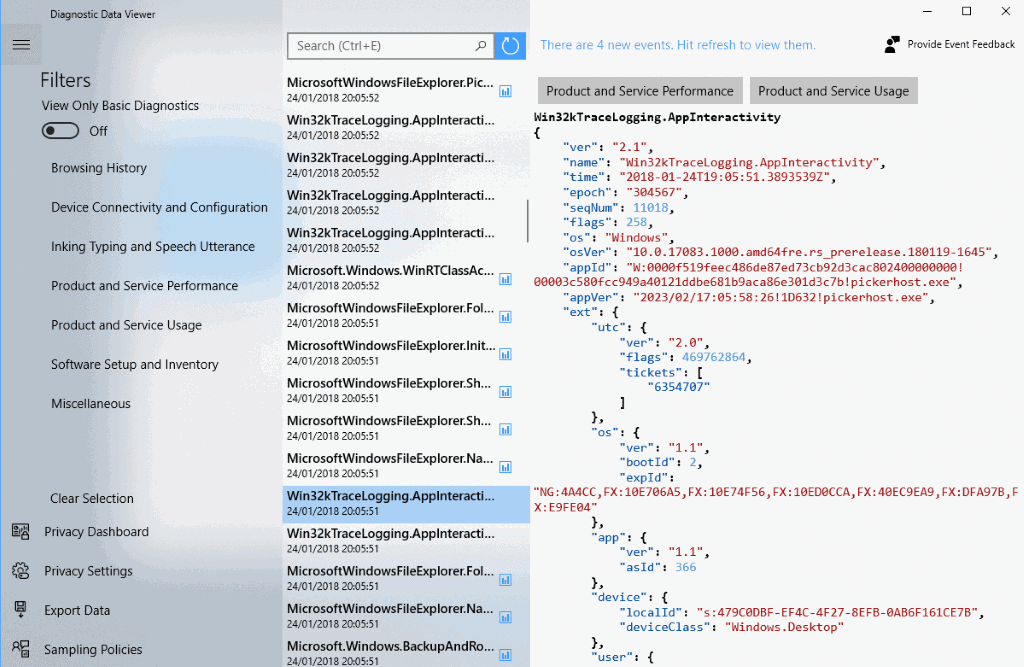Microsoft has acknowledged OneDrive’s Files on-Demand issue in Windows 10 May 2020 Update and has released a troubleshooter as a workaround to affected devices to restore access to Files On-Demand.
After updating to Windows 10 2004, some users may receive this error from OneDrive:
“OneDrive cannot connect to Windows. Files on-Demand require a connection to Windows in order to show your files without taking up space on this device. OneDrive can keep trying to connect to Windows or you can choose to download all your files. You won’t be able to use online-only files until this fixed”.
Today Microsoft confirmed that “some older devices or devices with older apps installed that use legacy file system filter drivers might be unable to connect to OneDrive via the OneDrive app” after updating to Windows 10 May 2020 Update.
The company says devices affected, may not be able to “download new Files on-Demand or open previously synced/downloaded files”.
Microsoft has
released a troubleshooter to affected Windows 10 2004 devices to restore access to OneDrive’s Files on-demand feature.
Depending on Troubleshoot settings in Windows 10, the Troubleshooter might run automatically on your device.