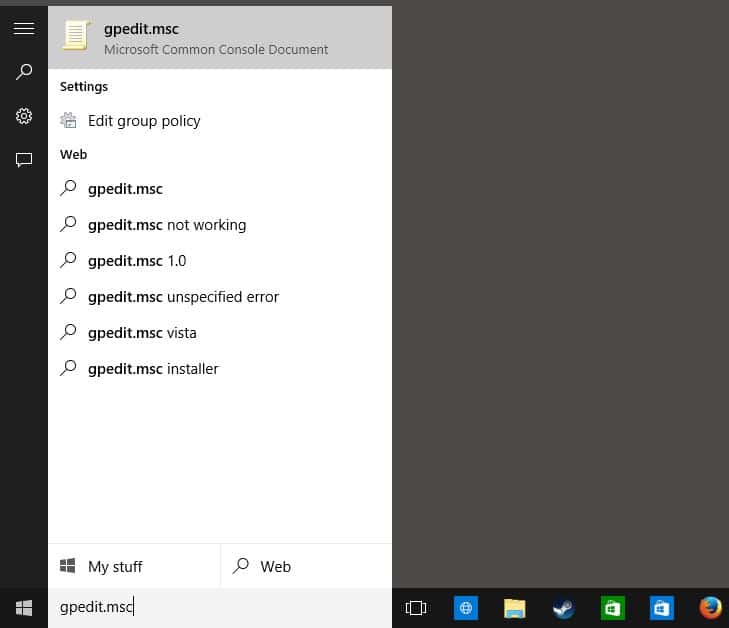Gandalf_The_Grey
Level 85
Verified
Honorary Member
Top Poster
Content Creator
Well-known
Forum Veteran
I hope they will release a new version soon.What's the safest way to disable start menu web search? Tried to do like I always do with "O&O shutup10" but not working in this fresh 2004 installation. Also, the app is not portable anymore :/
The did that for every new windows version.