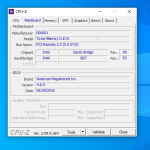Hello everyone, my currecnt PC configuration is -
8 GB DDR3 RAM, 500GB HDD, 128GB SSD (installed Windows 10 Pro X64 22H2 on SSD) Processor: Intel(R) Core(TM) i3-2100 CPU @ 3.10GHz 3.09 GHz
Now, if I'll just change processor compatible with Windows 11 ( Please suggest processor ) the can I install Windows 11 on this system without change other configuration ?
Please see attached CPU-Z screen shoots for detailed configuration of my PC & suggest. It's my personal computer as well as I'm using it for Office work also & as per my Office requirement, I have to install latest OS . ( Windows 11 ).
Please suggest. Thanks in advance.
8 GB DDR3 RAM, 500GB HDD, 128GB SSD (installed Windows 10 Pro X64 22H2 on SSD) Processor: Intel(R) Core(TM) i3-2100 CPU @ 3.10GHz 3.09 GHz
Now, if I'll just change processor compatible with Windows 11 ( Please suggest processor ) the can I install Windows 11 on this system without change other configuration ?
Please see attached CPU-Z screen shoots for detailed configuration of my PC & suggest. It's my personal computer as well as I'm using it for Office work also & as per my Office requirement, I have to install latest OS . ( Windows 11 ).
Please suggest. Thanks in advance.