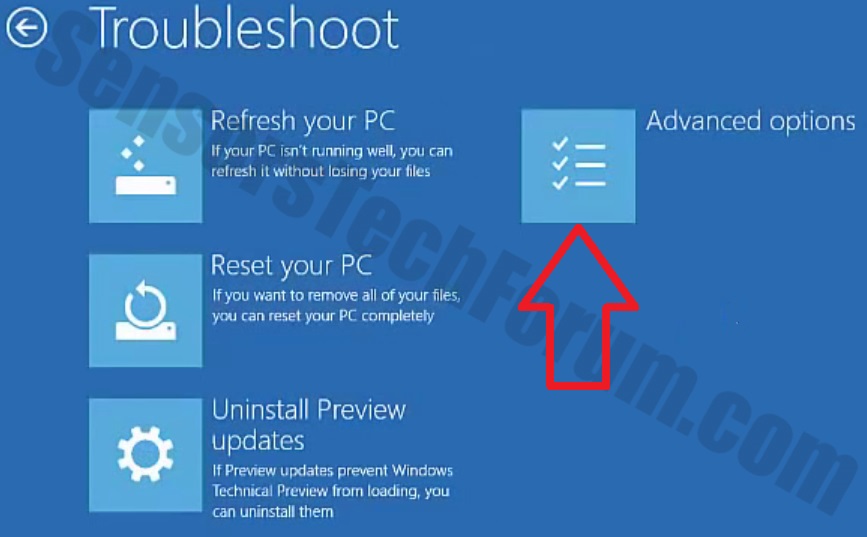I have a HUGE problem (as my name humorously suggests)!
So, I've decided to re-run my Lenovo 6585 Windows 8 Laptop after a year of keeping it shut-down and in the closet. I stopped using it after I noticed a very stubborn infection kept forcing my browser to overload the pages with fake malware alerts (which are very real now, but I can't trust anything on my PC at this point) and a scary, robotic voice that won't let me close it with a fake message to call a "toll free number to get assistance". Traumatic.
Anyway, after I tried doing a System Restore, my computer can't get farther than the login screen, and it's because of a Windows Activation Pro Scam Virus! I've done everything that I could that was suggested in a step-by-step guide on this very site, see link: Remove "Windows Activation Pro" virus (Call for Support Scam) and NOTHING has worked! I will provide pictures of every screen transition after I try removing the lock screen, just to show you what kind of a box I'm in.

So, after I unplug the thing 3 times, it activates Automatic Repair (it doesn't work).

Then it does this thing (again, it doesn't work).

Doesn't work, once again. I press 'Restore'.

It redirects me, after the "Restore", to this lovely screen. I press 'Troubleshoot'.

As you can see, I was making my way to 'Advanced options', and pressed it.

Then, as the link I tried suggested (or rather, the most logical thing to do), I went into 'Startup Settings' and pressed number 6, which was 'Enable Safe Mode with Command Prompt' (Step 2 in the link.)

And here's command prompt, with the missing, traditional screen I keep seeing with the virus, as seen here:

See how that is missing in the background of the Command Prompt pic? Yeah, just a black screen...
When I enter 'taskmgr' into the Command Prompt, it opens respectfully, but all of the 'exe' files and other things named in the link I tried were nowhere to be found, or they are going by a different name. I'm providing the pics here:
In 'Processes', nothing, except a bad CTF Loader.


In 'Startup', nothing again.



In 'Details', nothing.

And finally, I couldn't even accomplish the first step as the link suggested, where I opened Task Manager on the lock screen, and got this, which doesn't look normal to me:

After I request it to open, (pressing 'Yes' in the prompt box), Task Manager doesn't even open.
So, as you can see, I'm trapped and can do, at this point, nothing. Please help me!
Thank you,
~SynthiaHasProblems
So, I've decided to re-run my Lenovo 6585 Windows 8 Laptop after a year of keeping it shut-down and in the closet. I stopped using it after I noticed a very stubborn infection kept forcing my browser to overload the pages with fake malware alerts (which are very real now, but I can't trust anything on my PC at this point) and a scary, robotic voice that won't let me close it with a fake message to call a "toll free number to get assistance". Traumatic.
Anyway, after I tried doing a System Restore, my computer can't get farther than the login screen, and it's because of a Windows Activation Pro Scam Virus! I've done everything that I could that was suggested in a step-by-step guide on this very site, see link: Remove "Windows Activation Pro" virus (Call for Support Scam) and NOTHING has worked! I will provide pictures of every screen transition after I try removing the lock screen, just to show you what kind of a box I'm in.

So, after I unplug the thing 3 times, it activates Automatic Repair (it doesn't work).

Then it does this thing (again, it doesn't work).

Doesn't work, once again. I press 'Restore'.

It redirects me, after the "Restore", to this lovely screen. I press 'Troubleshoot'.

As you can see, I was making my way to 'Advanced options', and pressed it.

Then, as the link I tried suggested (or rather, the most logical thing to do), I went into 'Startup Settings' and pressed number 6, which was 'Enable Safe Mode with Command Prompt' (Step 2 in the link.)

And here's command prompt, with the missing, traditional screen I keep seeing with the virus, as seen here:

See how that is missing in the background of the Command Prompt pic? Yeah, just a black screen...
When I enter 'taskmgr' into the Command Prompt, it opens respectfully, but all of the 'exe' files and other things named in the link I tried were nowhere to be found, or they are going by a different name. I'm providing the pics here:
In 'Processes', nothing, except a bad CTF Loader.


In 'Startup', nothing again.



In 'Details', nothing.

And finally, I couldn't even accomplish the first step as the link suggested, where I opened Task Manager on the lock screen, and got this, which doesn't look normal to me:

After I request it to open, (pressing 'Yes' in the prompt box), Task Manager doesn't even open.
So, as you can see, I'm trapped and can do, at this point, nothing. Please help me!
Thank you,
~SynthiaHasProblems