Yup, working now. Just required a reboot.Were you in admin account when you loaded the reg file? did you have 2 popups while doing it?
Advice Request Windows Defender and PUPs
- Thread starter inuyasha
- Start date
You are using an out of date browser. It may not display this or other websites correctly.
You should upgrade or use an alternative browser.
You should upgrade or use an alternative browser.
Please provide comments and solutions that are helpful to the author of this topic.
- Status
- Not open for further replies.
It's mentioned in the HTG post.Yup, working now. Just required a reboot.
Most major changes will require a system restart, other times a simple Log off / Sign out works, or restarting explorer.exe.Click OK, exit Registry Editor, and then restart your computer. From now on, when Windows Defender detects a PUP, it will alert you with the standard pop-up warning.
Oh man, i missed that. Thanks for pointing that out. Well i may be sleep deprived a little.It's mentioned in the HTG post.
Most major changes will require a system restart, other times a simple Log off / Sign out works, or restarting explorer.exe.
Good thing i always try rebooting as first line of attack for every problem i face on windows.
No registry hack done on my ASUS Notebook with Windows 10 Creators Update installed, but I still get this when I open the downloaded file. This is good right? lol
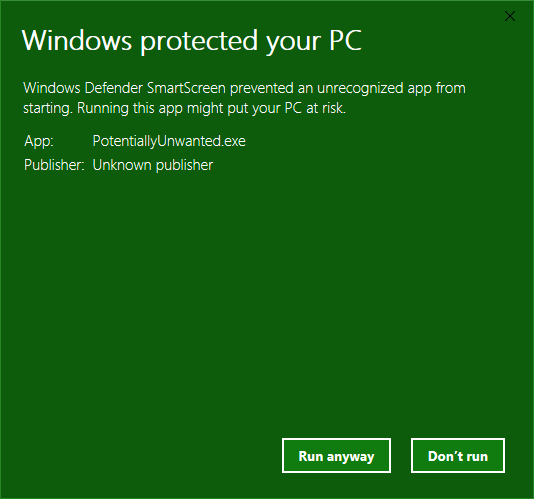
Last edited:
SmartScreen was fasterNo registry hack done on my ASUS Notebook with Windows 10 Creators Update installed, but I still get this when I open the downloaded file. This is good right? lol
View attachment 147837
D
Deleted member 178
Note that the Reg tweak to enable PUP detection doesn't seems to work anymore. It must be now installed via powershell with the following command :
Rebooting is necessary.
Then test if it works by downloading the file from here:
Feature Settings Check – Potentially Unwanted Applications » AMTSO
Code:
Set-MpPreference -PUAProtection 1Rebooting is necessary.
Then test if it works by downloading the file from here:
Feature Settings Check – Potentially Unwanted Applications » AMTSO
Last edited by a moderator:
Note that the Reg tweak to enable PUP detection doesn't seems to work anymore. It must be now installed via powershell with the following command :
Code:Set-MpPreference -PUAProtection 1
Rebooting is necessary.
Then test if it works by downloading the file from here:
Feature Settings Check – Potentially Unwanted Applications » AMTSO
how come it doesnt work anymore?
D
Deleted member 178
The registry setting is working on my system with the latest v1703 (OS Build 15063.296)No idea.
D
Deleted member 178
Weird i did the test yesterday before the update , it didn't on mine.The registry setting is working on my system with the latest v1703 (OS Build 15063.296)
- Status
- Not open for further replies.
You may also like...
-
-
Question Is Microsoft Defender Core Isolation Beneficial on Windows 11 Home?
- Started by lokamoka820
- Replies: 12
-
Support for Windows 10 has ended, but Microsoft Defender will continue to protect your PC
- Started by Parkinsond
- Replies: 8
-
App Review Microsoft Defender Antivirus feat AI Defender
- Started by Shadowra
- Replies: 13
-
Hot Take Windows defender with Antivirus
- Started by anirbandutta01
- Replies: 30