Hello! I have started using AOMEI Backupper Pro and imaged a clean installation of Windows to test the product. The restore process was smooth and fast but I noticed one weird thing: after restoration, Windows updates history was removed. Is this expected?
Advice Request Windows Update History and AOMEI Backupper
- Thread starter Divine_Barakah
- Start date
You are using an out of date browser. It may not display this or other websites correctly.
You should upgrade or use an alternative browser.
You should upgrade or use an alternative browser.
Please provide comments and solutions that are helpful to the author of this topic.
Hello! I have started using AOMEI Backupper Pro and imaged a clean installation of Windows to test the product. The restore process was smooth and fast but I noticed one weird thing: after restoration, Windows updates history was removed. Is this expected?
Of course not, EVERYTHING should be the same as before.
Weird I have restored two devices and the same: no update history. Anyone using AOMEI can confirm.
Weird I have restored two devices and the same: no update history. Anyone using AOMEI can confirm.
Ask Aomei support, my experience is that they answer pretty fast.
I have contacted AOMEI support and here is what they said
Thank you so much for contacting us.
Yes, it will clear the Windows Update History.
If you have any other questions or suggestions, please feel free to contact us back.
Yes, it will clear the Windows Update History.
If you have any other questions or suggestions, please feel free to contact us back.
Interesting: I've been using imaging software for years & was always under the impression an image contained all info in C:\ for example & that's always been the case for me - You could use Macrium Reflect free, that has always retained all info, I'm pretty sure - Macruim is every bit as good as AOME maybe a little more complex to set up but that's all - Did AOME give any explanation for WU history being obliterated?
I have asked them and waiting for their response.Did AOME give any explanation for WU history being obliterated?
Windows Update history was wiped for me when I made a restore from Macrium Reflect Free recently (I'm a newer user of Macrium). I think the same happened when I was still using Windows built-in Backup and Restore function as well.
I was looking in the AOMEI settings, does the 'Full Backup' as apposed to the default 'intelligent sector' change anything? (I doubt it BTW)
AOMEI support suggested deleting this registry key before running a system backup
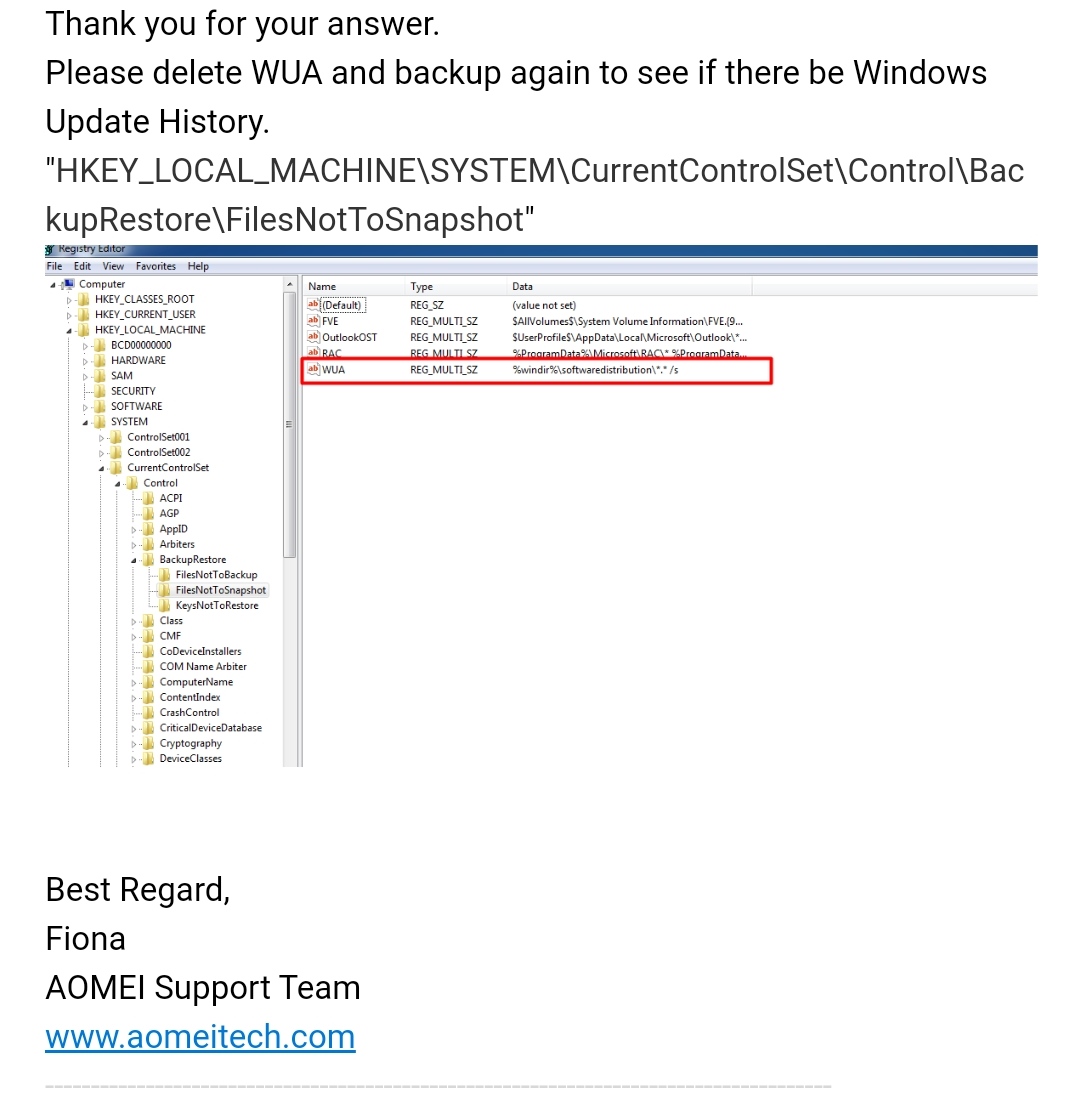
AOMEI support is very friendly and efficient. AOMEI Backupper desktop icon was displayed incorrectly (blank white). I know the issue is related to icon cache. I have followed the instruction on Windows Central to rebuild Windows icon cache but, unfortunately, it did not work for me. Luckily, AOMEI support provided me with a .bat file that magically fixed the issue for me. I admit that at first I was afraid to run the file and then decided to do so as I have no other options.
Anyway, after going through Kerish Doctor's settings I found an option to fix "Icons are not displayed correctly" under "Maintenance" "Solving PC Problems". Unfortunately, I came across it after the issue had been fixed.
Anyway, after going through Kerish Doctor's settings I found an option to fix "Icons are not displayed correctly" under "Maintenance" "Solving PC Problems". Unfortunately, I came across it after the issue had been fixed.
What bug are you referring to?For the first time I see such a bug.
Both O&O DiskImage and Ashampoo Backup Pro keep Windows update history. I have been using Ashampoo Backup Pro 14 for sometime and I can safely say it is one of the best.
This is a pretty well known quirk when your backup software utilize VSS as the backup engine. It's by design, which is sucks, and it's not the software fault. Please keep in mind that while the history isn't being preserved the updates itself are still fully restored.
Never knew that about Aomei, been using it for 4 years or so but have only had to do one restore in that time, its there for emergencies only, if I want to "play" I'll use Sandboxie or Shadow Defender.
I spent at least 30 minutes to try to find the article I've read long time ago about this specific VSS quirk and why it's never been fixed. But I couldn't find it again. 
I found this knowledge base from Acronis instead.
 kb.acronis.com
kb.acronis.com
I found this knowledge base from Acronis instead.
Acronis Software: Windows Update History Is Not Available after Restore | Knowledge Base
Symptoms You have created a backup with VSS enabled. You have restored the backup. Windows Update history is not available. Cause This is the by design behavior of a Windows operating system: Windows Updates history is removed from a backup with enabled VSS. Solution We cannot change Windows by...
 kb.acronis.com
kb.acronis.com
But as far as I remember AOMEI offers to use their own process and technology instead of VSS for the backup process. Have you ever tried it?I spent at least 30 minutes to try to find the article I've read long time ago about this specific VSS quirk and why it's never been fixed. But I couldn't find it again.
I found this knowledge base from Acronis instead.
Acronis Software: Windows Update History Is Not Available after Restore | Knowledge Base
Symptoms You have created a backup with VSS enabled. You have restored the backup. Windows Update history is not available. Cause This is the by design behavior of a Windows operating system: Windows Updates history is removed from a backup with enabled VSS. Solution We cannot change Windows by...kb.acronis.com
Sure I did. I used AOMEI Backupper Free for years until someone gifted me a Macrium Home license.But as far as I remember AOMEI offers to use their own process and technology instead of VSS for the backup process. Have you ever tried it?
Unless they've made a change, AOMEI uses VSS by default. Did you make sure you configure AOMEI to use its own engine instead of VSS?
FYI that registry hack from AOMEI support appears in VSS official documentations. So obviously it has something to do with the VSS itself. Check the link below and you'll see it being mentioned there.

Excluding Files from Shadow Copies - Win32 apps
In Windows Vista and Windows Server 2008 and later, the developer of a VSS writer or application may choose to exclude certain files from shadow copies.
docs.microsoft.com
You may also like...
-
Advice Request Backing up Windows 11 with Bitlocker enabled.
- Started by Divine_Barakah
- Replies: 5
-
-
-
SOpera updates with a redesigned History, new Themes, and an experimental feature
- Started by Santiago Benavides García
- Replies: 9
-
New Update Windows 11 Patch Tuesday December 2025 (KB5072033, KB5071417)
- Started by silversurfer
- Replies: 11