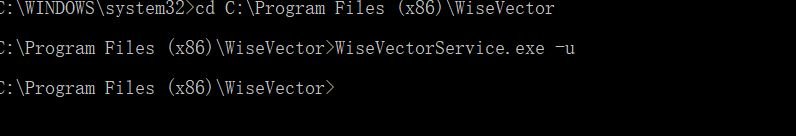I think you should give it another try because you get rid of it too quickly before knowing that's the way it works
moreover, of you have a problem of uninstalling any program, you can try to reinstall it and then uninstall. Usually because something is missing, the program cannot uninstall itself. Reinstalling provides missing files so then you can uninstall with ease
sometimes you need extra tools to uninstall a program, such as uninstalling microsoft office when it's corrupted
again I can explain the appearance of some random folders you saw in your machine after installing Wisevector
those are the folders Wisevector created to fool ransomwares and to detect the ransomware activity
when ransomwares or any program try to access those folders, immediately, wisevector will block the programs or ransomwares regardless of what they are (even safe programs -> to prevent further damage
those are safe and intentionally created. I know they look very suspicious but the fact that they are useful