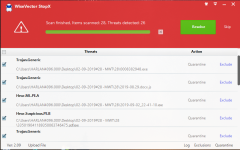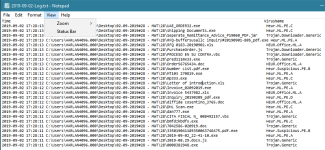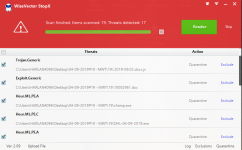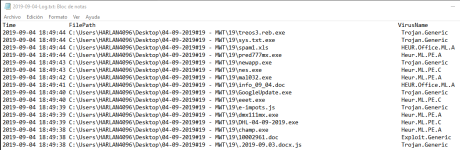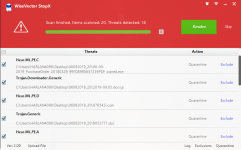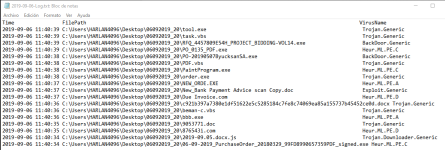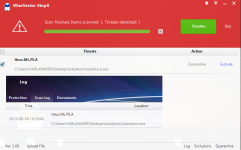@WiseVector
I installed about more than a week ago, WV on windows10 and I uninstalled on yesterday with Iobit Uninstaller. On today, I noticed that a few dlls remained in the WV folders. I succeeded in removed most of them except two files. I can't remember which ones remained as this occured in my friend's computer.

I installed about more than a week ago, WV on windows10 and I uninstalled on yesterday with Iobit Uninstaller. On today, I noticed that a few dlls remained in the WV folders. I succeeded in removed most of them except two files. I can't remember which ones remained as this occured in my friend's computer.