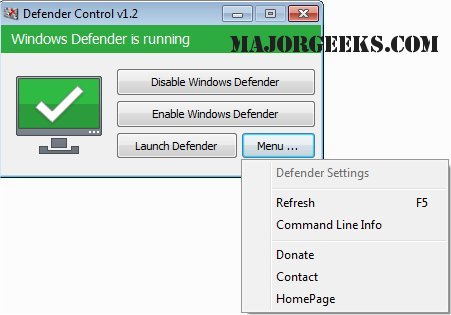Hi,Yeah, I was wondering whether Heuristic Analysis High-Aggressive (false positive) detection might stop (interrupt) Windows startup. Do all detections wait for user action Exclude or Quarantine?
Will Windows be able to reach login &or desktop with boot process Heuristic detection?
Maybe, Heuristic Analysis does not act alone. Maybe, Heuristic Analysis is part of the process flow. IDK
1. When there is a detection popup, the suspicious or malicious file has been stopped.
2. Setting protection level of Heuristics Analysis is effective when users perform static scanning only, nothing about the dynamic scanning. Setting on High or Aggressive, WiseVector StopX can detect more suspicious files during static scanning, but there might be more FPs. WiseVector StopX doesn't detect System Files as malware, so it can't prevent Windows start-restart from reaching desktop.
Regards,
WiseVector