Ah yeah i remember reading about that before but as i wasnt 100% I thought I would ask, since some sites state ConfigureDefender could potentially disable WD. Cant remember where I read about it.ConfigureDefender never had such ability. Some features can be disabled (a few require disabling Tamper Protection), but WD is still running.
In the early versions, ConfigureDefender had an option to disable Real-time protection (WD still running), but I had to remove this option when Microsoft classified such feature as a hack-tool.
Unmaintained WiseVector Free AI Driven Security
- Thread starter Thirio
- Start date
You are using an out of date browser. It may not display this or other websites correctly.
You should upgrade or use an alternative browser.
You should upgrade or use an alternative browser.
Yes, I have seen such statements on some websites, too.Ah yeah i remember reading about that before but as i wasnt 100% I thought I would ask, since some sites state ConfigureDefender could potentially disable WD. Cant remember where I read about it.
It happened on almost every setup from that site I did I scan with wise vector after installation and it detected nothing I forget to send the sample i will redownload the exact one that caused an issue and send it to wisevecter and you laterCould you send me the file? I would like to have a look.
Also to note all fitgirl repacks that are from fitgirl legit site are repacks of cracked games by default.
Worse would be if you didnt grab it from the official fitgirl site and one of the look a like sites, which well, do contain additional nasties... Thanks
And yes I know he / she repacks games from scene releases with all kinds of compression tools to save bandwidth to users but so far I haven't heard of any malware being uploaded to the official .site website
edit NVM I don't wanna waste bandwidth here's the name: Crash Bandicoot N. Sane Trilogy
Mod Edit: link now removed but kept name. this was important info needed.
Last edited by a moderator:
ill try grab that one laterIt happened on almost every setup from that site I did I scan with wise vector after installation and it detected nothing I forget to send the sample i will redownload the exact one that caused an issue and send it to wisevecter and you later
And yes I know he / she repacks games from scene releases with all kinds of compression tools to save bandwidth to users but so far I haven't heard of any malware being uploaded to the official .site website
edit NVM I don't wanna waste bandwidth here's the link ("")
and yes you are using the official site, since there are more fake sites that add more in it.
Last edited:
I bumped up the priority of WiseVector.exe in Task Manager. I will see if it improves anything.I notice the exact opposite. It is one of the first icons popping up in the taskbar, before Windows Security, Adguard, Onedrive, Radeon software, etc.
UPDATE: Bumping up the priority to Above Normal worked.
Last edited:
ConfigureDefender doesn't disable Windows Defender at all, unless you're talking about turning off specific features like BAFS. But why would you?can you confirm if ConfigureDefender fully disables Windows Defender in latest stable W10 build? I tried and only partially disables it.
i asked cause i read in some articles it could. i did explore its options and can disable some stuff like Andy said. was already clarified a few posts aboveConfigureDefender doesn't disable Windows Defender at all, unless you're talking about turning off specific features like BAFS. But why would you?
And yes I have windows defender disabled on the wisevector system.
Yes you have to bookmark it anyway I usually use scene releases but because I downloaded a few games and software at a time I had to use a compressed installation to reduce bandwidthill try grab that one later
and yes you are using the official site, since there are more fake sites that add more in it.
And if you ask why I use cracked games is because I don't want to login in and install a bunch of launchers on my pc and some games require a hacked version for mod support and I won't add the dlc crap most games have .
Nowadays I will only buy physical or drm free plus launcher free games and the pc has stricter isolation then some IOT devices in my household
Hi,Also for those wondering on latest W10 builds, Defender Control will not have the disable of windows defender persistent after reboot.
Please refer to this page: How to disable Windows Defender in Windows 10 permanently - gHacks Tech News
Try this way to disable WD.
Thanks!Hi,
Please refer to this page: How to disable Windows Defender in Windows 10 permanently - gHacks Tech News
Try this way to disable WD.
I was able to disable via Defender Control but I am not using latest windows 10 build.
I believe Registry method doesnt work either on latest windows build (can someone pls confirm)?
Group policy method only viable for those in Pro/Enterprise.
I myself have windows 10 home so group policy does not work for me.
Finally, here is another site where it makes reference to @Andy Ful program
This free software will let you toggle Defender off or on. Defender Control v1.6
Doesn't work on latest windows build. The disabling doesn't persist after rebootThis free software will let you toggle Defender off or on. Defender Control v1.6
Can you please tell me what's the exact version of your OS?Doesn't work on latest windows build. The disabling doesn't persist after reboot
We think the latest stable version is Win10 2004 and we have tried Defender Control and Gpedit MSC. Both of them can disable WD completely.
Last edited:
in my test system is 2004 windows 10 home editionCan you please tell me what's the exact version of your OS?
We think the latest stable version is Win10 2004 and we have tried Defender Control and Gpedit MSC. Both of them can disable WD completely.
defender control disables it but upon restart and a cold shut down, becomes enabled again. it its random after 15 restarts and 10 shutdowns, it disabled 50% of the times inconsistently.
Cant use group policy method because home edition.
Reg edit method for 2004 version is not viable due to renaming from MS from what i can understand.
My main gaming systems however use 1909 so defender control works fine. Yet to try the other app you mentioned in your post previously.
Have you disabled before the anti-tamper protection?in my test system is 2004 windows 10 home edition
defender control disables it but upon restart and a cold shut down, becomes enabled again. it its random after 15 restarts and 10 shutdowns, it disabled 50% of the times inconsistently.
Cant use group policy method because home edition.
Reg edit method for 2004 version is not viable due to renaming from MS from what i can understand.
My main gaming systems however use 1909 so defender control works fine. Yet to try the other app you mentioned in your post previously.
cant rememberHave you disabled before the anti-tamper protection?
nevertheless 2004 is running McAfee Endpoint now.
I have version 2004. Disabled anti-tamper protection in WD .Installed Defender Control. Upon restart, WD stays disabled. But it's just one restart. We'll see....
It works on my 20H2 VM with WU disabledDoesn't work on latest windows build. The disabling doesn't persist after reboot
@WiseVector on a clean install after I upgraded to Windows 2004,
Running Comodo Firewall the following happens when I install WiseVector StopX.
I believe @cruelsister raised with Comodo but just in case, you should be in contact with COMODO.
Here are the screenshots showing - Unrecognized files, wisevector being auto contained and blocked apps.
I also submitted the files to comodo as you can see on screenshot as well.
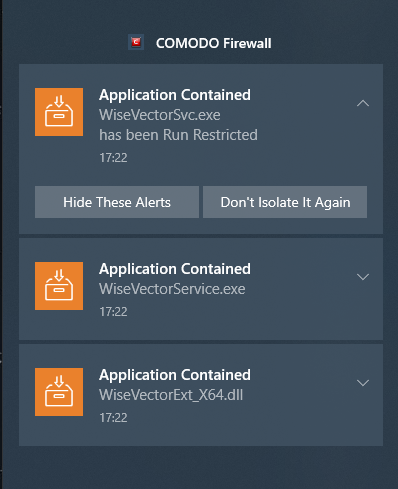
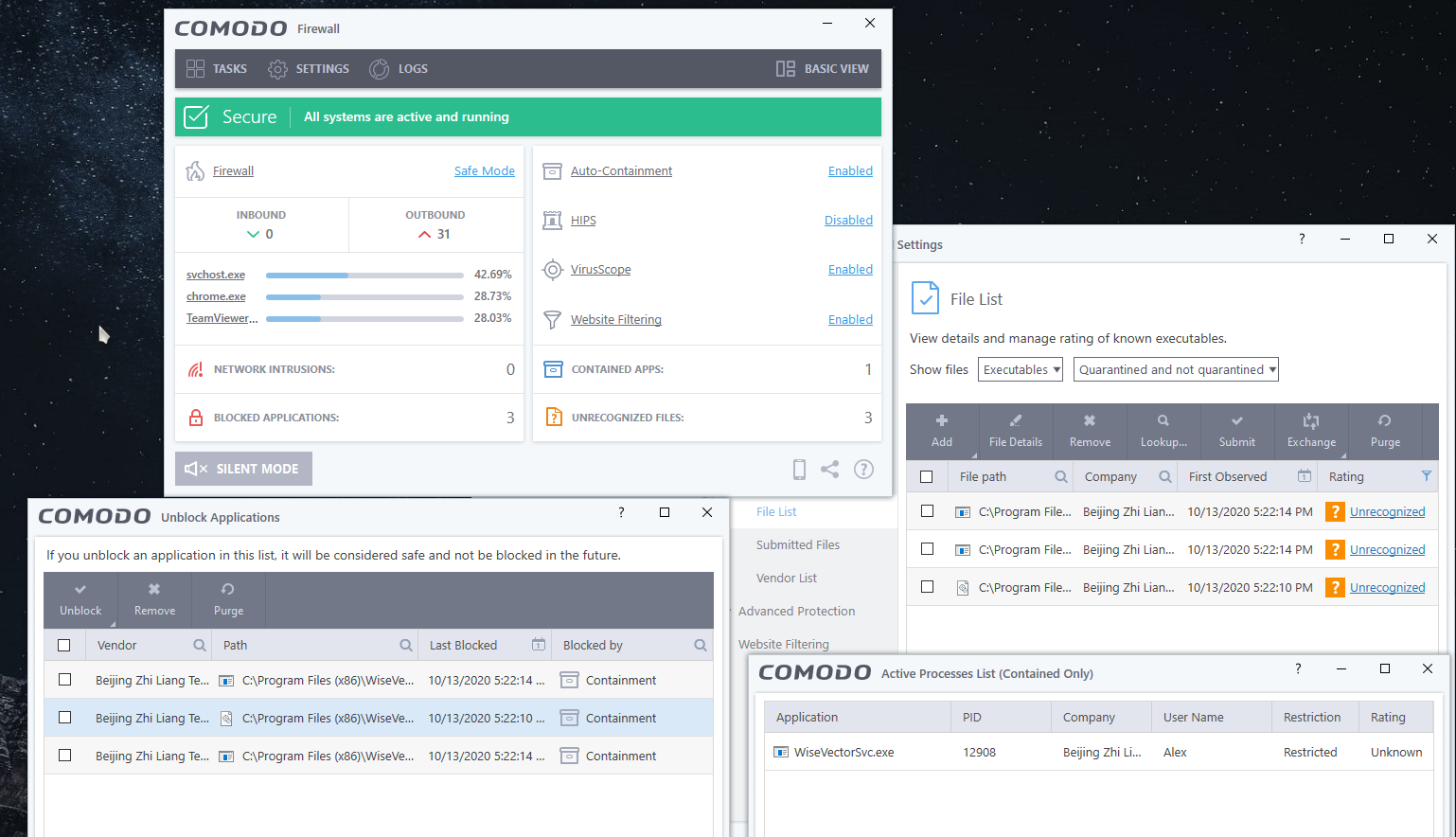
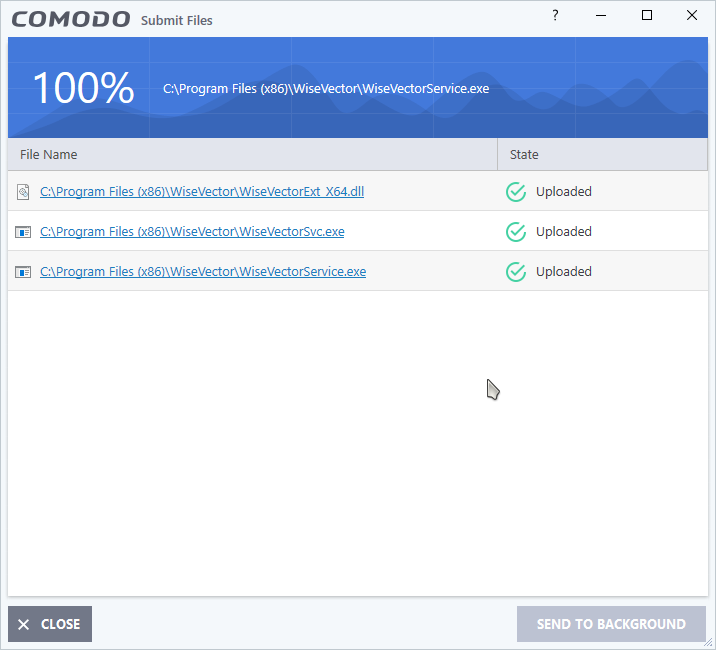
Running Comodo Firewall the following happens when I install WiseVector StopX.
I believe @cruelsister raised with Comodo but just in case, you should be in contact with COMODO.
Here are the screenshots showing - Unrecognized files, wisevector being auto contained and blocked apps.
I also submitted the files to comodo as you can see on screenshot as well.
All you have to do is trust and all drama will end because wisevector is safe.
Comodo Firewall sometimes have windows files as unrecognized etc (Microsoft.NET.Native.Framework) so as you trust for dose trust for that.
Cruel sister talked about that in a thread on wilder's and she trusted it and moved on.
Comodo Firewall sometimes have windows files as unrecognized etc (Microsoft.NET.Native.Framework) so as you trust for dose trust for that.
Cruel sister talked about that in a thread on wilder's and she trusted it and moved on.
You may also like...
-
Security News ESET Warns AI-driven Malware Attack and Rapidly Growing Ransomware Economy
- Started by Brownie2019
- Replies: 7
-
Malware News AI-Driven Obfuscated Malicious Apps Bypassing Antivirus Detection to Deliver Malicious Payloads
- Started by Brownie2019
- Replies: 2
-
Security News Hackers Launch Over 91,000 Attacks on AI Systems Using Fake Ollama Servers
- Started by Brownie2019
- Replies: 2
-
Expired Ashampoo HDR #10 [with AI] lifetime free
- Started by Brownie2019
- Replies: 0
-
Technology ‘Worst in Show’ CES products include AI refrigerators, AI companions and AI doorbells
- Started by Gandalf_The_Grey
- Replies: 6