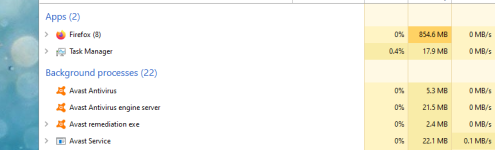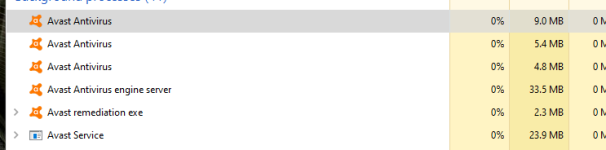Please try this way: go to Settings->Basic->Uncheck Automatically launch at system startup->click OK->check Automatically launch at system startup->click OK.
Please make sure there is no other software that prevents WVSX from starting automatically.
That did it!
Now it is the first icon that shows up.