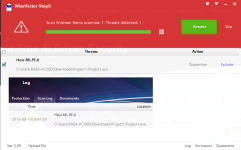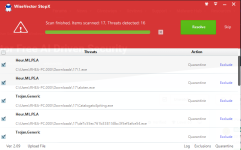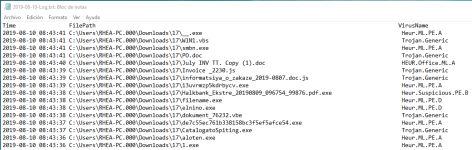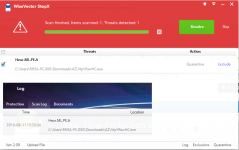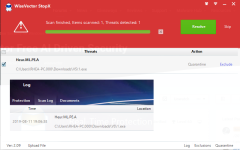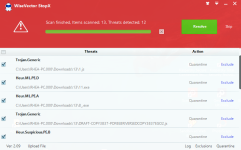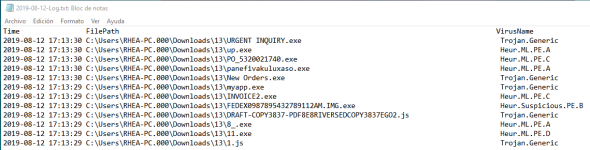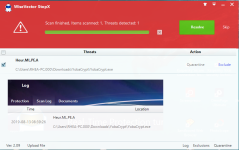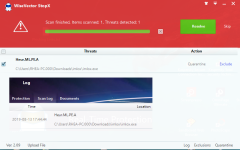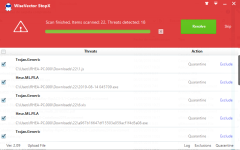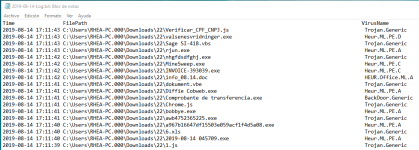- Apr 28, 2015
- 9,396
- 1
- 84,813
- 8,389
Sorry guys, a bit later this time, yesterday a bit offline...
Last special sample and malware pack posted yesterday by @Der.Reisende & @silversurfer:
Last special sample and malware pack posted yesterday by @Der.Reisende & @silversurfer: