Hi,Beta 2.5 in English link here
We feel suprised that you know the download address...how did you find it?
Anyway, we recommend users to perform an update first after installing the beta version, since we have fixed some problem already.
Hi,Beta 2.5 in English link here
Hi,I'm not any sure, but after I uninstalled Wisevector StopX 2.09(streamline version), the explorer.exe doesn't run by itself at startups. I have to manually run it by task manager(ctrl + alt + del > Task manager > file > run new program).
hello, try those rules, once imported reboot the system and run dr.web CureIt.We have imported the rule you provided into spyshelter, but still can't reproduce the problem.
Hi,
We feel suprised that you know the download address...how did you find it?
Anyway, we recommend users to perform an update first after installing the beta version, since we have fixed some problem already.
Hello,hello, try those rules, once imported reboot the system and run dr.web CureIt.
I use version 12, but it doesn't matter since it's something very punctual and not a massive problem.SpyShelter 10.0
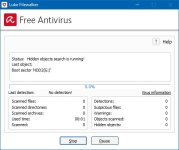
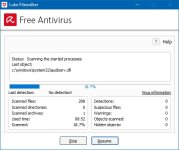
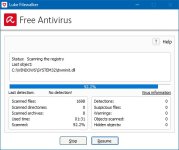
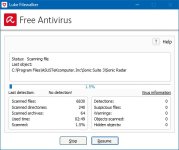
what app was interfering if you don't mind me asking?uninstalled an app that was interfering with installation of wisevector. now running wisevector 2.09 on Windows 10 in vm along with windows defender. When you release 2.5 will 2.09 autoupdate to 2.5? Any reason or need to turn off windows defender as they seem to run together aok?
Any reason or need to turn off windows defender as they seem to run together aok?
hello, the new beta version has been running smoothly
yes, I think soBeta still not registering in WSC, I assume? I think that's planned for the future ...
hello, the new beta version has been running smoothly
However, there is only 1 problem that there is no right-click context scan on my windows 8.1
I tried to re-install but it didn't seem to appear again
uninstalled an app that was interfering with installation of wisevector. now running wisevector 2.09 on Windows 10 in vm along with windows defender. When you release 2.5 will 2.09 autoupdate to 2.5? Any reason or need to turn off windows defender as they seem to run together aok?
Yes WV is still not registering in WSC. But it's in our to-do lists.Beta still not registering in WSC, I assume? I think that's planned for the future ...
hello, I did use some registry cleanup tools, not frequently. However, when I tried to reinstall, context scan didn't appearHi Evjl's Rain,
Sorry for the inconvenience. It is strange you lost the right-click context scan. Have you used some system optimizer to do some registry cleanup tasks?
Since all these right-click menus are made in the Windows registry
Please run "Command Prompt" as administrator. Enter "regsvr32 "C:\Program Files (x86)\WiseVector\WiseVectorExt_X64.dll" if you are running 64-bit OS.
Enter "regsvr32 "C:\Program Files (x86)\WiseVector\WiseVectorExt.dll" if you are running 32-bit OS. Then restart Windows Explorer to see if the menu goes back or not.
what app was interfering if you don't mind me asking?