WoW 10h for scan?
- Thread starter DrJovan
- Start date
You are using an out of date browser. It may not display this or other websites correctly.
You should upgrade or use an alternative browser.
You should upgrade or use an alternative browser.
- Status
- Not open for further replies.
M
MalwareT
Why not use Malwarebytes ? It takes only 20 min
It depends on how many files are on the HDD, but in general it doesn't take long at all.
Your CPU must be very slow or your reading speed from HDD must be slow too.
Cpu 8x3.79Ghz-about 50% usage on scan...and HDD show me in task manager 250-300MB/s(But i think it wrong,because i can see active whit ofter tools,and show me 80MB/s)..I think it normal speedYour CPU must be very slow or your reading speed from HDD must be slow too.
M
MalwareT
It depends on how many files are on the HDD, but in general it doesn't take long at all.
If you know what are you doing (custom scan), it takes even less
- Apr 28, 2015
- 9,396
- 1
- 84,813
- 8,389
Some other tips to change in Kaspersky Full Scan:
* Files Scanned by format or by extension.
* Scan only new and changed files.
* Do not unpack compound files larger than...
If You are using KIS/KTS/KAVMR2 15.0.2.361a, Patch b is coming soon (maybe this week) and I think will fix some of high CPU issues...
Personally I never run a Full Scan, I use a High Security Quick Scan settings adding system folders where typically malwares go
* Files Scanned by format or by extension.
* Scan only new and changed files.
* Do not unpack compound files larger than...
If You are using KIS/KTS/KAVMR2 15.0.2.361a, Patch b is coming soon (maybe this week) and I think will fix some of high CPU issues...
Personally I never run a Full Scan, I use a High Security Quick Scan settings adding system folders where typically malwares go
There are instances where large file size especially in .ISO where contains a lot of files which makes the scanning process took very long.
Some you may check the configuration as possible + those are estimated time completion due to resource operation that can vary.
Some you may check the configuration as possible + those are estimated time completion due to resource operation that can vary.
H
hjlbx
A 10hr scan with 50 C and 100 % CPU continuously is clearly a compatibility\hardware error issue...
It happens occasionally... not uncommon.
It happens occasionally... not uncommon.
There are instances where large file size especially in .ISO where contains a lot of files which makes the scanning process took very long.
Some you may check the configuration as possible + those are estimated time completion due to resource operation that can vary.
True! That's why i set my scan this way
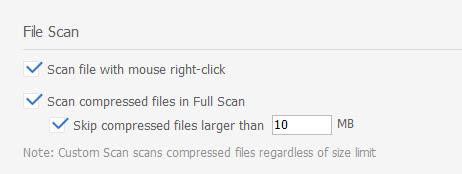
Is there an option for Kaspersky to exclude compressed files from Full Scan?
Last edited by a moderator:
Will be check today,i think yes..True! That's why i set my scan this way
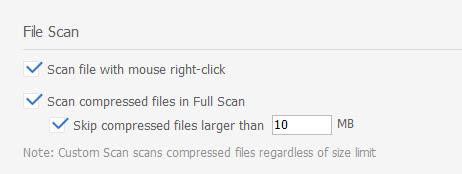
Is there an option for Kaspersky to exclude compressed files from Full Scan?
Not hardware error ,all components is new and tested..btw not 100%usage cpu,~50% and temp is 50C because my stock coler is very bad(make noise like helicopter)
Have you switched to the Power settings to High Performance? Check that nothing else is running? Do you have more than one real-time antivirus or anti-malware active?
What are your current Full Scan settings?
Try running a Custom Scan or a Quick Scan as recommended.
What are your current Full Scan settings?
Try running a Custom Scan or a Quick Scan as recommended.
S
SkyJP
I've had this same problem before when I used Kaspersky. I had to untick some of the checkboxes in Settings - Performance, under the "Computer resources" header.
I then excluded large folders which I was 100% sure did not include viruses (e.g. certain photos and videos folders holding about 300GB).
The interface does not update instantaneously either. Sometimes I notice that the bar does not update for a while, nor does the percentage or the time remaining. Eventually it did finish for me (taking approximately 1 hour to scan about 150GB files on a laptop HDD).
Is there a specific file that it pauses on?
I then excluded large folders which I was 100% sure did not include viruses (e.g. certain photos and videos folders holding about 300GB).
The interface does not update instantaneously either. Sometimes I notice that the bar does not update for a while, nor does the percentage or the time remaining. Eventually it did finish for me (taking approximately 1 hour to scan about 150GB files on a laptop HDD).
Is there a specific file that it pauses on?
@SkyJP : Scan times is really a hard way to improve the optimization but an option exist mostly in AV's scanner configuration to make the priority process run on high level so it should finish the time process as possible.
Specific file are sometimes from .ISO, Virtual images and system images from your backup because of extracting the other minor files to scan them throughly.
Specific file are sometimes from .ISO, Virtual images and system images from your backup because of extracting the other minor files to scan them throughly.
You shouldn't rely too much on the initial time it shows. When scanning with Kaspersky most of the time the number it shows increases and decreases over the scanning period. Just because it shows 10 hours doesn't necessarily mean it will take 10 hours, it could be less.
H
hjlbx
You can use only Custom scan optimization; if malware remains on your system in areas it is essentially inert. Any malware loaded into active memory is scanned by the Custom profile.
This is exactly how Emsisoft optimized their scans and reduced scan times from 20+ mins to only a few minutes - or even less. Their attitude is this: if it isn't active in memory then it is inert... and a full scan is not absolutely necessary, but available for those that are particularly OCD about such things.
This is exactly how Emsisoft optimized their scans and reduced scan times from 20+ mins to only a few minutes - or even less. Their attitude is this: if it isn't active in memory then it is inert... and a full scan is not absolutely necessary, but available for those that are particularly OCD about such things.
I'm seeing the same slow scanning with Kaspersky. I do think using "do not unpack compound files larger than" option will help me as it seems to hang up on some of them.
Does anyone have a suggestion for what the ideal file size is for this setting? I realize that most malware/viruses are usually fairly small and the larger files on my PC are all pretty old and aren't an issue.
Does anyone have a suggestion for what the ideal file size is for this setting? I realize that most malware/viruses are usually fairly small and the larger files on my PC are all pretty old and aren't an issue.
H
hjlbx
I'm seeing the same slow scanning with Kaspersky. I do think using "do not unpack compound files larger than" option will help me as it seems to hang up on some of them.
Does anyone have a suggestion for what the ideal file size is for this setting? I realize that most malware/viruses are usually fairly small and the larger files on my PC are all pretty old and aren't an issue.
Do not scan archives... it is absolutely a complete waste of system resources. Kaspersky will detect any malicious files upon extraction.
It seems to me that something else is amiss. The longest scan I've ever had was 4.5 hours with maximum heuristics on a crapware-laden OEM system.
Do not scan archives... it is absolutely a complete waste of system resources. Kaspersky will detect any malicious files upon extraction.
It seems to me that something else is amiss. The longest scan I've ever had was 4.5 hours with maximum heuristics on a crapware-laden OEM system.
I had some VERY large archives on my computer- large exports from server logs and backups. When Kaspersky hit them it would grind to a hault and the timer would say something like 8 DAYS to complete lol. After a few hours I just canceled it since it was stuck on one large archive.
I will disable archive scanning totally and see what it runs like tonight.
- Status
- Not open for further replies.
You may also like...
-
Question 15 objects detected with quick scan. no quarantine objects and no clues on malware infection.
- Started by nonamebob567
- Replies: 4
-
Question Kaspersky showed 52 disinfected objects after a full scan, but there's nothing in the quarantine folder.
- Started by nonamebob567
- Replies: 13
-
-
Serious Discussion Questions events after infection
- Started by classicaran
- Replies: 2
-
Help Needed: Suspicious Activity & Possible Malware on Windows 10 PC
- Started by Thomas Ellias
- Replies: 4
