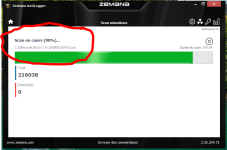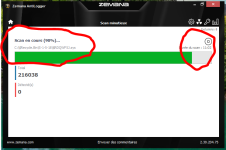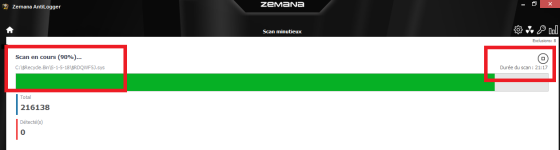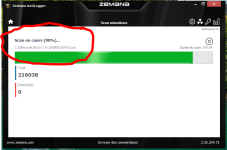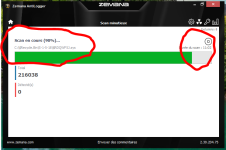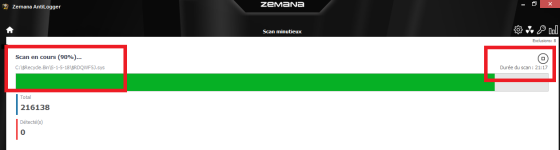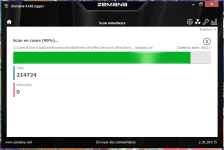this is for future reference for ppl that will come here from google looking for solution for:
"When I try to run a scan with ZAL, it always stop at 90%".
(or similar)
I had the same problem and solution that "healed" it was that I had to stop Voodooshield antiexec, BUT, not only exit it via its Tray icon right-click menu. It was also necessary to at least "suspend" its process VoodooShieldService.exe. Via windows task manager it is not possible to suspend process, only to stop it entirely (windows 7, newer I don't know). For suspending (and resuming later) one can use for example Process Hacker tool (freeware).
Clearly other concurrently running antimalware tools can partially block Zemana's scaning, so same applies for them too.