Sure. Thanks for the helpGreat, if you will have others issues please use this thread or contact us!
Assigned Zemana Assistance Thread
- Thread starter JM Safe
- Start date
You are using an out of date browser. It may not display this or other websites correctly.
You should upgrade or use an alternative browser.
You should upgrade or use an alternative browser.
This thread is being handled by a member of the staff.
- Status
- Not open for further replies.
F
ForgottenSeer 77207
I have noticed that Zemana Antilogger flagged Notepad++ as suspicious item and quarantined it. This is pretty strange since I'm using Notepad++ with Zemana for years. I'm using latest Notepad++ version with Zemana Antiloger 2.0 with latest update files.
Hello, did you download Notepad++ from the official website? Which version of Notepad++ you have? Also, could you please post a screenshot of the detection?I have noticed that Zemana Antilogger flagged Notepad++ as suspicious item and quarantined it. This is pretty strange since I'm using Notepad++ with Zemana for years. I'm using latest Notepad++ version with Zemana Antiloger 2.0 with latest update files.
However if you will have others false positives in future please use this thread: Zemana False Positive Report Thread
Thank you.
Sorry, I missed "latest version of Notepad++" part of your post, however could you please post a screenshot of the detection here: Zemana False Positive Report Thread Thank youI have noticed that Zemana Antilogger flagged Notepad++ as suspicious item and quarantined it. This is pretty strange since I'm using Notepad++ with Zemana for years. I'm using latest Notepad++ version with Zemana Antiloger 2.0 with latest update files.
Hi, I have downloaded VeePNInstaller from official website. After I scan Zemana AntiLogger, detect the file as Adware:Win32/AutoBulk.d5915d!Ep.
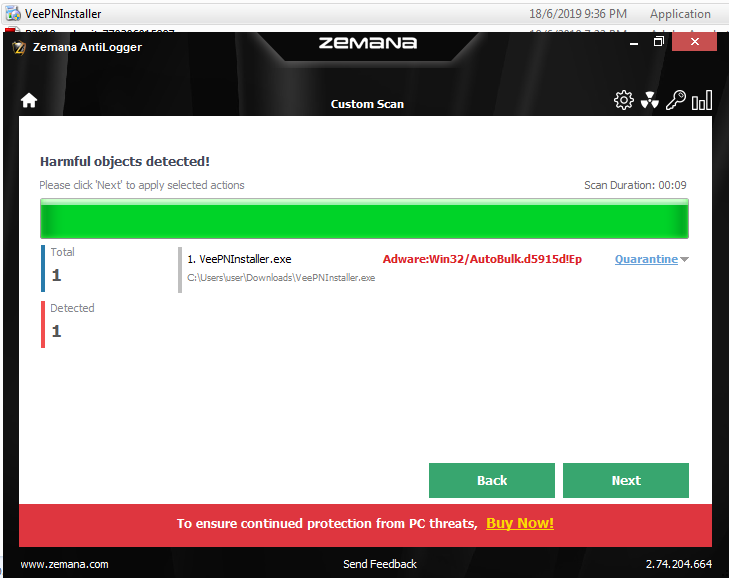
Is it safe?
I have sent the file to virustotal.com, it shows no engines detected this file.
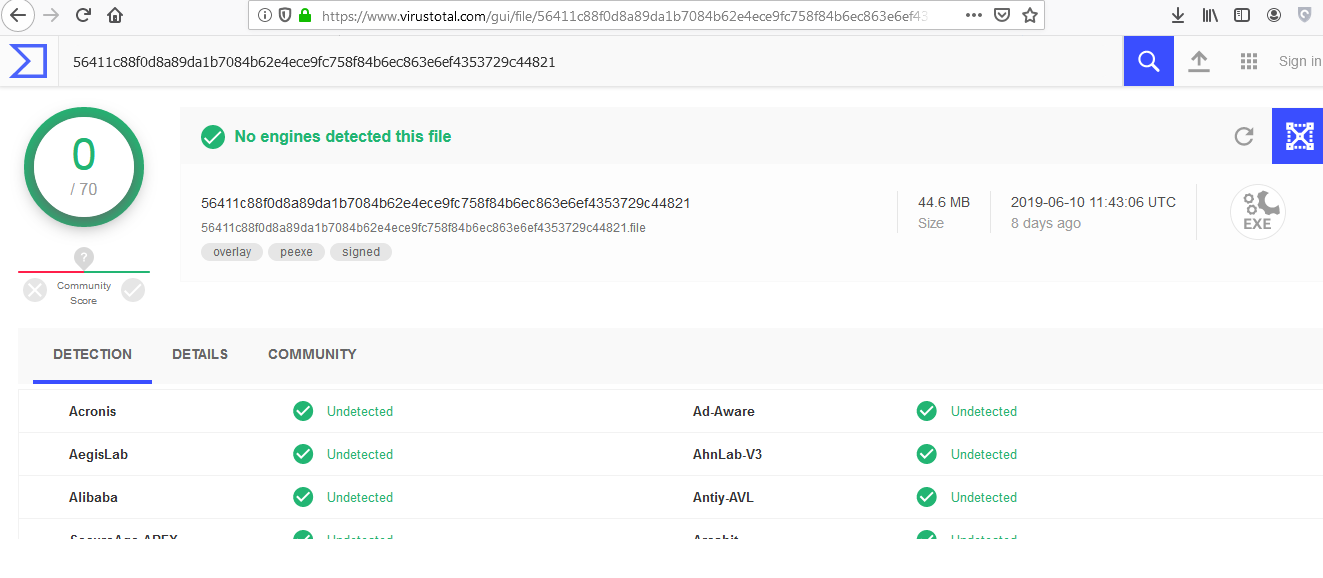
Please advice, thank you.
Is it safe?
I have sent the file to virustotal.com, it shows no engines detected this file.
Please advice, thank you.
Yes, I would say it is safe. It could have some adware that it may ask you if you want to install, but it is most likely nothing dangerous.Hi, I have downloaded VeePNInstaller from official website. After I scan Zemana AntiLogger, detect the file as Adware:Win32/AutoBulk.d5915d!Ep.
View attachment 215232
Is it safe?
I have sent the file to virustotal.com, it shows no engines detected this file.
Please advice, thank you.
Hello,
Using W10. It started with opening random ads pop-ups and then even opening browser with multiple taps.
This virus or pip (whatever it is) wont let me using and antimalware software on windows except Zemana Anti Malware however i started windows in safe mode and scan with malwarebytes and clean everyting it found. Now i have no popups or browser opening but i still cant use antimalware softare or even go their website (computer froze when i try to do that) .
After a scan with zemana anti malware it found threats 'Hollow Process on Svc Host and 1 other ' and 'Hijack at Eternet'. When i press repair it says repaired but nothing changes, another scan and they are there.
FRST files attached.
Using W10. It started with opening random ads pop-ups and then even opening browser with multiple taps.
This virus or pip (whatever it is) wont let me using and antimalware software on windows except Zemana Anti Malware however i started windows in safe mode and scan with malwarebytes and clean everyting it found. Now i have no popups or browser opening but i still cant use antimalware softare or even go their website (computer froze when i try to do that) .
After a scan with zemana anti malware it found threats 'Hollow Process on Svc Host and 1 other ' and 'Hijack at Eternet'. When i press repair it says repaired but nothing changes, another scan and they are there.
FRST files attached.
Attachments
Hello, thank you, I will post here the fix.Hello,
Using W10. It started with opening random ads pop-ups and then even opening browser with multiple taps.
This virus or pip (whatever it is) wont let me using and antimalware software on windows except Zemana Anti Malware however i started windows in safe mode and scan with malwarebytes and clean everyting it found. Now i have no popups or browser opening but i still cant use antimalware softare or even go their website (computer froze when i try to do that) .
After a scan with zemana anti malware it found threats 'Hollow Process on Svc Host and 1 other ' and 'Hijack at Eternet'. When i press repair it says repaired but nothing changes, another scan and they are there.
FRST files attached.
@boakoms
Please download the attached fixlist.txt file, save it where you have FRST tool and click on "Fix". After the fix the file Fixlog.txt should be generated please post it in your next post.
Please uninstall AddDeskModule (go to Control Panel -> Programs and Features and uninstall it).
Also, in Internet Explorer you visited hxxp://emnisoft.com, do you recognize it?
Please download the attached fixlist.txt file, save it where you have FRST tool and click on "Fix". After the fix the file Fixlog.txt should be generated please post it in your next post.
Please uninstall AddDeskModule (go to Control Panel -> Programs and Features and uninstall it).
Also, in Internet Explorer you visited hxxp://emnisoft.com, do you recognize it?
Attachments
@boakoms obviously you have to open FRST tool as administrator and click on Fix, after you downloaded fixlist.txt file and saved it where you have FRST tool. Thank you.
Hey,
I just able to do it and it worked like a charm. I am able to open antimalware websites and For to be sure i make a scan using Zemana Anti Malware and it didnt find anything.
Thank you very much for your help.
Regards.
I just able to do it and it worked like a charm. I am able to open antimalware websites and For to be sure i make a scan using Zemana Anti Malware and it didnt find anything.
Thank you very much for your help.
Regards.
@boakoms obviously you have to open FRST tool as administrator and click on Fix, after you downloaded fixlist.txt file and saved it where you have FRST tool. Thank you.
Great, could you please post here Fixlog.txt? Thank you.Hey,
I just able to do it and it worked like a charm. I am able to open antimalware websites and For to be sure i make a scan using Zemana Anti Malware and it didnt find anything.
Thank you very much for your help.
Regards.
Hello,
i did also uninstall AddDeskModule (since it wasnt my computer, i thought it is some services of autodesk , make a bit search after you said uninstall it realize it isnt.)
-Also, in Internet Explorer you visited hxxp://emnisoft.com, do you recognize it? -
I was searching for antimalware then i bumped in this website, but i realize that it is a scam.
i will add fixlog.txt when i get home.
Thanks again.
i did also uninstall AddDeskModule (since it wasnt my computer, i thought it is some services of autodesk , make a bit search after you said uninstall it realize it isnt.)
-Also, in Internet Explorer you visited hxxp://emnisoft.com, do you recognize it? -
I was searching for antimalware then i bumped in this website, but i realize that it is a scam.
i will add fixlog.txt when i get home.
Thanks again.
[/QUOTE]Great, could you please post here Fixlog.txt? Thank you.
- Status
- Not open for further replies.
You may also like...
-
Hot Take Korean malware removal tool I have never heard about before
- Started by Parkinsond
- Replies: 19
-
-
App Review Microsoft Defender Antivirus feat AI Defender
- Started by Shadowra
- Replies: 13
-
Help Needed: Suspicious Activity & Possible Malware on Windows 10 PC
- Started by Thomas Ellias
- Replies: 4