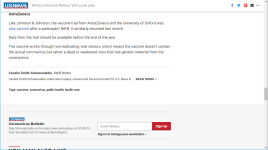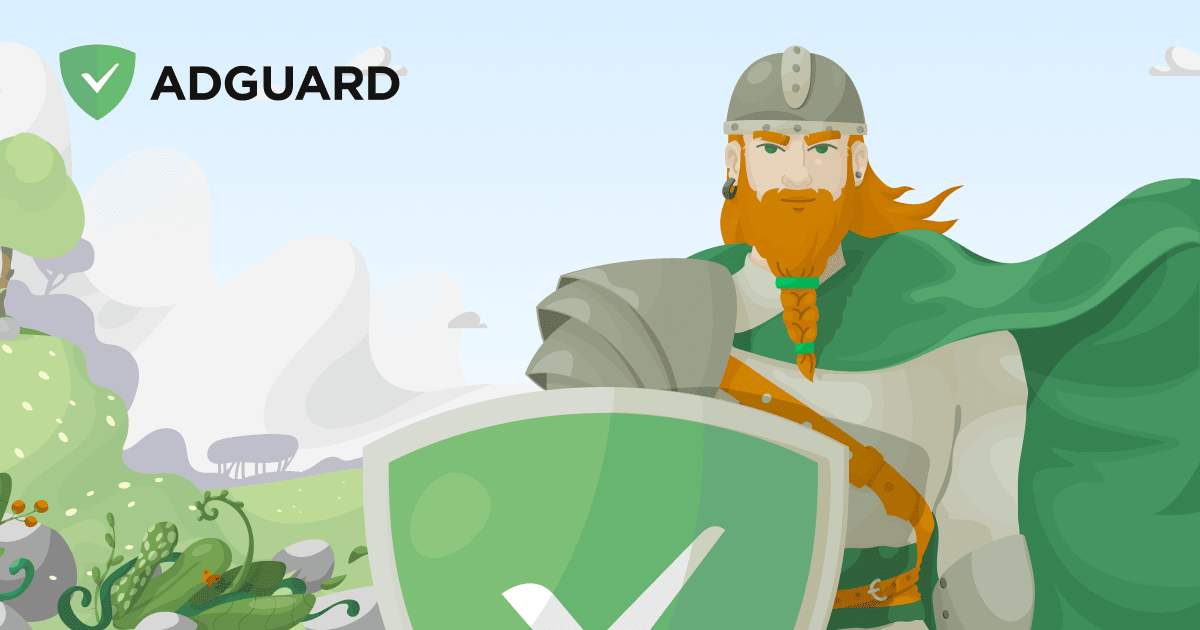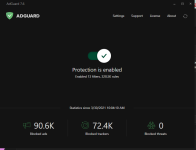OK you guys don't see this specific ad? It's at the end of the article I linked above, below the author's name. The heading is "Compare Bank Accounts"--you don't see this? Look at the first snip to get an idea. Now, I'm really bewildered. Reinstated uBO just now and enabled/updated most of the default lists and it's still there. The Element Picker clears it but when I went to expand it to capture it completely, this happens:
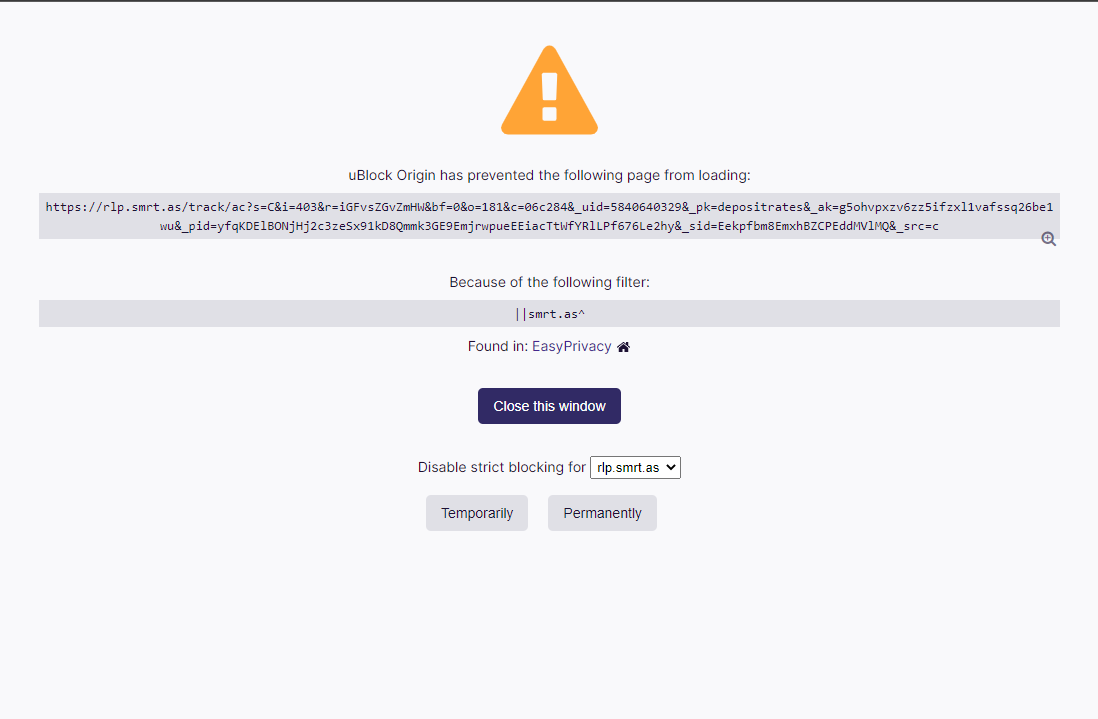
I've been tinkering with this thing off and on most of the day. I'll try again tomorrow, I guess. Maybe I am missing a blocklist that needs to be imported, I don't know.
I'll try again tomorrow, I guess. Maybe I am missing a blocklist that needs to be imported, I don't know.
Edit: I turned off another extension, Trace, and was able to get the ad fully expanded. Then, I used AG's Element Blocker again to remove the ad completely. It did, but if the page is refreshed, it's back again. Hmm, definitely a puzzle here.
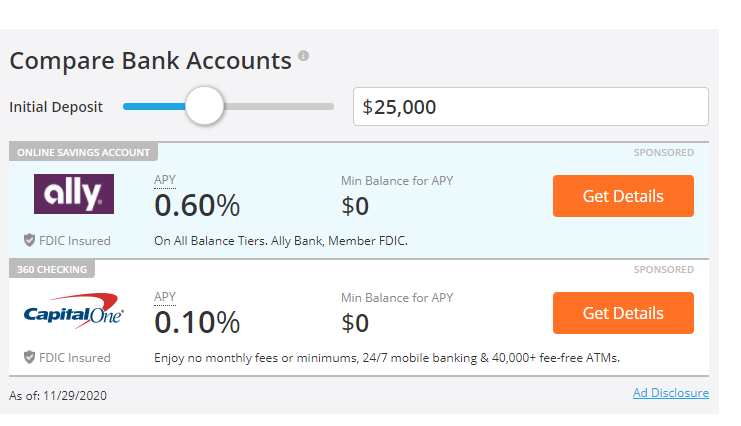
I've been tinkering with this thing off and on most of the day.
Edit: I turned off another extension, Trace, and was able to get the ad fully expanded. Then, I used AG's Element Blocker again to remove the ad completely. It did, but if the page is refreshed, it's back again. Hmm, definitely a puzzle here.
Last edited: