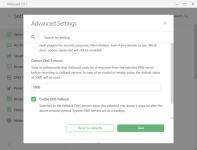7.6.1 version of Adguard Windows released
AdGuard for Windows
version 7.6.1 from April 24, 2021
After the recent v7.6 release a small percentage of users encountered a rather severe issue of not being able to update any filters, or even the app itself. This problem isn't very common but extremely critical to those who ran into it, so it justifies an immediate hotfix.
If you're one of the unlucky ones to have this problem, AdGuard will not update automatically for you. You need to check for updates manually or reinstall the app.
[Fixed] AdGuard breaks internet connection #3758
The explanation for this problem is quite technical. No reason to cite it here, you can find the detailed explanation in this comment by AdGuard's CTO.
Changelog
[Fixed] No filtering until "Filter localhost" is enabled after updating from v7.5 to v7.6 #3762
[Other] Minor fixes & improvements