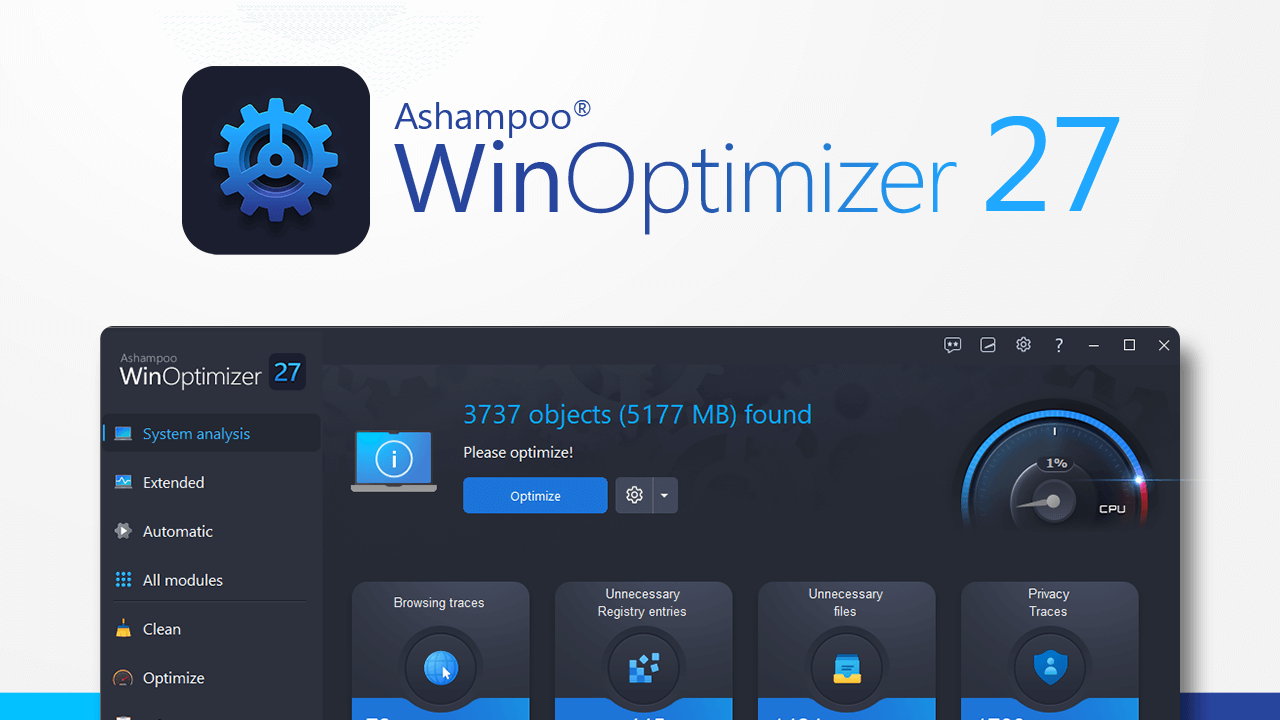Question alternative system cleaner?
- Thread starter Malwalero
- Start date
You are using an out of date browser. It may not display this or other websites correctly.
You should upgrade or use an alternative browser.
You should upgrade or use an alternative browser.
Please provide comments and solutions that are helpful to the author of this topic.
Hello. You might want to consider alternatives like CCleaner, Glary Utilities, or BleachBit. They also offer comprehensive system cleaning features.
You could also take a look at PrivaZer.
 privazer.com
privazer.com
Een van de beste gratis pc-reinigers ᐅ Het CCleaner-alternatief
Een van de beste gratis pc-reinigers en privacytools
Last edited:
Most say that you don't really need a cleaner but if you must use one just use Windows built in tools.
Alternatively, Hibit works well.
Alternatively, Hibit works well.
hello. I currently use wise disk, but I would like to know an alternative to Wise Disk.. thanks
You can probably get dozens and dozens of suggestion on the net, but, to narrow it down, what is your aim with cleaning?
If you use Windows 10 or 11, Microsoft PC Manager is free to download and use.hello. I currently use wise disk, but I would like to know an alternative to Wise Disk.. thanks
Using the built-in Windows Disk Cleaner with Admin rights, can clean Windows Update files.
BleachBit is a free and open-source alternative to CCleaner.
In your browser, Ctrl+Shift+Del can clear browsing data, except Chrome.
For experienced users, sdelete can be used. Improper use can result in data loss.
SDelete - Sysinternals
Edit: Question - I currently use Wise disk Cleaner. Is there a better one?
You asked the same question in 2023, are you not satisfied with Wise Disk Cleaner?
hello . Thank you all very much for the answers... I did ask a question last year, but I forgot that I had already asked. I'm sorry... I'll try the options they tell me.If you use Windows 10 or 11, Microsoft PC Manager is free to download and use.
Using the built-in Windows Disk Cleaner with Admin rights, can clean Windows Update files.
BleachBit is a free and open-source alternative to CCleaner.
In your browser, Ctrl+Shift+Del can clear browsing data, except Chrome.
For experienced users, sdelete can be used. Improper use can result in data loss.
SDelete - Sysinternals
Edit: Question - I currently use Wise disk Cleaner. Is there a better one?
You asked the same question in 2023, are you not satisfied with Wise Disk Cleaner?
No need for 3rd party solutions. Either use Microsoft PC Manager or Disk Cleanup/Storage Sense.
3rd party Windows optimizing software sometimes make problems with Windows installations so I recommend avoiding them at all cost.
3rd party Windows optimizing software sometimes make problems with Windows installations so I recommend avoiding them at all cost.
What kind of problems?3rd party Windows optimizing software sometimes make problems with Windows installations
I've encountered everything from deleting important system files (software probably mistook it for something else), corruption of user data and registry. Some problems caused will be obvious immediately while other will show signs later.What kind of problems?
This is why I only stick with Microsoft's tools. They might not be the best, but they are certainly free and won't cause you and problems whatsoever. All these system tuning programs are unnecessary ever since Microsoft released Windows 10. From that moment, they became obsolete. Windows 10 was the first Windows OS that had complete automatic maintenance in the background so user didn't need to do anything. Storage Sense does a job of deleting unnecessary files so you don't have to launch CCleaner, for example, every few weeks/months. Defragmentation/SSD optimization is also done in the background when you're away from the PC.
Correct me if I'm wrong. Microsoft PC Manager does not add new features, but it make using the Windows built-in tools easier, is this right or I will get more benefits from using it?Either use Microsoft PC Manager or Disk Cleanup/Storage Sense.
What do you mean? Storage Sense is built into Windows and doesn't have anything to do with the OneDrive. It's also turned on by default.I would use Storage Sense but I just don't like the way that it depends upon OneDrive which I try to avoid like the plague.
Acadia
That might be the case. I want to test it, but it's still not available for download if I'm not mistaken.Correct me if I'm wrong. Microsoft PC Manager does not add new features, but it make using the Windows built-in tools easier, is this right or I will get more benefits from using it?
I agree. I used to use ccleaner few years back. Now I've stopped using any cleaner software and stick with built in and I haven't lost that much storage. I also tried hibit uninstaller's cleaner and it didnt cause any issue but it didn't save much storage for me either.I've encountered everything from deleting important system files (software probably mistook it for something else), corruption of user data and registry. Some problems caused will be obvious immediately while other will show signs later.
This is why I only stick with Microsoft's tools. They might not be the best, but they are certainly free and won't cause you and problems whatsoever. All these system tuning programs are unnecessary ever since Microsoft released Windows 10. From that moment, they became obsolete. Windows 10 was the first Windows OS that had complete automatic maintenance in the background so user didn't need to do anything. Storage Sense does a job of deleting unnecessary files so you don't have to launch CCleaner, for example, every few weeks/months. Defragmentation/SSD optimization is also done in the background when you're away from the PC.
It is available in Microsoft Store.That might be the case. I want to test it, but it's still not available for download if I'm not mistaken.
You may also like...
-
-
Serious Discussion Why Browser Cache Amount Vary Between Different Disk Cleaners?
- Started by lokamoka820
- Replies: 7
-
Troubleshoot Problem Created by Wise Cleaner for SFC /scannow
- Started by annaegorov
- Replies: 36
-
-