AOMEI Backupper Professional Giveaway

Giveaway Licensing Details:
- The giveaway version does not include lifetime free upgrades.
- One license code can be used to register the program on 2 PCs.
- AOMEI Technology provides lifetime free technical support via email after the giveaway period. Please email to support@aomeitech.com if you have any problems registering or using the software. They will reply you as soon as possible
AOMEI Backupper Professional
Professional Edition, complete software for Windows PCs and Laptops, which contains all features of AOMEI Backupper and supports system/disk/files/partition backup, restore and clone as well as provides schedule backup, merge images, dynamic volumes backup, UEFI boot and GPT disk backup.
- Backup: easily and safely protect everything, including system, disk, individual files and partition.
- Restore: fast and reliable disaster recovery, supporting universal restore and selective restoration.
- Clone: step-by-step transfer OS or upgrade hard drive without reinstalling Windows and applications.
- Utilities: backup schemes; make bootable discs; command line backup/restore/clone; check, explore, merge images, etc.
- Multi-Language: support English, Français, Deutsch, 日本語, Simplified Chinese and Traditional Chinese.
What to Backup
- System Backup: one-click back up Windows, settings, applications and the files required for computer to boot.
- Disk Backup: backup entire disk to get everything on the drive protected.
- Partition Backup: flexibly choose separate partitions to backup, including dynamic disk volumes.
- File Backup: back up your files and folders automatically or manually to ensure you don’t lose anything from now on.
- File Sync: synchronize files and folders automatically with a schedule to local/external disks, USB flash drives, NAS or network.
- Schedule Backup: set up a schedule to back up your system and all files automatically, supporting daily, weekly, and monthly.
- Incremental & Differential Backups: on the basis of a full backup, save time and storage space by only backing up changed data.
- Backup Scheme: automatically delete old backup images based on specified value (the age or the number) to save backup disk space.
- Command Line Backup: create backups from command prompt or using a batch (.bat) file for unattended processing.
- Hot Backup: create a backup image without closing running applications and restarting computer.
- Backup to Internal & External Storage Devices: support internal hard drives, external USB hard drives and all flash drives.
- Backup to CD/DVD: support CD-R/RW, DVD-R/RW, DVD+R/RW, BD-R.
- Backup to NAS/Share Network: set Network-Attached Storage (NAS) or share network as the destination path to easily backup.
- System Restore: Return your computer's system files and programs to an earlier state when everything was working properly.
- Disk Restore: Get everything back by restore the whole disk from its image after computer crash or physical damage.
- Dissimilar Hardware Restore: Restore a backup image created on one computer to another/new computer with dissimilar hardware, or migrate system from physical to virtual (P2V) machine.
- Partition Restore: Restore selective partition or dynamic disk volume to the point you ever backed up to save time and energy.
- File Restore: Restore backed-up versions of files & folders that are lost, damaged, or changed accidentally, like emails, music, movies, etc.
- Selective File Restore: Selectively restore individual files and folders from a backup image file without recovering the entire backup.
- Disk Clone: Clone a hard drive to another without creating a compressed image file. It allows resizing partitions during the cloning process.
- System Clone: Migrate operating system (OS) and all applications in system drive to the faster SSD or a larger hard disk drive without re-installing Windows.
- Partition/Volume Clone: Create an exact duplication of your partition or dynamic disk volume, and exactly transfer data to another partition or hard drive.
- Flexible Clone: Clone from big disk to small disk, and vice versa; support sector-by-sector clone, hot clone, intelligent clone, etc.
- Command Line Clone: Perform system clone, disk clone, partition clone from command prompt.
- PXE Boot Tool
- Start up multiple client computers within LAN through the network booting by using AOMEI Windows PE and Linux micro-system or your own personalized bootable image file on a master computer for system maintenance. Support for unlimited client computers.
- Create Bootable Rescue Media
- Make Windows PE & Linux bootable CD/DVD or USB flash drive. It can be useful to recover if your computer cannot boot. Support manually add additional drivers when create Windows PE bootable media.
- Merge Backup Images
- Combine full backup and its chained incremental backups into a single backup for better management.
- Check and Explore Images
- Verify data integrity of image file to ensure it can be restored successfully. Mount image file as a virtual partition to browse the contents in Windows Explorer.
- Encrypt and Compress Images
- Protect image file from unauthorized access with a password. Set the level of compression used for backing up process to save time or save storage space.
- Comment and Edit Backups
- Add a comment for backup image so that it can be identified easily. Change the task name and the saved directory of backup images at anytime.
- Split and Delete Backups
- Large backups can be split into multiple smaller image files or split to fit for fixed length media. Delete a backup task or together with its backup image files.
- Export/Import Tasks and Logs Management
- Export all backup tasks stored in a file which can be imported later. View what operations the program has done and record the events that occur during a backup process.
- Eamil Notifications and VSS
- Send backup completion status to your email by using your own mail server or AOMEI mail server to let you be informed
AOMEI Backupper Pro supported technologies
Windows 10 (all editions, both 32 & 64 bit)
Windows 8.1/8 (all editions, both 32 & 64 bit)
Windows 7 (all editions, both 32 & 64 bit)
Windows Vista (all editions, both 32 & 64 bit)
Windows XP (all editions, both 32 & 64 bit)
Windows 8.1/8 (all editions, both 32 & 64 bit)
Windows 7 (all editions, both 32 & 64 bit)
Windows Vista (all editions, both 32 & 64 bit)
Windows XP (all editions, both 32 & 64 bit)
NTFS
FAT32/FAT16
exFAT/ReFS *
Ext2/Ext3/Ext4 *
Other file systems *
* Display as RAW partition and perform a sector-by-sector backup mode.
FAT32/FAT16
exFAT/ReFS *
Ext2/Ext3/Ext4 *
Other file systems *
* Display as RAW partition and perform a sector-by-sector backup mode.
Traditional hard disk drive (HDD), solid-state drives (SSD) and SSHD.
External hard drive (USB 1.0/2.0/3.0), PC card, All Flash Drives and Thumb Drives and other removable media.
All storage devices recognized by Windows, such as IDE, SATA, iSCSI, SCSI disk, IEEE1394
(FireWire), et
Backup data to disc, such as CD-R/RW, DVD-R/RW, DVD+R/RW, BD-R.
Hardware RAID, including RAID 0, RAID 1, RAID 5, RAID 10, etc.
Network-Attached Storage (NAS) and Shared Network.
Hyper-V, Virtual box, VMware virtual disk and other virtual systems.
External hard drive (USB 1.0/2.0/3.0), PC card, All Flash Drives and Thumb Drives and other removable media.
All storage devices recognized by Windows, such as IDE, SATA, iSCSI, SCSI disk, IEEE1394
(FireWire), et
Backup data to disc, such as CD-R/RW, DVD-R/RW, DVD+R/RW, BD-R.
Hardware RAID, including RAID 0, RAID 1, RAID 5, RAID 10, etc.
Network-Attached Storage (NAS) and Shared Network.
Hyper-V, Virtual box, VMware virtual disk and other virtual systems.
Master Boot Record (MBR) Disk
GUID Partition Table (GPT) Disk
Compatible with GPT/UEFI Boot
Compatible with Dynamic Disk Volumes
GUID Partition Table (GPT) Disk
Compatible with GPT/UEFI Boot
Compatible with Dynamic Disk Volumes
__________________________________________________________________________________________________________




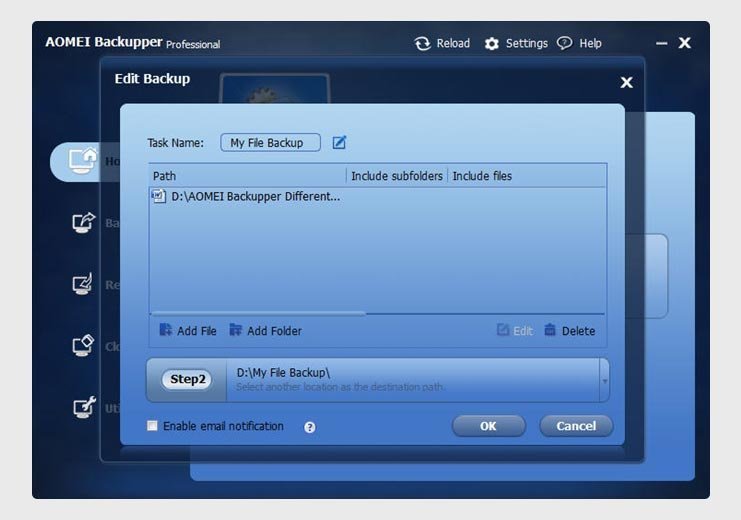

You can view AOMEI Backupper Professional homepage - Here
You can view all AOMEI products - Here
You can view AOMEI Backupper Professional Support page - Here




*Please take the time to Like/Follow the vendors who supply our giveaway licenses on one or all of their social media links
__________________________________________________________________________________________________________

AOMEI Backupper Professional Edition
Version:3.2 (Changelog >>)
Size:80.11MB
Platform:Windows 10, Windows 8.1/8, Windows 7, Vista and XP (32/64-bit)

__________________________________________________________________________________________________________
AOMEI Backupper Professional Giveaway Details
__________________________________________________________________________________________________________
The AOMEI Backupper Professional Giveaway starts on November 3,2015 and ends on December 1,2015
To participate in our AOMEI Backupper Professional Giveaway:
1. You have to be a registered member on our forum.
- You must use your real IP address to enter the giveaway.
- If you enter the giveaway using a proxy or VPN,You Will Be Disqualified.
- 1 post should be here New Member Introductions
- 1 post should be here Security Configuration Wizard
- Verify that these have been completed in your reply
4. Share the giveaway news on Facebook or Twitter, so that others may enjoy it.
Share on Twitter
- Make sure you follow MalwareTips on Twitter;
- Tweet this :
Code:Join the AOMEI Backupper Professional Giveaway at malwaretips.com > http://malwaretips.com/threads/MalwareTips-com-aomei-backupper-professional-giveaway.52666/ - Post the link in your reply.
- Like MalwareTips on Facebook ;
- Post this on your wall:
Code:Join the AOMEI Backupper Professional Giveaway at malwaretips.com > http://malwaretips.com/threads/MalwareTips-com-aomei-backupper-professional-giveaway.52666/ - Make sure everyone can see it:

- Post the link in your reply.
- The AOMEI Backupper Professional Giveaway starts on November 3,2015 and ends on December 1,2015
- Winners will be randomly selected using RANDOM.ORG on December 1,2015.
- Winners must reply to the winning PM within 5 days or a new winner will be selected from the posted list
- You are allowed to participate with one post and one account/IP. Having multiple accounts on our forum is against our rules and will disqualify you.
- One post per user, posting multiple times inside the thread is not allowed.
- Any member that enters a giveaway and tries to run their own personal giveaway with a winning license will be PERMANENTLY banned from all future Exclusive MT Giveaways.
- Winners will be notified by private message.
Last edited:




