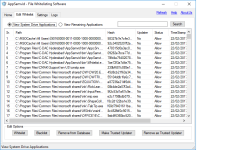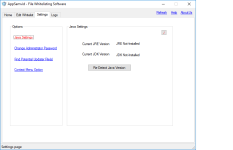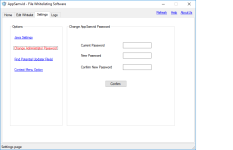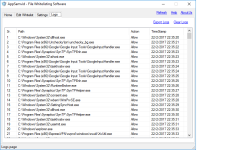Discovered by Indian Govt Launches Free Anti-Virus & Anti-Malware Solution for PC & Mobiles (@Yash Khan) | Filed under Latest Security News.
AppSamvid is an application white-listing software for Microsoft Windows based operating systems. White-listing allows only pre-approved files to execute on operating system. This is in contrast to traditional signature based antivirus software approach of blacklisting the virus files. White-listing has the advantage over blacklisting as it does not require frequent virus definition updates. AppSamvid can protect operating system against computer malware (such as Viruses and Trojans).
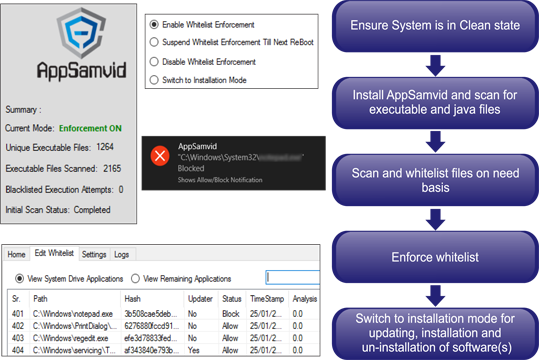
Features
May be flagged by your Antivirus software, potential FP | VirusTotal
User Guide, Troubleshooting and Manual included in Download package (.zip).
Supports Windows 7 and 10; 32-bit and 64-bit.
I have not tried this software, except for the Avast FP.
AppSamvid is an application white-listing software for Microsoft Windows based operating systems. White-listing allows only pre-approved files to execute on operating system. This is in contrast to traditional signature based antivirus software approach of blacklisting the virus files. White-listing has the advantage over blacklisting as it does not require frequent virus definition updates. AppSamvid can protect operating system against computer malware (such as Viruses and Trojans).
Features
- White-lists executable and java files (.exe, .class, .war, .jar)
- Has Installation Mode:
- To allow updating of software
- To allow installation and/or un-installation of software
- Folder Scan and File scan option to add executable files to database
- Password based access to user interface
- Supports operating system updating visa Microsoft Updates
- Bundled with heuristic malware engine to gain confidence on which files to white-list
- Allows files to be made as Trusted Updater
- Can identify potential updater files to help the user find which files can be made as trusted updater(s)
Version 2.0.1 - Improvements
- Removed Add To White-list from the context menu access denied bug.
- Allowed un-installation from control panel.
- If user tries to run blacklisted executable consecutively in a quick succession the system goes into not responding state.
- Some antivirus software stops the AppSamvid service. This will disable the white-list enforcement.
- If user-interface of AppSamvid is running and AppSamvid uninstall is done without exiting the UI, uninstaller does not delete all the files of the software. This can create problem when AppSamvid is reinstalled at later point of time.
- If there are multiple entries for same executable file in database and only one is blacklisted, it can sometimes result in executable to run rather than being blocked from execution.
- After a change in white-list, sometimes it takes few seconds of time for the changes to come to effect. And few other times a service restart is required by disabling and enabling the enforcement.
May be flagged by your Antivirus software, potential FP | VirusTotal
User Guide, Troubleshooting and Manual included in Download package (.zip).
Supports Windows 7 and 10; 32-bit and 64-bit.
I have not tried this software, except for the Avast FP.