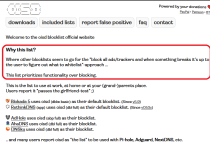My bad then. After all there is no option to enable or disable it and no way to force HTTPS connections as far as I know.
Chrome plans to make HTTPS the default when a user types an address
Google plans to introduce functionality in the company's Chrome web browser to make HTTPS the default. A recent Chromium commit, spotted by Windows Latest, confirms the plan. Default typed omnibox navigations to HTTPS: Initial implementation Presently, when a user types a domain name in the...malwaretips.com
Advice Request Avoid These Browsers
- Thread starter Ink
- Start date
You are using an out of date browser. It may not display this or other websites correctly.
You should upgrade or use an alternative browser.
You should upgrade or use an alternative browser.
Please provide comments and solutions that are helpful to the author of this topic.
Regarding extensions, it is important to know that the original coder of a well known extension could sell the rights to that extension to someone else who may not be as upright as was the original author. It could then be maliciously re-coded and dished out as an IMPORTANT UPDATE (I normally would give an example at this point, but sadly I have misplaced my old notes).even the ones that are considered trustworthy
Anyway, Best Practice is to use as few extensions as possible, make sure those that are installed have a long track record of being benign, and understand that any updates to them should be viewed as totally new and untrusted.
So Microsoft, Brave, Vivaldi, Opera and Yandex just sit and watch and tell their developers to do what Google wants? That is simply not true, to much conflicting commercial interest for each player. Look what happened to Google's Manifest 3.0 and FLOC?The main point of this thread is not about the thing you personally do. It's about the Google's browser engine being the monopoly, which is a big problem in both privacy and security aspects. Did you just don't get it or completely dismiss this idea?
I think if somebody does really care about privacy, it's indeed makes sense to use Gecko, or even at least changing the user-agent to Firefox on a Chromium-based browser.
The changes to Manifest 3.0 and rejection of FLOC is what factually happened in the real world..
Now who is posting opinions and who is posting facts? The Mozilla fanboys or the Chromium fanboys?
PS.1 Chromium the engine of Chrome browser is also open source.
PS 2.Changing your user agent does not increase your privacy, it makes you easier to tag
PS 3. When Manchester City plays against Manchester United or Real Madrid plays against Atletico Madrid the fans of each club look at the same pitch but the fans from opposing parties see a different ball game. Same with Chromium and Mozialla fanboys, they look at the same facts but interpret them differently (probably always in favour of the browser they like)
PS 4. I just installed Firefox on my Android phone to help you share your freedom of choice ideal (as long as you don't mind I keep using my chromium based browser on my pc)
Last edited:
What about filters and userscripts etc used in DNS blocking and Adguard for desktop? Are they not the same as extensions/addons............with the risk there?Regarding extensions, it is important to know that the original coder of a well known extension could sell the rights to that extension to someone else who may not be as upright as was the original author. It could then be maliciously re-coded and dished out as an IMPORTANT UPDATE (I normally would give an example at this point, but sadly I have misplaced my old notes).
Anyway, Best Practice is to use as few extensions as possible, make sure those that are installed have a long track record of being benign, and understand that any updates to them should be viewed as totally new and untrusted.
Last edited:
DNS-filtering takes place server-side, outside your device. The DNS-provider can't interfere in the content of the sites you visit. So it's a preferable way of ad- and tracker blocking. And perhaps the best way to curb the manic collector's passion of Google and others, especially on Android devices.What about filters and userscripts etc used in DNS blocking and Adguard for desktop? Are they not the same as extensions/addons............with the risk there?
F
ForgottenSeer 85179
They can redirect server A to server B but users will recognize this very fast and the service can close.The DNS-provider can't interfere in the content of the sites you visit.
Also, DNSSEC and cert pinning display such issues too.
Ture1. DNS-filtering takes place server-side, outside your device.
Not entirely correctThe DNS-provider can't interfere in the content of the sites you visit.
Advertisements are also content made out of scripts, media and content. Scripts, images, text, etcetera are all data somewhere located on a server in the cloud. A DNS can interfere with websitecontent by not resolving references to content located in the cinternet. When an embedded ink to a youtube movie is not resolved, the content won't play.
Jan Willy said:So it's a preferable way of ad- and tracker blocking. And perhaps the best way to curb the manic collector's passion of Google and others
Partly true
For third-party trackers using canonical name cloaking a DNS is the best place to block these type of trackers. For advanced (affiliae) tracking and tagging a DNS does not look into the content like adblockers do. An adblocker like uBlock or Adguard can look simantically into the content. A DNS can only resolve (allow) or block an external link. This makes them also the best place for malware blocking
Try enabling the Next_DNS blocklist or AdGuard DNS blocklist without allowing "Affiliate and Trackinglinks" in Next_DNS and Next DNS will block most links you click on in the Google result page (because they are stuffed with tracking and tagging). g (and of course canonical name misuse). This little field test shows that DNS is not the best place to block, redirect or hide advertisements and tracking systems.
Last edited:
The DNS-provider only 'sees' the embedded link when you click on it. If there is no blocking rule, the site will be resolved.When an embedded ink to a youtube movie is not resolved, the content won't play.
Nearly a year I use NextDNS. I can't confirm your statement that most links on Google search page are blocked. I haven't allowed 'Affiliate and Tracking links'. Also I haven't whitelisted anything regarding Google. Maybe it's different if one searches for risky things.Try enabling the Next_DNS blocklist or AdGuard DNS blocklist without allowing "Affiliate and Trackinglinks" in Next_DNS and Next DNS will block most links you click on in the Google result page
@Jan Willy are you sure you enabled Next DNS default or Adguard DNS or Easylist or any blocklist which actually does something useful (so anything except the lame OISD blocklist)?
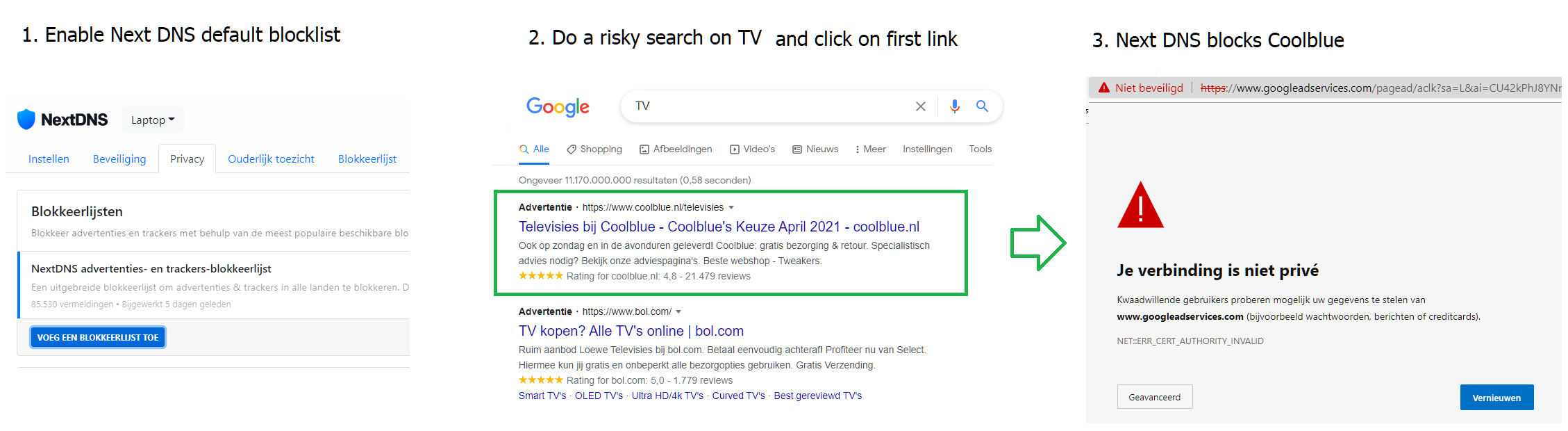
Also why would Next_Dns offer an option to allow 'affiliate and tracking links' when this would not cause problems?
When I look out of the window the earth is flat As explained with the soccer games in previous post, what you are experiences might not be the objective real world situation. Same applies for me with my risky searches
As explained with the soccer games in previous post, what you are experiences might not be the objective real world situation. Same applies for me with my risky searches  , so like Schrödingers cat we both might be right and wrong.
, so like Schrödingers cat we both might be right and wrong.
Also why would Next_Dns offer an option to allow 'affiliate and tracking links' when this would not cause problems?
When I look out of the window the earth is flat
Last edited:
Your experience reminds me of Dave Berry's songtext 'You've got this strange effect on me'. Because when I search for 'TV' I can open the Coolblue-link without any problem, regardless the filterlist I use. What's shown in the NextDNS log? Has it something to do with the next part of the settings?@Jan Willy are you sure you enabled Next DNS default or Adguard DNS or Easylist or any blocklist which actually does something useful (so anything except the lame OISD blocklist)?
View attachment 256986
Also why would Next_Dns offer an option to allow 'affiliate and tracking links' when this would not cause problems?
When I look out of the window the earth is flatAs explained with the soccer games in previous post, what you are experiences might not be the objective real world situation. Same applies for me with my risky searches
, so like Schrödingers cat we both might be right and wrong.
@Jan Willy Let's not hijack this thread and continue in Next DNS thread
Let’s say you have a spouse who goes to open a promotional email from a retailer they like and click the link. They are greeted with an error screen or a block screen. This, for me, is a problem.Also why would Next_Dns offer an option to allow 'affiliate and tracking links' when this would not cause problems?
For me personally, the only option is to use Chromium based browser. Because Firefox and other browsers based on Gecko have terrible font rendering. If that was fixed, I'd immediately switch to Firefox. Until then, Chrome is my top choice because of security.After browsing r/privacytoolsIO these are my conclusions.
If you really care about "privacy and freedom", you may want to avoid the following browsers and also ditch Windows/Mac.
Brave
Chromium - Valid points are made here
Google Chrome
Microsoft Edge (Chromium)
Microsoft Edge (Legacy, unsupported)
Internet Explorer (unsupported)
Opera
Safari
Vivaldi
Consider using these instead:
Mozilla Firefox
Tor Browser
If you really care about "privacy and freedom"
No, you may not use Mozilla Firefox, unless you spend couple of days on reading and disabling things. Out of the box it has 0.
Tor, Ungoogled Chromium and Iridium Browser are top 3, but there's much more than just using the right browser.
Don't use or recommend Iridium. It's Chromium build is 8 months out-of-date and anyone using it is exposing their system to countless vulnerabilities.Iridium Browser
That was the point I was trying to makeLet’s say you have a spouse who goes to open a promotional email from a retailer they like and click the link. They are greeted with an error screen or a block screen. This, for me, is a problem.
Haha, sorry, after rereading with that intent I see it.That was the point I was trying to makethanks
You may also like...
-
Serious Discussion Browser Wars 2025: Which Browser Really Keeps You Safe?
- Started by Bot
- Replies: 17
-
Serious Discussion Is Paid VPN Still Worth It in 2025 – Or Are We Wasting Money?
- Started by Bot
- Replies: 17
-
Hot Take Mozilla’s New Terms of Use are out of step with Firefox’s Direct Competition
- Started by oldschool
- Replies: 54
-
-
Surfshark: Data-hungry browsers: the choice of 90% of users worldwide?
- Started by Gandalf_The_Grey
- Replies: 3