- Mar 29, 2018
- 8,060
Smart!I use bitdefender free on every family device, but not on my own one
Smart!I use bitdefender free on every family device, but not on my own one
"Many games and simple apps"Who do you mean by They?
Android OS does not spy or steal users' data. - Android Open Source Project
You can change your DNS mobile settings to Adguard DNS. Its a same thingAd blockers are an absolute necessity on phones, if you think you are bombarded by ads on the web, phones are way worse, mainly if you play the so called "free" games... This is a screen shot from my new phone bought back in July just to give an idea...
View attachment 269499
Trend micro can scan for malicious app pre install so you wont end up downloading the app at allAV on android works differently compared to Windows AV. Most AVs just scan for known malicious apps, google store already does that on a regular basis.
Web filtering from Norton is quite effective, tested by opening links from my junk folder.Norton 360 if you have premium you can also install on mobile devices.
Aswell you cant use two vpns same time, so cant use adguard + edge, instead i have to use google chrome + adguard as you can use only chrome without vpnTrend Micro also supports certain apps without VPN but I’ve found it to slow devices down.
I didn’t like Avast because it didn’t block that many dodgy links - not as many as Norton, Bitdefender and Trend. On Windows it blocks them, Web Shield probably supports heuristics that inspect the page content. But relying just on its blacklist it doesn’t block a lot. Vodafone here in the UK uses the Avast base for its Secure Net and it rarely blocks something too.anyways im back to avast on all family devices
Mostly depends on which brand/model will be chosen as well. Some deliver timely updates, others deliver one for the whole lifetime of the device (TCL 20 5G, I am looking at you). And yes, it depends on how inclined users are to download weird apps as well.Android security depends a lot, even more so than on a PC, upon the user's digital behaviors and how familiar they are with typical Android security issues.
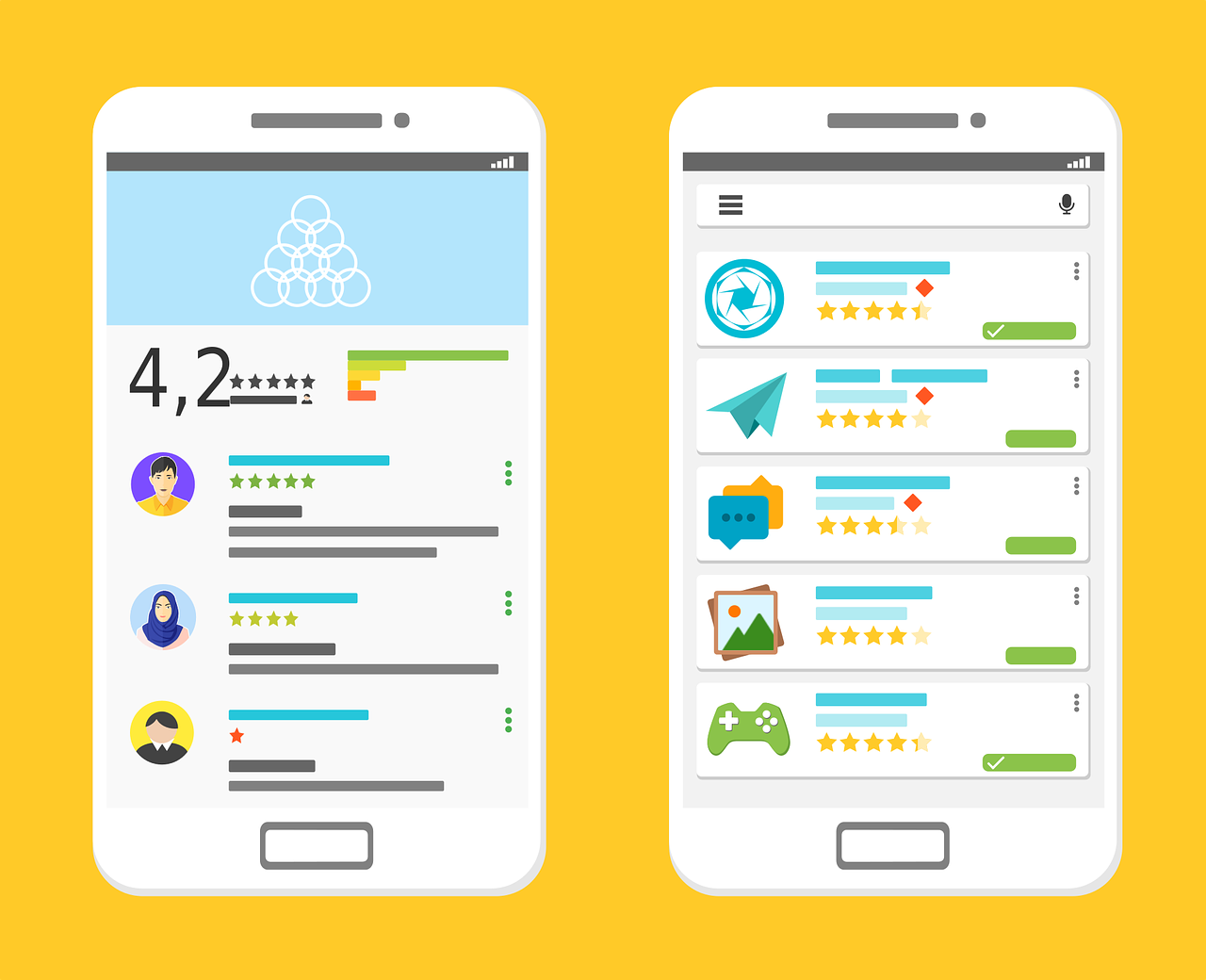
I have seen similar to occurOn Windows it blocks them, Web Shield probably supports heuristics that inspect the page content
Avast premium has this hoax filter, i dont know whats the correct name....but it lets you set up a avast as default browser and will warn you when opening anything from email, but after you pass this its lotto if web filter kicks in or notMy inbox is always overflowing with junk
Trend micro on high / hyper sensitive will block better than avast, but often it gives false positives thoughnot as many as Norton, Bitdefender and Trend
Scam protection or something it was called… don’t remember as well. Trend Micro has something weird going on with Android or at least had. As you search, if the search result contains a dot, it will produce a block. For example if you type “malware.tips tests” in the search engine, a block will appear for “malware.tips” even though it’s not a site you are trying to open. I had reported this and they said it’s by design.Avast premium has this hoax filter, i dont know whats the correct name....but it lets you set up a avast as default browser and will warn you when opening anything from email, but after you pass this its lotto if web filter kicks in or not
It is a capable product indeed.Im just keeping avast for now, its doing well on malware hub too
