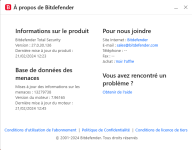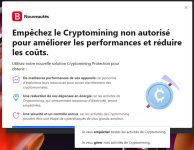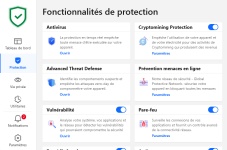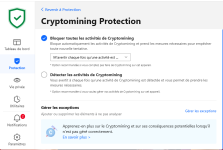New Update Bitdefender - BDTS updates
- Thread starter JB007
- Start date
You are using an out of date browser. It may not display this or other websites correctly.
You should upgrade or use an alternative browser.
You should upgrade or use an alternative browser.
So here is the rest of the story on the BD update, including the refreshed UI.
An update has been released for Bitdefender Home solutions on January 16, 2024 - version 27.0.27.125 with the following notable changes:
Fixed an issue with the Safepay browser displaying an outdated error
Addressed a situation where System scan results erroneously suggested entering Rescue Environment
Enhanced the update process to reassure users of successful Bitdefender updates
Refreshed the user interface look and implemented several user experience improvements
Just posted, from here:
Although it may not seem much at first, during this "facelift" the below operations were carried out. It is possible that the interface adjustments are not limited to these, but I have included those that are worth mentioning, from the user's perspective:
- Rounded corners and a more visible delimitation of the interface limits on light mode;
- More visible branding in the title bar;
- Light mode refresh that adheres to our evolving design guidelines;
- For microinteractions: animated status icon, animated menu transitions, subtle animation for the menu icons;
- Autopilot recommendations with a dismissable interface and better transitions between them and also confirmation feedback on the positive cta.
Let them first make sure Bitdefender has lesser bugs and is lighter with the updates before such a useless cosmetic facelift.
And let them listen to the bugs being reported and they refuse to solve them, instead make a "facelift"
And let them listen to the bugs being reported and they refuse to solve them, instead make a "facelift"
What kind of bug did you face? I'm curious.Let them first make sure Bitdefender has lesser bugs and is lighter with the updates before such a useless cosmetic facelift.
And let them listen to the bugs being reported and they refuse to solve them, instead make a "facelift"
What kind of bug did you face? I'm curious.
I’m sure Jengo will post his reply, but from my end in why I gave Jengo a hand clap (glitches, bugs, issues):
- The high memory use which has been going on for years, including more recently for some members of it using 1.5 to 5GB of RAM. About 1 month ago it happened to a Mod on a clean install of Windows who was a bit miffed by it (1.5GB on his end) he then took the post down a day later. They had said with the others going through it, that it was probably a Windows update issue, or something else specific to their PCs. Now it’s been more recently posted that a fix would be rolled out with an upcoming update? I uninstalled the last vestige of it when mine hit 750MB of RAM. Many have RAM to spare, so it’s not an issue, I just don’t believe more RAM being used is a good thing, is better (except maybe also with McAfee) It’s not that way with Avast, F-Secure, Kaspersky, Norton, ESET, that I know of, and they protect PC’s very well

- That they went from 12 running processes to 16, to help distribute the load, which may be true, but it may also help the main Bdservicehost at times not have the higher RAM numbers.
- Things come in waves for BD (not saying it doesn’t for others) of Suspicious connections blocked, and the plethora of pop-ups often complained about and cannot be turned off. (not webpage warnings, but connections). Safepay issues that come in waves.
- The firewall (and AV) doesn’t always keep exceptions, rules that are sometimes not always held. That in some instances, turning the AV, ATD, and Firewall modules off while adding the exceptions, for it to hopefully help them be "remembered".
- The favorite BD tool, run a Repair. Thankfully it is an option, but.. one older member of the forum mentioned that he at times has to run a repair 2-3 times a year, and one Mod mentioned he had to run a Repair as the AV update got stuck at 80%. Again, I know these things happen to other AVs, it just seems BD is more prone to glitches. I have yet to run a repair for F-Secure or Kaspersky (except for the right-click scan issue which was resolved).
- For me personally, there were two PCs that BD was glitching out on. One where Spotify wouldn’t play (no sound), so I tried adding that (as well as the sound card), into the exceptions AV, ATD, and Firewall, which held for a day until I restarted my PC. So, I installed the AV+ just in case it was the firewall but I got the same memory buffer pop-up from Windows. On my other PC I had software pop-ups I had never gotten before with F-Secure and Kaspersky. Even a trial of Avast One went smoothly on the Spotify PC, no issues.
- The Windows Updates done through the Vulnerability scan don't always install correctly or at all, and it will bring up the notification multiple times unless it's done directly through the Windows update setting.
- IMO, BD is to intrusive, too engrained in my PCs, it doesn’t know how to be light (even though performance-wise it’s good). I’ve uninstalled it and for now, am not looking back. I’ve been using it on and off beginning with v10. I’ve been a member of the forum since 2007 and have been tracking it on and off since then. So these are just my observations and experiences, and I know plenty of people use BD without issues, or at least don’t care about some of them (i.e. high memory, multiple processes) and will overlook them, and keep using it for its protection, features and ease of use

Last edited:
Exactly this, and Parental Control simply fails all the time. No priority for them , now i know why, busy with the Facelift.I’m sure Jengo will post his reply, but from my end in why I gave Jengo a hand clap (glitches, bugs, issues):
- The high memory use which has been going on for years, including more recently for some members of it using 1.5 to 5GB of RAM. About 1 month ago it happened to a Mod on a clean install of Windows who was a bit miffed by it (1.5GB on his end) he then took the post down a day later. They had said with the others going through it, that it was probably a Windows update issue, or something else specific to their PCs. Now it’s been more recently posted that a fix would be rolled out with an upcoming update? I uninstalled the last vestige of it when mine hit 750MB of RAM. Many have RAM to spare, so it’s not an issue, I just don’t believe more RAM being used is a good thing, is better (except maybe also with McAfee) It’s not that way with Avast, F-Secure, Kaspersky, Norton, ESET, that I know of, and they protect PC’s very well
- That they went from 12 running processes to 16, to help distribute the load, which may be true, but it may also help the main Bdservicehost at times not have the higher RAM numbers.
- Things come in waves for BD (not saying it doesn’t for others) of Suspicious connections blocked, and the plethora of pop-ups often complained about and cannot be turned off. (not webpage warnings, but connections). Safepay issues that come in waves.
- The firewall (and AV) doesn’t always keep exceptions, rules that are sometimes not always held. That in some instances, turning the AV, ATD, and Firewall modules off while adding the exceptions, for it to hopefully help them be "remembered".
- The favorite BD tool, run a Repair. Thankfully it is an option, but.. one older member of the forum mentioned that he at times has to run a repair 2-3 times a year, and one Mod mentioned he had to run a Repair as the AV update got stuck at 80%. Again, I know these things happen to other AVs, it just seems BD is more prone to glitches. I have yet to run a repair for F-Secure or Kaspersky (except for the right-click scan issue which was resolved).
- For me personally, there were two PCs that BD was glitching out on. One where Spotify wouldn’t play (no sound), so I tried adding that (as well as the sound card), into the exceptions AV, ATD, and Firewall, which held for a day until I restarted my PC. So, I installed the AV+ just in case it was the firewall but I got the same memory buffer pop-up from Windows. On my other PC I had software pop-ups I had never gotten before with F-Secure and Kaspersky. Even a trial of Avast One went smoothly on the Spotify PC, no issues.
- The Windows Updates done through the Vulnerability scan don't always install correctly or at all, and it will bring up the notification multiple times unless it's done directly through the Windows update setting.
- IMO, BD is to intrusive, too engrained in my PCs, it doesn’t know how to be light (even though performance-wise it’s good). I’ve uninstalled it and for now, am not looking back. I’ve been using it on and off beginning with v10. I’ve been a member of the forum since 2007 and have been tracking it on and off since then. So these are just my observations and experiences, and I know plenty of people use BD without issues, or at least don’t care about some of them (i.e. high memory, multiple processes) and will overlook them, and keep using it for its protection, features and ease of use
Sometimes simply NO updates in day ( reported and confirmed )
That's a lot to unpack here. I should first say that I was genuinely curious. It's not that I thought Bitdefender didn't have some bugs. Now let me write an even longer comment.I’m sure Jengo will post his reply, but from my end in why I gave Jengo a hand clap (glitches, bugs, issues):
- The high memory use which has been going on for years, including more recently for some members of it using 1.5 to 5GB of RAM. About 1 month ago it happened to a Mod on a clean install of Windows who was a bit miffed by it (1.5GB on his end) he then took the post down a day later. They had said with the others going through it, that it was probably a Windows update issue, or something else specific to their PCs. Now it’s been more recently posted that a fix would be rolled out with an upcoming update? I uninstalled the last vestige of it when mine hit 750MB of RAM. Many have RAM to spare, so it’s not an issue, I just don’t believe more RAM being used is a good thing, is better (except maybe also with McAfee) It’s not that way with Avast, F-Secure, Kaspersky, Norton, ESET, that I know of, and they protect PC’s very well
- That they went from 12 running processes to 16, to help distribute the load, which may be true, but it may also help the main Bdservicehost at times not have the higher RAM numbers.
- Things come in waves for BD (not saying it doesn’t for others) of Suspicious connections blocked, and the plethora of pop-ups often complained about and cannot be turned off. (not webpage warnings, but connections). Safepay issues that come in waves.
- The firewall (and AV) doesn’t always keep exceptions, rules that are sometimes not always held. That in some instances, turning the AV, ATD, and Firewall modules off while adding the exceptions, for it to hopefully help them be "remembered".
- The favorite BD tool, run a Repair. Thankfully it is an option, but.. one older member of the forum mentioned that he at times has to run a repair 2-3 times a year, and one Mod mentioned he had to run a Repair as the AV update got stuck at 80%. Again, I know these things happen to other AVs, it just seems BD is more prone to glitches. I have yet to run a repair for F-Secure or Kaspersky (except for the right-click scan issue which was resolved).
- For me personally, there were two PCs that BD was glitching out on. One where Spotify wouldn’t play (no sound), so I tried adding that (as well as the sound card), into the exceptions AV, ATD, and Firewall, which held for a day until I restarted my PC. So, I installed the AV+ just in case it was the firewall but I got the same memory buffer pop-up from Windows. On my other PC I had software pop-ups I had never gotten before with F-Secure and Kaspersky. Even a trial of Avast One went smoothly on the Spotify PC, no issues.
- The Windows Updates done through the Vulnerability scan don't always install correctly or at all, and it will bring up the notification multiple times unless it's done directly through the Windows update setting.
- IMO, BD is to intrusive, too engrained in my PCs, it doesn’t know how to be light (even though performance-wise it’s good). I’ve uninstalled it and for now, am not looking back. I’ve been using it on and off beginning with v10. I’ve been a member of the forum since 2007 and have been tracking it on and off since then. So these are just my observations and experiences, and I know plenty of people use BD without issues, or at least don’t care about some of them (i.e. high memory, multiple processes) and will overlook them, and keep using it for its protection, features and ease of use
1) Yeah, I have seen a few issues reported on their forum regarding sudden usage of unexpectedly high memory. Looks like a memory leak bug which shouldn't happen often, especially for a security product. But for BD it happened many times and is still faced by some users randomly though I never experienced it myself.
All products including Bitdefender in some ways use more ram than it shows in the task manager. The task manager value is the amount of physical ram exclusive to that process at that time. There is more physical ram in usage by the AV also that could be shared with other processes. Like ESET & Kaspersky always use over 200 MB of physical ram on my system though the task manager would only show 40-60 MB. Now if you add virtual memory aka using your system drive as memory aka pagefile then Kaspersky uses over 300 MB (on my system), Avast over 400, Norton over 500-600. I forgot ESET's value.
This value of Bitdefender for physical+virtual memory for me is over 700 MB.
Bitdefender's ram usage decreases over time but still uses more than most products. The decrease could be due to Bitdefender Photon technology which is a custom ML model dedicated to behavioral anomaly detection. This ML model is different in each individual's system. It monitors the user's behavior and locally trains itself on each system to learn what is safe and what is expected behavior and what is not. Compare the behavior with MITRE indicators of attacks and custom indicators of attacks developed by Bitdefender. So after 3-4 days or a week, it learns what kind of behavior is expected and safe, and what is not needed to monitor which results in low resource usage in all departments and faster system performance.
2) Yeah, this increase in process number is probably one of their measures to fix memory leakage. But it's an annoyance when you open the task manager for geeks like us.
3) This suspicious connection notification was fixed a long time ago but it seems this bug returns sometimes for some users. It's odd but I could never reproduce it once they officially said that they fixed it. Yes, Safepay also had bugs lately based on what I saw on their forum.
4) The exceptions are indeed a long-known issue. Their exception management is not well designed. Like when you add an exception in the Antivirus section it doesn't show anything which would indicate that this exception won't work for the behavior blocker, ATC/ATD. There is a separate exception section for ATC in a separate place but even that is not reliable. There are certain malicious-looking actions that ATC can not seem to ignore even if it's performed by an application that has been added to the exception list. They'll block such behavior anyhow. It's probably something to do with how ATC is designed and not easy for them to fix/change. Now, this combined with the newly reported Firewall bug would make things even worse.
5) This BD repair tool probably skipped past me. I didn't know they had such a tool. I see this frequently on the Avast forum. Whenever there is a bug, especially after almost every product update many users will report a random bug, and veteran forum members would tell them to apply a repair which can be very conveniently done from the Avast UI and most of the time it fixes things. It's annoying and shows that the product is not polished here and there. I guess Bitdefender has similar issues though I think Avast suffers more from this.
6) Their ongoing bug about search advisor is also a bad outlook. Search advisor doesn't work for QUIC connections which is used by Google. BD hasn't managed to do something about it yet. Kaspersky doesn't/can not filter QUIC connections so they prevent QUIC altogether and make browsers use TLS. Probably Bitdefender also can not filter QUIC but unlike Kaspersky, they don't prevent the usage of QUIC so this search advisor issue can not be resolved by them yet. Avast is a product that has QUIC filtering ability.
7) It's odd for BD to break Spotify. I always use Spotify on the browser so don't know about it.
8) BD's vulnerability scanning is simply stupid. No one should use that IMO. Disabling it would also reduce one process in the task manager. Same with disabling Anti-Spam, Anti-Tracker, VPN. Kaspersky's Weak Security scan is better. It recommended one thing about MS Office which I thought was a wise recommendation.
9) Despite all this, I would say BD runs light on my device (not using it at the moment). Malware submission experience with them is also the best among all. I mainly don't use it because of its high disk writes on signature updates. I ran my VM before commenting on this. The VM Bitdefender was updated last time like 16 hours ago. Ran an update and the update process wrote 829 MB. That's 2 times more than ESET, 4 times more than Microsoft Defender, and almost 5 times more than what Kaspersky writes on a signature update on average. Bitdefender's average is not 829 MB though, it's usually between 400-500 MB but if you update after 2/3 signature updates then it writes 800 MB like this. This month I also opened my Kaspersky VM after a month. Manually performed a signature update and to my surprise, it took less than 15 seconds for it to update a one-month-old database. Same for Norton. Don't get me started on how long it takes for Bitdefender.
10) I should add that the browser writes the most data on disk, more than any AV product. I keep my browser cache folder on my HDD instead of the system drive which is a good way to make up for what Bitdefender writes for those who have OCD like me to make sure there is no unnecessary waste of my SSD's limited TBW value. One reason why SSD users should also disable fast startup.
11) But Bitdefender Free will remain my go-to AV product to be installed on average Joe's PC due to its full automation and excellent protection. Bitdefender is also always innovating. They invest regularly in their R&D, heavily involved in ML and AI. Apparently, more than 50 of their staff are teachers and lecturers in many European universities, many of them are experts in neural networks, and publish research on ML. I see that every few months a new Bitdefender patent gets approved like as recently as last month in December 2023 two new patents got approved. One is about deep neural networks for anomaly detection and the other one is about using ML models to reduce false positives.
Now they probably need new ML models to fix the issues and reduce the size of their signatures, hehe.
Last edited:
Interesting note about blocking QUIC. I had to RMA a Seasonic power supply as it burned up. I had QUIC blocked on my router so I could see traffic. But the secure connection to their RMA page uses QUIC, so I couldn’t see the RMA page unless I used my phone to look on the phone’s connection. I no longer block QUIC. Also, I hate QUIC. It is a headache for any sort of network management.That's a lot to unpack here. I should first say that I was genuinely curious. It's not that I thought Bitdefender didn't have some bugs. Now let me write an even longer comment.
1) Yeah, I have seen a few issues reported on their forum regarding sudden usage of unexpectedly high memory. Looks like a memory leak bug which shouldn't happen often, especially for a security product. But for BD it happened many times and is still faced by some users randomly though I never experienced it myself.
All products including Bitdefender in some ways use more ram than it shows in the task manager. The task manager value is the amount of physical ram exclusive to that process at that time. There is more physical ram in usage by the AV also that could be shared with other processes. Like ESET & Kaspersky always use over 200 MB of physical ram on my system though the task manager would only show 40-60 MB. Now if you add virtual memory aka using your system drive as memory aka pagefile then Kaspersky uses over 300 MB (on my system), Avast over 400, Norton over 500-600. I forgot ESET's value.
This value of Bitdefender for physical+virtual memory for me is over 700 MB.
Bitdefender's ram usage decreases over time but still uses more than most products. The decrease could be due to Bitdefender Photon technology which is a custom ML model dedicated to behavioral anomaly detection. This ML model is different in each individual's system. It monitors the user's behavior and locally trains itself on each system to learn what is safe and what is expected behavior and what is not. Compare the behavior with MITRE indicators of attacks and custom indicators of attacks developed by Bitdefender. So after 3-4 days or a week, it learns what kind of behavior is expected and safe, and what is not needed to monitor which results in low resource usage in all departments and faster system performance.
2) Yeah, this increase in process number is probably one of their measures to fix memory leakage. But it's an annoyance when you open the task manager for geeks like us.
3) This suspicious connection notification was fixed a long time ago but it seems this bug returns sometimes for some users. It's odd but I could never reproduce it once they officially said that they fixed it. Yes, Safepay also had bugs lately based on what I saw on their forum.
4) The exceptions are indeed a long-known issue. Their exception management is not well designed. Like when you add an exception in the Antivirus section it doesn't show anything which would indicate that this exception won't work for the behavior blocker, ATC/ATD. There is a separate exception section for ATC in a separate place but even that is not reliable. There are certain malicious-looking actions that ATC can not seem to ignore even if it's performed by an application that has been added to the exception list. They'll block such behavior anyhow. It's probably something to do with how ATC is designed and not easy for them to fix/change. Now, this combined with the newly reported Firewall bug would make things even worse.
5) This BD repair tool probably skipped past me. I didn't know they had such a tool. I see this frequently on the Avast forum. Whenever there is a bug, especially after almost every product update many users will report a random bug, and veteran forum members would tell them to apply a repair which can be very conveniently done from the Avast UI and most of the time it fixes things. It's annoying and shows that the product is not polished here and there. I guess Bitdefender has similar issues though I think Avast suffers more from this.
6) Their ongoing bug about search advisor is also a bad outlook. Search advisor doesn't work for QUIC connections which is used by Google. BD hasn't managed to do something about it yet. Kaspersky doesn't/can not filter QUIC connections so they prevent QUIC altogether and make browsers use TLS. Probably Bitdefender also can not filter QUIC but unlike Kaspersky, they don't prevent the usage of QUIC so this search advisor issue can not be resolved by them yet. Avast is a product that has QUIC filtering ability.
7) It's odd for BD to break Spotify. I always use Spotify on the browser so don't know about it.
8) BD's vulnerability scanning is simply stupid. No one should use that IMO. Disabling it would also reduce one process in the task manager. Same with disabling Anti-Spam, Anti-Tracker, VPN. Kaspersky's Weak Security scan is better. It recommended one thing about MS Office which I thought was a wise recommendation.
9) Despite all this, I would say BD runs light on my device (not using it at the moment). Malware submission experience with them is also the best among all. I mainly don't use it because of its high disk writes on signature updates. I ran my VM before commenting on this. The VM Bitdefender was updated last time like 16 hours ago. Ran an update and the update process wrote 829 MB. That's 2 times more than ESET, 4 times more than Microsoft Defender, and almost 5 times more than what Kaspersky writes on a signature update on average. Bitdefender's average is not 829 MB though, it's usually between 400-500 MB but if you update after 2/3 signature updates then it writes 800 MB like this. This month I also opened my Kaspersky VM after a month. Manually performed a signature update and to my surprise, it took less than 15 seconds for it to update a one-month-old database. Same for Norton. Don't get me started on how long it takes for Bitdefender.
10) I should add that the browser writes the most data on disk, more than any AV product. I keep my browser cache folder on my HDD instead of the system drive which is a good way to make up for what Bitdefender writes for those who have OCD like me to make sure there is no unnecessary waste of my SSD's limited TBW value. One reason why SSD users should also disable fast startup.
11) But Bitdefender Free will remain my go-to AV product to be installed on average Joe's PC due to its full automation and excellent protection. Bitdefender is also always innovating. They invest regularly in their R&D, heavily involved in ML and AI. Apparently, more than 50 of their staff are teachers and lecturers in many European universities, many of them are experts in neural networks, and publish research on ML. I see that every few months a new Bitdefender patent gets approved like as recently as last month in December 2023 two new patents got approved. One is about deep neural networks for anomaly detection and the other one is about using ML models to reduce false positives.
Now they probably need new ML models to fix the issues and reduce the size of their signatures, hehe.
A video of Bitdefender 2024 review by me coming next week 
Here's a visual representation of the main changes to the UI. Very subtle changes in color grading, animation for the icons, some UI transition animations, and a "Not now" button for Autopilot recommendations.
The new program update required a system restart and after that users were greeted with this popup to let them know about the changes:
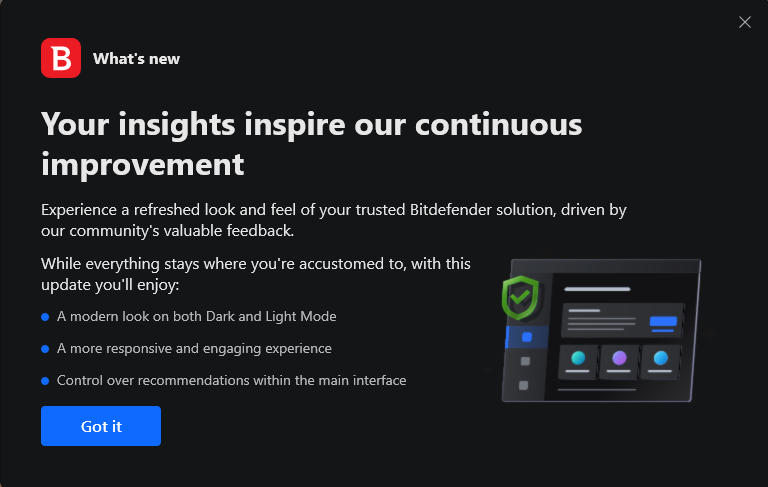
And here's the UI:
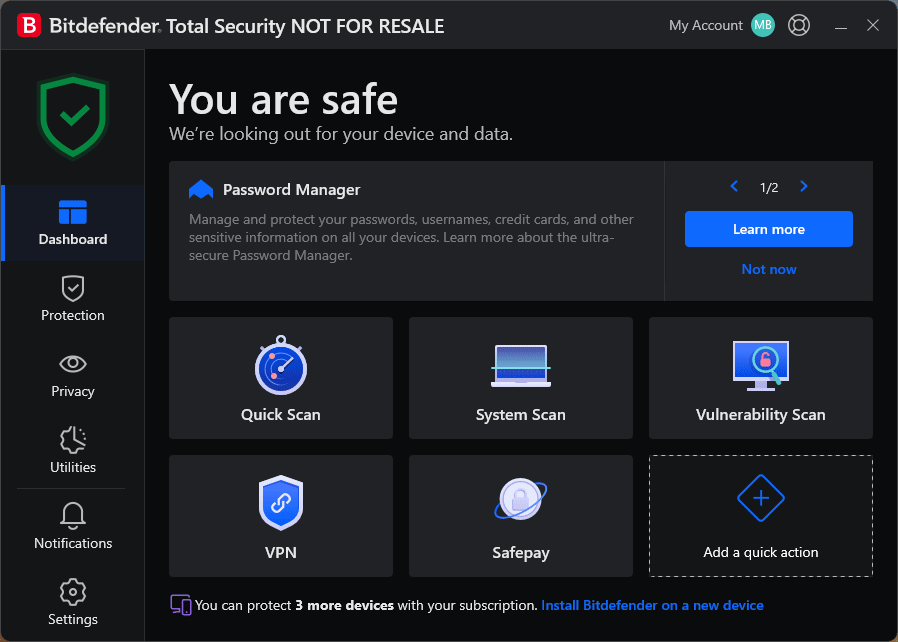
The new program update required a system restart and after that users were greeted with this popup to let them know about the changes:
And here's the UI:
Looks like you're always one of the first to receive a program update
A new update.
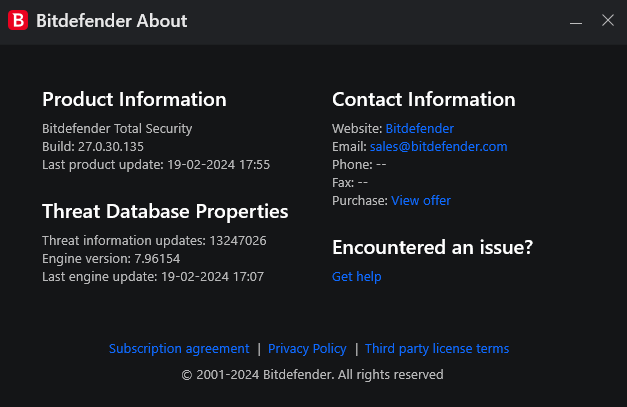
Also visible in the Bitdefender app is a new "Cryptomining Protection" feature Under the Protection module.
Also visible in the Bitdefender app is a new "Cryptomining Protection" feature Under the Protection module.
For those who want to read it in English:Just got the update and the new anti-cryptomining feature
View attachment 281652View attachment 281656View attachment 281655View attachment 281653View attachment 281654
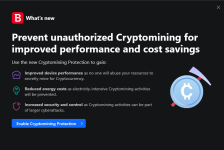


BD hasn't released an article yet in explaining it more in-depth than on their webstore page. I wonder how much different it is from ATD?
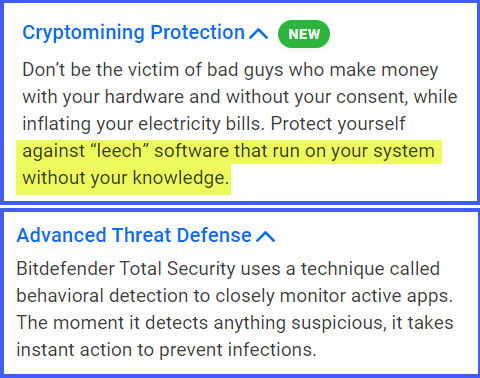
That's what I asked them also since AFAIK, Bitdefender already protects against Cryptomining through signatures and Advanced Threat Defense. But haven't received any response yet. This feature in the UI is probably only to manage cryptomining activities and allow it for users who mines crypto on their device on purpose.BD hasn't released an article yet in explaining more in-depth than on their webstore page. I wonder how much different it is from ATD?
View attachment 281662
You may also like...
-
Security News eScan confirms update server breached to push malicious update
- Started by andytan
- Replies: 43
-
New Update EndeavourOS Ganymede Neo is out with core updates and upstream NVIDIA changes
- Started by lokamoka820
- Replies: 1
-
New Update Windows 11 24H2 and 25H2 get bit new updates with new feautres and fixes in KB5074105
- Started by Parkinsond
- Replies: 26
-
New Update Linux Mint 22.3 "Zena" is Officially Available Now! Introduces Two New Apps
- Started by lokamoka820
- Replies: 1
-
New Update Windows 11 Patch Tuesday December 2025 (KB5072033, KB5071417)
- Started by silversurfer
- Replies: 11