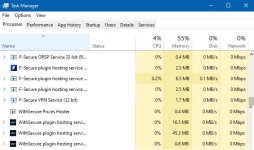An update has been released for Bitdefender Home solutions on October 16, 2023 - version 27.0.20.110 with the following notable changes:
An update has been released for Bitdefender Home solutions on October 16, 2023 - version 27.0.20.110 with the following notable changes: Removed the Wallet feature
Removed the Wallet feature Fixed an issue where Safepay would open minimized
Fixed an issue where Safepay would open minimized Fixed dropdown menus not functioning correctly on specific websites within Safepay
Fixed dropdown menus not functioning correctly on specific websites within Safepay Fixed a rare issue where the Safepay interface would disappear or display page elements incorrectly
Fixed a rare issue where the Safepay interface would disappear or display page elements incorrectly Fixed the right-click functionality that was not working on various websites while using Safepay
Fixed the right-click functionality that was not working on various websites while using Safepay
Product updates and release notes