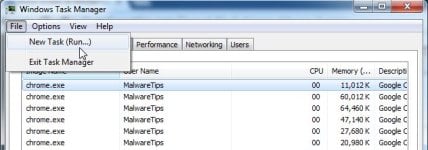Scan result of Farbar Recovery Scan Tool (FRST) (x86) Version: 03-10-2013
Ran by SYSTEM on REATOGO on 15-10-2013 23:21:22
Running from E:\
Windows 7 Home Premium (X86) OS Language: English(US)
Internet Explorer Version 9
Boot Mode: Recovery
The current controlset is ControlSet002
ATTENTION!:=====> If the system is bootable FRST could be run from normal or Safe mode to create a complete log.
==================== Registry (Whitelisted) ==================
HKLM\...\Run: [] - [x]
HKLM\...\Run: [HotKeysCmds] - C:\windows\system32\hkcmd.exe [ ] ()
HKLM\...\Run: [SVPWUTIL] - C:\Program Files\TOSHIBA\Utilities\SVPWUTIL.exe [352256 2009-07-09] (TOSHIBA CORPORATION)
HKLM\...\Run: [HWSetup] - C:\Program Files\TOSHIBA\Utilities\HWSetup.exe [425984 2009-06-02] (TOSHIBA Electronics, Inc.)
HKLM\...\Run: [KeNotify] - C:\Program Files\TOSHIBA\Utilities\KeNotify.exe [34088 2009-01-14] (TOSHIBA CORPORATION)
HKLM\...\Run: [TPwrMain] - C:\Program Files\TOSHIBA\Power Saver\TPwrMain.EXE [476512 2009-08-05] (TOSHIBA Corporation)
HKLM\...\Run: [HSON] - C:\Program Files\TOSHIBA\TBS\HSON.exe [55160 2009-03-09] (TOSHIBA Corporation)
HKLM\...\Run: [SmoothView] - C:\Program Files\Toshiba\SmoothView\SmoothView.exe [460088 2009-07-28] (TOSHIBA Corporation)
HKLM\...\Run: [00TCrdMain] - C:\Program Files\TOSHIBA\FlashCards\TCrdMain.exe [738616 2009-08-05] (TOSHIBA Corporation)
HKLM\...\Run: [RtHDVCpl] - C:\Program Files\Realtek\Audio\HDA\RtHDVCpl.exe [7625248 2009-07-29] (Realtek Semiconductor)
HKLM\...\Run: [SynTPEnh] - C:\Program Files\Synaptics\SynTP\SynTPEnh.exe [1545512 2009-07-20] (Synaptics Incorporated)
HKLM\...\Run: [SmartFaceVWatcher] - C:\Program Files\Toshiba\SmartFaceV\SmartFaceVWatcher.exe [163840 2009-07-29] (TOSHIBA Corporation)
HKLM\...\Run: [Teco] - C:\Program Files\TOSHIBA\TECO\Teco.exe [1324384 2009-08-10] (TOSHIBA Corporation)
HKLM\...\Run: [TosSENotify] - C:\Program Files\TOSHIBA\TOSHIBA HDD SSD Alert\TosWaitSrv.exe [611672 2009-08-03] (TOSHIBA Corporation)
HKLM\...\Run: [ToshibaServiceStation] - C:\Program Files\TOSHIBA\TOSHIBA Service Station\ToshibaServiceStation.exe [1294136 2009-08-17] (TOSHIBA Corporation)
HKLM\...\Run: [TosWaitSrv] - C:\Program Files\TOSHIBA\TPHM\TosWaitSrv.exe [611672 2009-08-06] (TOSHIBA Corporation)
HKLM\...\Run: [TWebCamera] - C:\Program Files\TOSHIBA\TOSHIBA Web Camera Application\TWebCamera.exe [2446648 2009-08-11] (TOSHIBA CORPORATION.)
HKLM\...\Run: [TosNC] - C:\Program Files\Toshiba\BulletinBoard\TosNcCore.exe [466792 2009-08-06] (TOSHIBA Corporation)
HKLM\...\Run: [TosReelTimeMonitor] - C:\Program Files\TOSHIBA\ReelTime\TosReelTimeMonitor.exe [29528 2009-08-06] (TOSHIBA Corporation)
HKLM\...\Run: [Adobe Reader Speed Launcher] - C:\Program Files\Adobe\Reader 9.0\Reader\Reader_sl.exe [35696 2009-02-27] (Adobe Systems Incorporated)
HKLM\...\Run: [ArcSoft Connection Service] - C:\Program Files\Common Files\ArcSoft\Connection Service\Bin\ACDaemon.exe [207424 2010-10-27] (ArcSoft Inc.)
HKLM\...\Run: [Nikon Transfer Monitor] - C:\Program Files\Common Files\Nikon\Monitor\NkMonitor.exe [479232 2009-09-15] (Nikon Corporation)
HKLM\...\Run: [BigPondWirelessBroadbandCM] - C:\Program Files\Telstra\Mobile Broadband Manager\TelstraUCM.exe [6198168 2011-09-07] (Telstra)
HKLM\...\Run: [BigPondWirelessBroadbandSignup] - C:\Program Files\Telstra\Mobile Broadband Manager\TelstraUCM.exe [6198168 2011-09-07] (Telstra)
HKLM\...\Run: [APSDaemon] - C:\Program Files\Common Files\Apple\Apple Application Support\APSDaemon.exe [59720 2013-01-28] (Apple Inc.)
HKLM\...\Run: [ApnUpdater] - C:\Program Files\Ask.com\Updater\Updater.exe [901800 2011-11-17] (Ask)
HKLM\...\Run: [PCPowerSpeed] - C:\Program Files\PCPowerSpeed\PCPowerTray.exe [385664 2011-09-27] (Crawler.com)
HKLM\...\Run: [QuotationCafe Search Scope Monitor] - C:\PROGRA~1\QUOTAT~2\bar\1.bin\45srchmn.exe [42536 2012-05-02] (MindSpark)
HKLM\...\Run: [QuotationCafe_45 Browser Plugin Loader] - C:\PROGRA~1\QUOTAT~2\bar\1.bin\45brmon.exe [30096 2012-05-02] (VER_COMPANY_NAME)
HKLM\...\Run: [My Web Search Bar Search Scope Monitor] - C:\PROGRA~1\MYWEBS~1\bar\1.bin\m3SrchMn.exe [34336 2012-06-03] (MyWebSearch.com)
HKLM\...\Run: [MyWebSearch Email Plugin] - C:\PROGRA~1\MYWEBS~1\bar\1.bin\mwsoemon.exe [38408 2012-06-03] (MyWebSearch.com)
HKLM\...\Run: [Monitor] - C:\Program Files\LeapFrog\LeapFrog Connect\Monitor.exe [298376 2012-09-28] (LeapFrog Enterprises, Inc.)
HKLM\...\Run: [Family Tree Builder Update] - C:\Program Files\MyHeritage\Bin\FTBCheckUpdates.exe [229376 2011-12-21] (MyHeritage)
HKLM\...\Run: [QuickTime Task] - C:\Program Files\QuickTime\QTTask.exe [421888 2012-10-25] (Apple Inc.)
HKLM\...\Run: [iTunesHelper] - C:\Program Files\iTunes\iTunesHelper.exe [152392 2013-02-20] (Apple Inc.)
HKLM\...\Run: [MyFunCards Search Scope Monitor] - C:\PROGRA~1\MYFUNC~2\bar\1.bin\5msrchmn.exe [42536 2013-03-19] (MindSpark)
HKLM\...\Run: [MyFunCards_5m Browser Plugin Loader] - C:\PROGRA~1\MYFUNC~2\bar\1.bin\5mbrmon.exe [30096 2013-03-19] (VER_COMPANY_NAME)
HKU\every1\...\Run: [msnmsgr] - C:\Program Files\Windows Live\Messenger\msnmsgr.exe [ 2012-03-08] (Microsoft Corporation)
HKU\every1\...\Run: [RebateInformer] - C:\PROGRA~1\REBATE~1\REBATE~1.EXE [ 2013-04-14] (Inbox.com, Inc.)
HKU\every1\...\Run: [Facebook Update] - C:\Users\every1\AppData\Local\Facebook\Update\FacebookUpdate.exe [ 2012-07-13] (Facebook Inc.)
HKU\Guest\...\Run: [swg] - C:\Program Files\Google\GoogleToolbarNotifier\GoogleToolbarNotifier.exe [ 2010-08-06] (Google Inc.)
HKU\Guest\...\Run: [msnmsgr] - C:\Program Files\Windows Live\Messenger\msnmsgr.exe [ 2012-03-08] (Microsoft Corporation)
HKU\Guest\...\Run: [RebateInformer] - C:\PROGRA~1\REBATE~1\REBATE~1.EXE [ 2013-04-14] (Inbox.com, Inc.)
HKU\Krystil Spicer\...\Run: [swg] - C:\Program Files\Google\GoogleToolbarNotifier\GoogleToolbarNotifier.exe [ 2010-08-06] (Google Inc.)
HKU\Krystil Spicer\...\Run: [msnmsgr] - C:\Program Files\Windows Live\Messenger\msnmsgr.exe [ 2012-03-08] (Microsoft Corporation)
HKU\Krystil Spicer\...\Run: [RebateInformer] - C:\PROGRA~1\REBATE~1\REBATE~1.EXE [ 2013-04-14] (Inbox.com, Inc.)
HKU\Krystil Spicer\...\Run: [HW_OPENEYE_OUC_PC Suite For Android Handset] - C:\Program Files\PC Suite For Android Handset\UpdateDog\ouc.exe [ 2010-09-14] (Huawei Technologies Co., Ltd.)
HKU\Krystil Spicer\...\Run: [AROReminder] - C:\Program Files\ARO 2011\ARO.exe [ 2011-11-11] (Support.com)
HKU\Krystil Spicer\...\Run: [Facebook Update] - C:\Users\Krystil Spicer\AppData\Local\Facebook\Update\FacebookUpdate.exe [ 2012-07-23] (Facebook Inc.)
HKU\Krystil Spicer\...\Run: [MyWebSearch Email Plugin] - C:\PROGRA~1\MYWEBS~1\bar\1.bin\mwsoemon.exe [ 2012-06-03] (MyWebSearch.com)
Startup: C:\Users\every1\AppData\Roaming\Microsoft\Windows\Start Menu\Programs\Startup\OneNote 2010 Screen Clipper and Launcher.lnk
ShortcutTarget: OneNote 2010 Screen Clipper and Launcher.lnk -> C:\Program Files\Microsoft Office\Office14\ONENOTEM.EXE (Microsoft Corporation)
Startup: C:\Users\Krystil Spicer\AppData\Roaming\Microsoft\Windows\Start Menu\Programs\Startup\OneNote 2010 Screen Clipper and Launcher.lnk
ShortcutTarget: OneNote 2010 Screen Clipper and Launcher.lnk -> C:\Program Files\Microsoft Office\Office14\ONENOTEM.EXE (Microsoft Corporation)
========================== Services (Whitelisted) =================
S2 ACDaemon; C:\Program Files\Common Files\ArcSoft\Connection Service\Bin\ACService.exe [113152 2010-03-18] (ArcSoft Inc.)
S2 AgereModemAudio; C:\Program Files\LSI SoftModem\agrsmsvc.exe [14336 2009-03-27] (LSI Corporation)
S2 cfWiMAXService; C:\Program Files\TOSHIBA\ConfigFree\CFIWmxSvcs.exe [181616 2009-07-17] (TOSHIBA CORPORATION)
S2 ConfigFree Service; C:\Program Files\TOSHIBA\ConfigFree\CFSvcs.exe [46448 2009-03-10] (TOSHIBA CORPORATION)
S3 GameConsoleService; C:\Program Files\TOSHIBA Games\TOSHIBA Game Console\GameConsoleService.exe [246520 2010-09-30] (WildTangent, Inc.)
S3 McComponentHostService; C:\Program Files\McAfee Security Scan\3.0.318\McCHSvc.exe [235216 2013-02-05] (McAfee, Inc.)
S3 MSSQL$MSSMLBIZ; c:\Program Files\Microsoft SQL Server\MSSQL.2\MSSQL\Binn\sqlservr.exe [29293408 2010-12-10] (Microsoft Corporation)
S4 MSSQLServerADHelper; c:\Program Files\Microsoft SQL Server\90\Shared\sqladhlp90.exe [44384 2010-12-10] (Microsoft Corporation)
S2 MyFunCards_5mService; C:\PROGRA~1\MYFUNC~2\bar\1.bin\5mbarsvc.exe [42504 2013-03-19] (COMPANYVERS_NAME)
S2 MyWebSearchService; C:\PROGRA~1\MYWEBS~1\bar\1.bin\mwssvc.exe [34320 2012-06-03] (MyWebSearch.com)
S2 NIS; C:\Program Files\Norton Internet Security\Engine\19.9.1.14\diMaster.dll [309688 2012-04-12] (Symantec Corporation)
S2 QuotationCafe_45Service; C:\PROGRA~1\QUOTAT~2\bar\1.bin\45barsvc.exe [42504 2012-05-02] (COMPANYVERS_NAME)
S2 RSELSVC; C:\Program Files\TOSHIBA\RSelect\RSelSvc.exe [62832 2009-07-07] (TOSHIBA Corporation)
S2 SwiCardDetectSvc; C:\Program Files\Sierra Wireless Inc\Common\SwiCardDetect.exe [238960 2011-06-24] (Sierra Wireless, Inc.)
S3 TMachInfo; C:\Program Files\TOSHIBA\TOSHIBA Service Station\TMachInfo.exe [51512 2009-08-17] (TOSHIBA Corporation)
S2 TOSHIBA eco Utility Service; C:\Program Files\TOSHIBA\TECO\TecoService.exe [181616 2009-08-10] (TOSHIBA Corporation)
S3 TOSHIBA HDD SSD Alert Service; C:\Program Files\TOSHIBA\TOSHIBA HDD SSD Alert\TosSmartSrv.exe [111960 2009-08-03] (TOSHIBA Corporation)
S3 TPCHSrv; C:\Program Files\TOSHIBA\TPHM\TPCHSrv.exe [685424 2009-08-06] (TOSHIBA Corporation)
S2 WSWNA3100; C:\Program Files\NETGEAR\WNA3100\WifiSvc.exe [285152 2010-08-26] ()
==================== Drivers (Whitelisted) ====================
S3 androidusb; C:\Windows\System32\Drivers\smhwadb.sys [25728 2010-06-24] (Google Inc)
S1 BHDrvx86; C:\ProgramData\Norton\{0C55C096-0F1D-4F28-AAA2-85EF591126E7}\NIS_19.1.0.28\Definitions\BASHDefs\20130208.001\BHDrvx86.sys [997464 2013-01-15] (Symantec Corporation)
S1 ccSet_NIS; C:\Windows\system32\drivers\NIS\1309010.00E\ccSetx86.sys [132768 2012-06-07] (Symantec Corporation)
S0 CLFS; C:\Windows\System32\CLFS.sys [249408 2009-07-13] (Microsoft Corporation)
S1 eeCtrl; C:\Program Files\Common Files\Symantec Shared\EENGINE\eeCtrl.sys [376480 2012-08-10] (Symantec Corporation)
S3 EraserUtilRebootDrv; C:\Program Files\Common Files\Symantec Shared\EENGINE\EraserUtilRebootDrv.sys [106656 2012-08-10] (Symantec Corporation)
S3 grmnusb; C:\Windows\System32\drivers\grmnusb.sys [9344 2009-04-17] (GARMIN Corp.)
S1 IDSVix86; C:\ProgramData\Norton\{0C55C096-0F1D-4F28-AAA2-85EF591126E7}\NIS_19.1.0.28\Definitions\IPSDefs\20130215.002\IDSvix86.sys [386720 2012-08-31] (Symantec Corporation)
S0 LPCFilter; C:\Windows\System32\DRIVERS\LPCFilter.sys [36208 2009-07-02] (COMPAL ELECTRONIC INC.)
S3 massfilter_lte; C:\windows\system32\drivers\massfilter_lte.sys [15896 2011-08-29] (HandSet Incorporated)
S3 NAVENG; C:\ProgramData\Norton\{0C55C096-0F1D-4F28-AAA2-85EF591126E7}\NIS_19.1.0.28\Definitions\VirusDefs\20130216.009\NAVENG.SYS [93296 2013-01-21] (Symantec Corporation)
S3 NAVEX15; C:\ProgramData\Norton\{0C55C096-0F1D-4F28-AAA2-85EF591126E7}\NIS_19.1.0.28\Definitions\VirusDefs\20130216.009\NAVEX15.SYS [1603824 2013-01-21] (Symantec Corporation)
S3 NPF; C:\Windows\System32\DRIVERS\npf.sys [50704 2010-02-03] (CACE Technologies, Inc.)
S3 PGEffect; C:\Windows\System32\DRIVERS\pgeffect.sys [24064 2009-06-22] (TOSHIBA Corporation)
S3 RTL8187B; C:\Windows\System32\DRIVERS\RTL8187B.sys [376320 2009-08-13] (Realtek Semiconductor Corporation )
S0 SCMNdisP; C:\Windows\System32\DRIVERS\scmndisp.sys [21728 2007-01-19] (Windows (R) Codename Longhorn DDK provider)
S3 smhwser; C:\Windows\System32\DRIVERS\smhwser.sys [108032 2010-06-24] (QUALCOMM Incorporated)
S3 SRTSP; C:\Windows\System32\Drivers\NIS\1309010.00E\SRTSP.SYS [574112 2012-07-05] (Symantec Corporation)
S1 SRTSPX; C:\Windows\system32\drivers\NIS\1309010.00E\SRTSPX.SYS [32928 2012-07-05] (Symantec Corporation)
S3 swg3kser00; C:\Windows\System32\DRIVERS\swg3kser00.sys [215552 2011-08-29] (Sierra Wireless Incorporated)
S3 swiwdmbx; C:\Windows\System32\DRIVERS\swiwdmbx.sys [83968 2011-08-29] (Sierra Wireless Inc.)
S3 SWNC8UA3; C:\Windows\System32\DRIVERS\swnc8ua3.sys [208128 2011-08-29] (Sierra Wireless Inc.)
S0 SymDS; C:\Windows\System32\drivers\NIS\1309010.00E\SYMDS.SYS [340088 2011-07-25] (Symantec Corporation)
S0 SymEFA; C:\Windows\System32\drivers\NIS\1309010.00E\SYMEFA.SYS [924320 2012-05-21] (Symantec Corporation)
S3 SymEvent; C:\windows\system32\Drivers\SYMEVENT.SYS [141944 2012-03-25] (Symantec Corporation)
S1 SymIRON; C:\Windows\system32\drivers\NIS\1309010.00E\Ironx86.SYS [149624 2012-04-17] (Symantec Corporation)
S1 SymNetS; C:\Windows\System32\Drivers\NIS\1309010.00E\SYMNETS.SYS [318584 2012-04-17] (Symantec Corporation)
S2 TVALZFL; C:\Windows\System32\DRIVERS\TVALZFL.sys [12920 2009-06-19] (TOSHIBA Corporation)
S3 zghsdiag; C:\Windows\System32\DRIVERS\zghsdiag.sys [106752 2011-01-13] (ZTE Incorporated)
S3 zghsmdm; C:\Windows\System32\DRIVERS\zghsmdm.sys [106752 2011-01-13] (ZTE Incorporated)
S3 RtsUIR; system32\DRIVERS\Rts516xIR.sys [x]
S3 SYMFW; \SystemRoot\System32\Drivers\NIS\1008000.029\SYMFW.SYS [x]
S3 SYMNDISV; \SystemRoot\System32\Drivers\NIS\1008000.029\SYMNDISV.SYS [x]
S3 USBCCID; system32\DRIVERS\RtsUCcid.sys [x]
==================== NetSvcs (Whitelisted) ===================
==================== One Month Created Files and Folders ========
2013-10-15 23:21 - 2013-10-15 23:21 - 00000000 ____D C:\FRST
==================== One Month Modified Files and Folders =======
2013-10-15 23:21 - 2013-10-15 23:21 - 00000000 ____D C:\FRST
2013-10-15 16:26 - 2009-07-14 00:39 - 00114609 _____ C:\Windows\setupact.log
Some content of TEMP:
====================
C:\Users\every1\AppData\Local\Temp\DataCard_Setup.exe
C:\Users\every1\AppData\Local\Temp\msg1E9C.exe
C:\Users\every1\AppData\Local\Temp\msg2730.exe
C:\Users\every1\AppData\Local\Temp\msg7A58.exe
C:\Users\every1\AppData\Local\Temp\msgC377.exe
C:\Users\every1\AppData\Local\Temp\msgC679.exe
C:\Users\every1\AppData\Local\Temp\ResetDevice.exe
C:\Users\every1\AppData\Local\Temp\{209C6E70-B9B2-4DE2-9672-D9A52854047B}-GoogleUpdateSetup.exe
C:\Users\Krystil Spicer\AppData\Local\Temp\DataCard_Setup.exe
C:\Users\Krystil Spicer\AppData\Local\Temp\msg4A88.exe
C:\Users\Krystil Spicer\AppData\Local\Temp\ose00000.exe
C:\Users\Krystil Spicer\AppData\Local\Temp\pkh0keid.dll
C:\Users\Krystil Spicer\AppData\Local\Temp\ResetDevice.exe
C:\Users\Krystil Spicer\AppData\Local\Temp\setup.exe
C:\Users\Krystil Spicer\AppData\Local\Temp\wlsetup-cvr.exe
C:\Users\Krystil Spicer\AppData\Local\Temp\{0C55C096-0F1D-4F28-AAA2-85EF591126E7}_NIS_2606.exe
==================== Known DLLs (Whitelisted) ============
==================== Bamital & volsnap Check =================
C:\Windows\explorer.exe => MD5 is legit
C:\Windows\System32\winlogon.exe => MD5 is legit
C:\Windows\System32\wininit.exe => MD5 is legit
C:\Windows\System32\svchost.exe => MD5 is legit
C:\Windows\System32\services.exe => MD5 is legit
C:\Windows\System32\User32.dll => MD5 is legit
C:\Windows\System32\userinit.exe => MD5 is legit
C:\Windows\System32\Drivers\volsnap.sys => MD5 is legit
==================== EXE ASSOCIATION =====================
HKLM\...\.exe: exefile => OK
HKLM\...\exefile\DefaultIcon: %1 => OK
HKLM\...\exefile\open\command: "%1" %* => OK
==================== Restore Points =========================
==================== Memory info ===========================
Percentage of memory in use: 16%
Total physical RAM: 1912.8 MB
Available physical RAM: 1588.25 MB
Total Pagefile: 1744.28 MB
Available Pagefile: 1673.82 MB
Total Virtual: 2047.88 MB
Available Virtual: 1984.76 MB
==================== Drives ================================
Drive b: (RAMDisk) (Fixed) (Total:0.06 GB) (Free:0.06 GB) NTFS
Drive c: (S3A8047D003) (Fixed) (Total:221.12 GB) (Free:165.68 GB) NTFS ==>[System with boot components (obtained from reading drive)]
Drive e: (REMOVEMAL) (Removable) (Total:0.48 GB) (Free:0.09 GB) FAT32
Drive x: (ReatogoPE) (CDROM) (Total:0.43 GB) (Free:0 GB) CDFS
==================== MBR & Partition Table ==================
========================================================
Disk: 0 (MBR Code: Windows 7 or Vista) (Size: 233 GB) (Disk ID: E7B1BBAB)
Partition 1: (Active) - (Size=1 GB) - (Type=27)
Partition 2: (Not Active) - (Size=221 GB) - (Type=07 NTFS)
Partition 3: (Not Active) - (Size=10 GB) - (Type=17)
========================================================
Disk: 1 (Size: 491 MB) (Disk ID: 72025030)
Partition 1: (Active) - (Size=490 MB) - (Type=0B)
LastRegBack: 2013-07-31 23:07
==================== End Of Log ============================