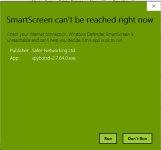- Briefly explain your current issue(s)
- Smartscreen can't be reached right now
- Steps taken to resolve, but have been unsuccessful
- Check my internet connection
I setup my Windows 10 Build 1803 last night, and I keep getting this Smartscreen pop up every time I tried to run my software. I can check and install updates through Windows Update fine.
Smartscreen can't be reached right now. Check your internet connection. Windows Defender Smartscreen is unreachable and can't help you decide if this app is ok to run.
Do any of you guys have this smartscreen can't be reached when you download a new app and run it? I tested on my laptop, and I am getting the same result as a new clean installation on my desktop.
Smartscreen can't be reached right now. Check your internet connection. Windows Defender Smartscreen is unreachable and can't help you decide if this app is ok to run.
Do any of you guys have this smartscreen can't be reached when you download a new app and run it? I tested on my laptop, and I am getting the same result as a new clean installation on my desktop.
Last edited: